Panasonic 8000 User Manual
Page 69
Attention! The text in this document has been recognized automatically. To view the original document, you can use the "Original mode".
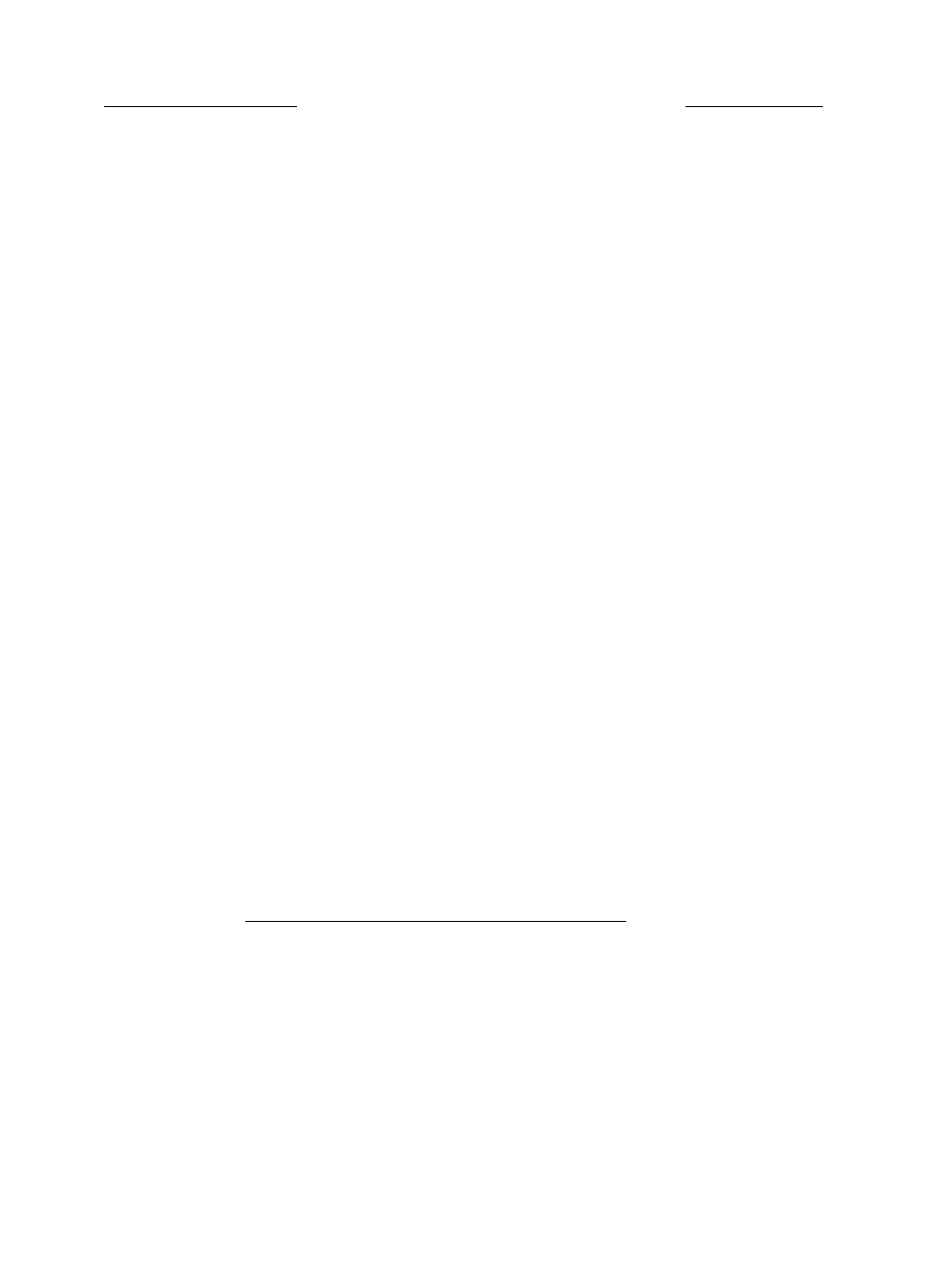
2 IPSec and IKE troubleshooting
Nortel Secure Router 8000 Series
_________ Troubleshooting - VAS
Use the display ike sa command to view SAs in Phase 1.
connection-id peer
14
202,38,162,1
VPN
f^lag
RDIST
1
phase
doi
IPSEC
The display indicates that in Phase 1, the SA on the peer 202.38.162.1 has been set up. If no
SA is displayed or the flag is not RD, it indicates that SA setup in Phase 1 fails.
You then need to check the IKE proposals and the IKE peer on the two ends.
1.
Check the IKE proposals configured on the tunnel ends.
Users can apply the default IKE proposal or specify flexible proposals. Use the display
ike proposal command to check whether configurations on both ends are the same.
priori^ty authent^icatien authenticat^ion encryption D^ffie-Hellman duration
method
algorithm
algori^thm
group
(seconds)
default PRE_SHARED SHA
DES_CBC MODP_768
2.
Check the IKE peer on the tunnel ends.
Use the display ike peer name command to view the IKE peer.
86400
IKE Peer : routerb
exchange mode: aggress ive on phase 1
pre-shared-key: nortel
proposal:
local id type: name
peer ip address: 202.38.162.1
peer name: routerb
nat traversal: disable
If the SA is set up successfully in Phase 1, continue with the following steps.
Step 3 Check whether the SA is set up in Phase 2
Use the display ike sa command to view SAs in Phase 2.
connection-id peer
flag
VPN
phase
doi
15
202,38,162,1
RD|ST
0
2
IPSEC
14
202,38,162,1
RDIST
0
1
IPSEC
The preceding display indicates that in Phase 1 and Phase 2, SAs on the peer 202.38.162.1
have both been set up. If no SA is displayed or the flag is not RD, it indicates that SA setup in
Phase 2 fails.
After IKE SA setup in Phase 2 is complete, an IPSec SA is generated based on the Phase 2
IKE SA and then delivered to IPSec.
An IPSec SA has an inbound and an outbound. You can use the display ipsec sa policy
command to view IPSec SAs specified with IPSec policies.
2-22
Nortel Networks Inc.
Issue 01.01 (30 March 2009)
