Display firewall session table, Display nat address-group – Panasonic 8000 User Manual
Page 145
Attention! The text in this document has been recognized automatically. To view the original document, you can use the "Original mode".
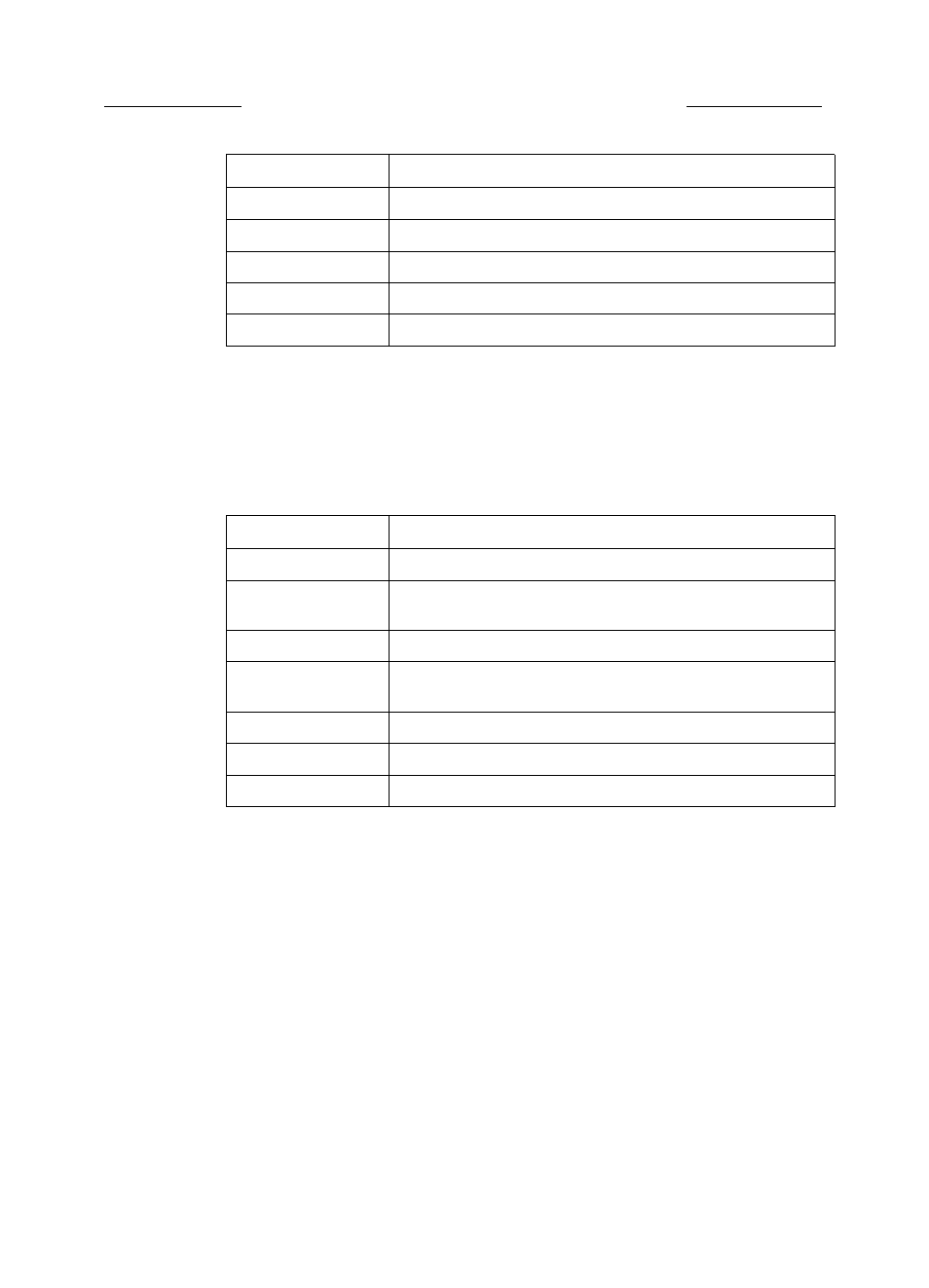
Nortel Secure Router 8000 Series
Troubleshooting - VAS__________
4 NAT troubleshooting
Table 4-2 Description of the output information of the display firewall session statistic command
Item
Description
ICMP
Session
The number of ICMP sessions
TCP
Session
The number of TCP sessions
UDP
Session
The number of UDP sessions
Frag
Session
The number of fragmentation sessions
Total Session
The total number of sessions
display firewall session table
icmp,4,1 , 1 , 1 : 2 0 4 8 [ 5 , 1 , 1 , 8 : 1 0 ] - - > 5 , 1 , 1 , 2 : 4 4 0 0 8
Table 4-3 Description of the output information of the display firewall session table command
Item
Description
Icmp
The protocol of the packet is ICMP.
4.1.1.1
The source IP, here the IP of the internal network (the session
established when the internal network pings the external network)
2048
The port number of the host in the internal network
5.1.1.8
The IP of the public network translated from the IP of the internal
network (the IP in the address pool)
10
The port number of the IP of the public network
5.1.1.2
The IP of the external network (the destination IP)
44008
The port number of the host in the external network
display nat address-group
NAT address-group information:
5 : from
5 . 1 . 1
.3 to
6 : from
6 . 1 . 1
.1 to
Total 2 address-groups
5 . 1 . 1 . 1 0 (24) , reference 2 times
6 . 1 . 1 . 2 5 3 ( 2 4 ) , reference 0 times
The first line in the preceding display shows the following:
5 specifies the number of the index of the address pool.
5.1.1.3 specifies the initial IP of the address pool.
5.1.1.10 specifies the last IP of the address pool.
24 specifies the length of the address pool.
reference 2 times specifies to refer the address pool twice.
Issue 01.01 (30 March 2009)
Nortel Networks Inc.
4-15
