Mouse operation, Update history, Updates in issue 1.0 ( 6 june 2008 ) – Panasonic 8000 User Manual
Page 14
Attention! The text in this document has been recognized automatically. To view the original document, you can use the "Original mode".
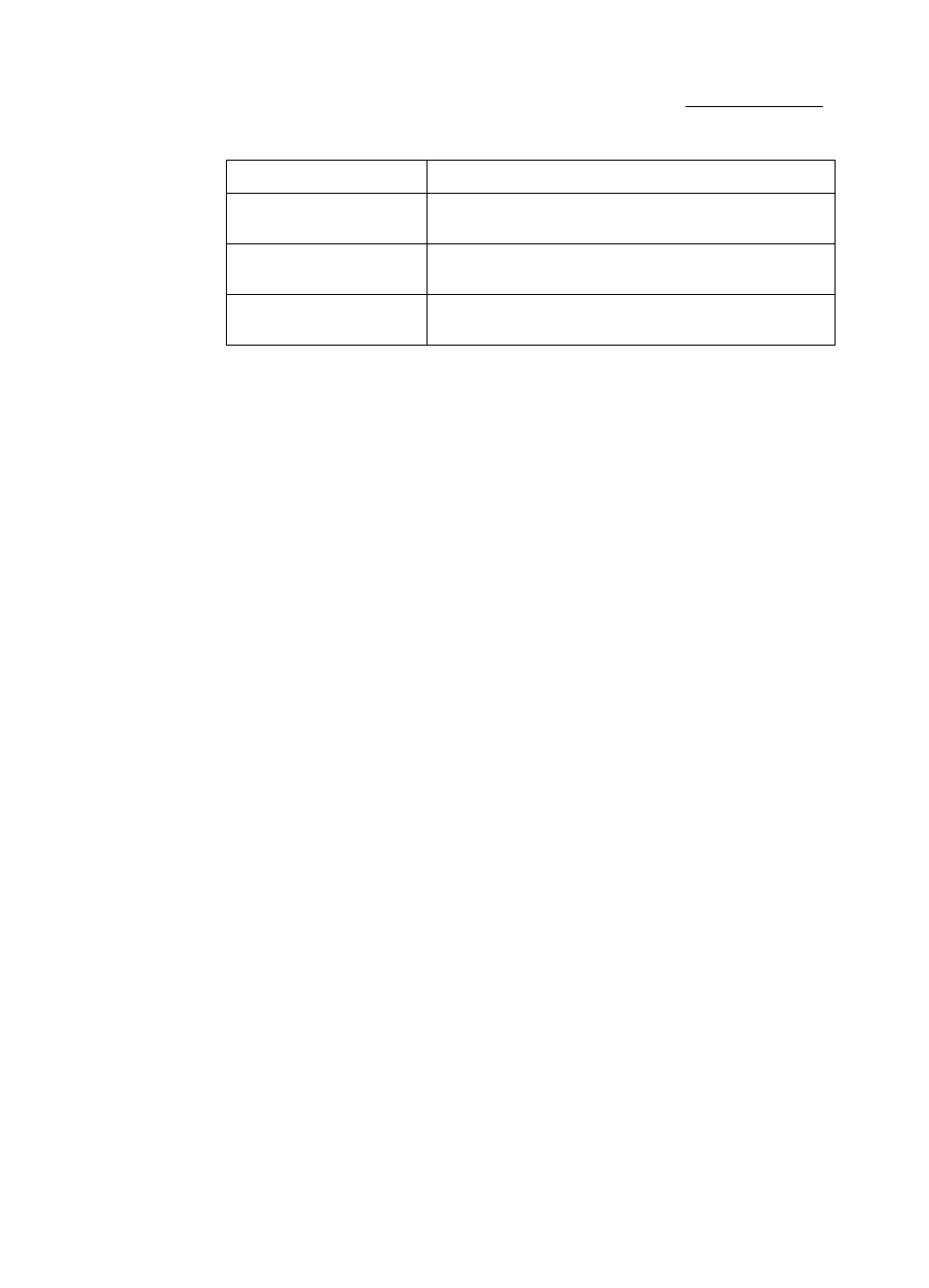
About this document
Nortel Secure Router 8000 Series
_________ Troubleshooting - VAS
Mouse operation
Action
Description
Click
Select and release the primary mouse button without
moving the pointer.
Double-click
Press the primary mouse button twice quickly without
moving the pointer.
Drag
Press and hold the primary mouse button and move the
pointer to a new position.
Update history
Updates between document versions are cumulative. Therefore, the latest document version
contains all updates made to previous versions.
Updates in Issue 1.0 ( 6 June 2008 )
This is the first commercial release of this document.
Nortel Networks Inc.
Issue 01.01 (30 March 2009)
4
