Display acl, Display traffic policy interface – Panasonic 8000 User Manual
Page 123
Attention! The text in this document has been recognized automatically. To view the original document, you can use the "Original mode".
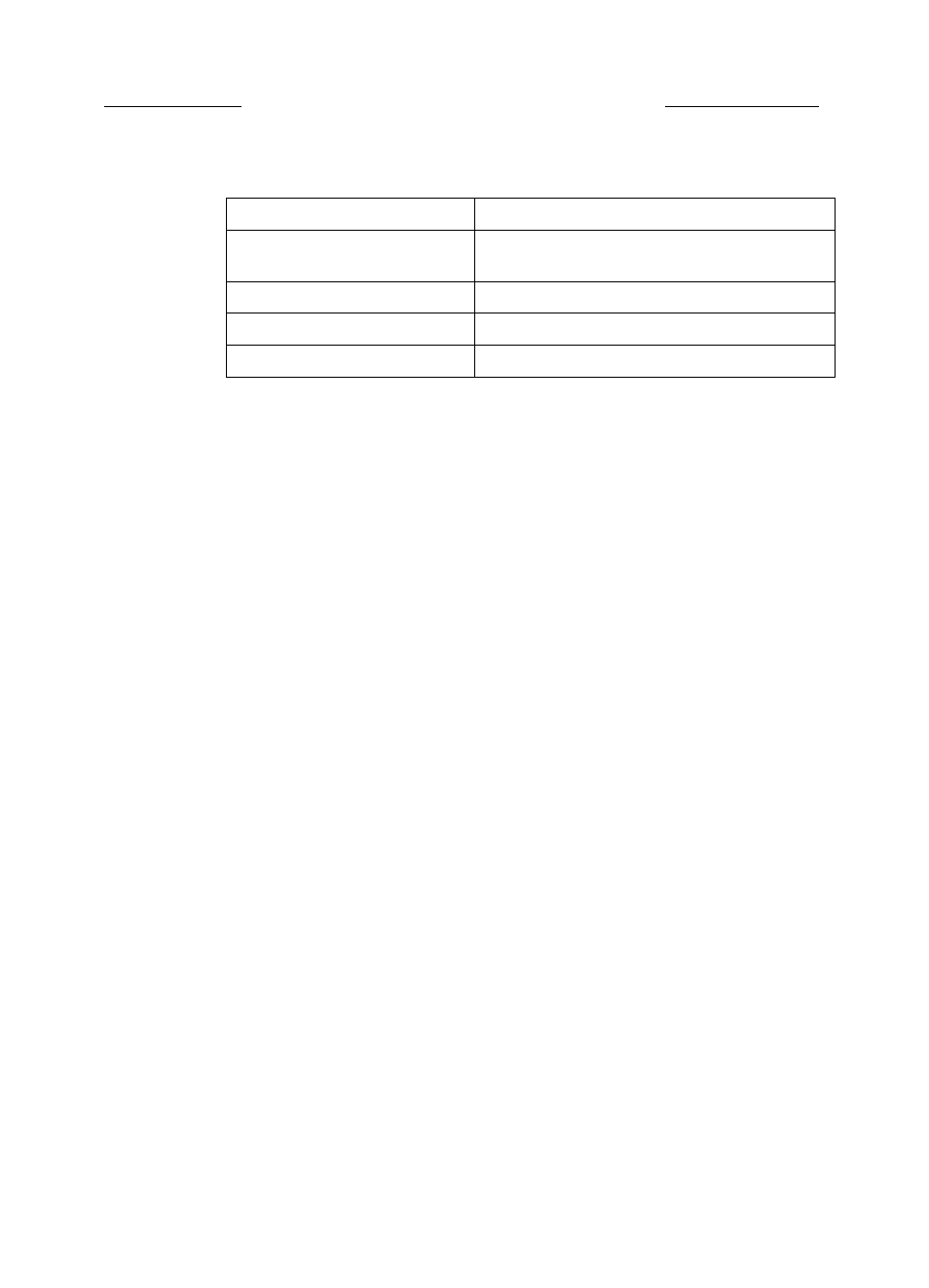
Nortel Secure Router 8000 Series
Troubleshooting - VAS__________
3 Firewall troubleshooting
Rule(s) : if-match ac l 3001
Table 3-3 Description of the output information of the display traffic classifier command
Main field
Description
User Defined Classifier
Information
Information about the traffic classification defined
by the user
Classifier
The name of the traffic classification
Operator
The relationship of rules for matching the classes
Rule(s)
The matching rules
display acl
[Nortel] display acl 3001
Advanced ACL 3001, 3 rules
Acl's step is 5
rule 5 permi^t ip source 1 0 . 1 . 1 . 1 0
rule 10 permi^t ip source 1 0 . 1 . 1 . 2 0
rule 15 deny ip
The preceding display shows the ACL settings as follows:
•
The default step length is 5.
•
Rule 5 allows the access of the device with the source IP address 10.1.1.1.
•
Rule 10 allows the access of the device with the source IP address 10.1.1.2.
•
Rule 15 refuses all device access.
From the preceding configuration information, you can conclude that the ACL rule 3001
allows only the access of the devices with the source IP addresses 10.1.1.1 and 10.1.1.2
display traffic policy interface
[Nortel] display traffic policy interface Ethernet 1/0/0
Direction: Inbound
Interface: Ethernet1/0/0
policy: carrem
Classifier: carrem2
Behavior: carrem2
Committed Access Rate:
CIR 6000 (kbps), CBS 98304 ( b i ^ t ) , P I R 0 (kbps), PBS 0 (bi^t)
Green Actien:pass
Yellow Action: remark
Red Action: discard
Conformed: 310047196/19843037864 (Packets/Bytes)
Exceeded : 2798/179072 (Packets/Bytes)
Issue 01.01 (30 March 2009)
Nortel Networks Inc.
3-9
