1 networking environment, 2 configuration notes, 3 diagnostic flowchart – Panasonic 8000 User Manual
Page 117: 1 networking environment -3, 2 configuration notes -3, 3 diagnostic flowchart -3, Figure 3-1, Networking of the firewall, Networking environment, Configuration notes
Attention! The text in this document has been recognized automatically. To view the original document, you can use the "Original mode".
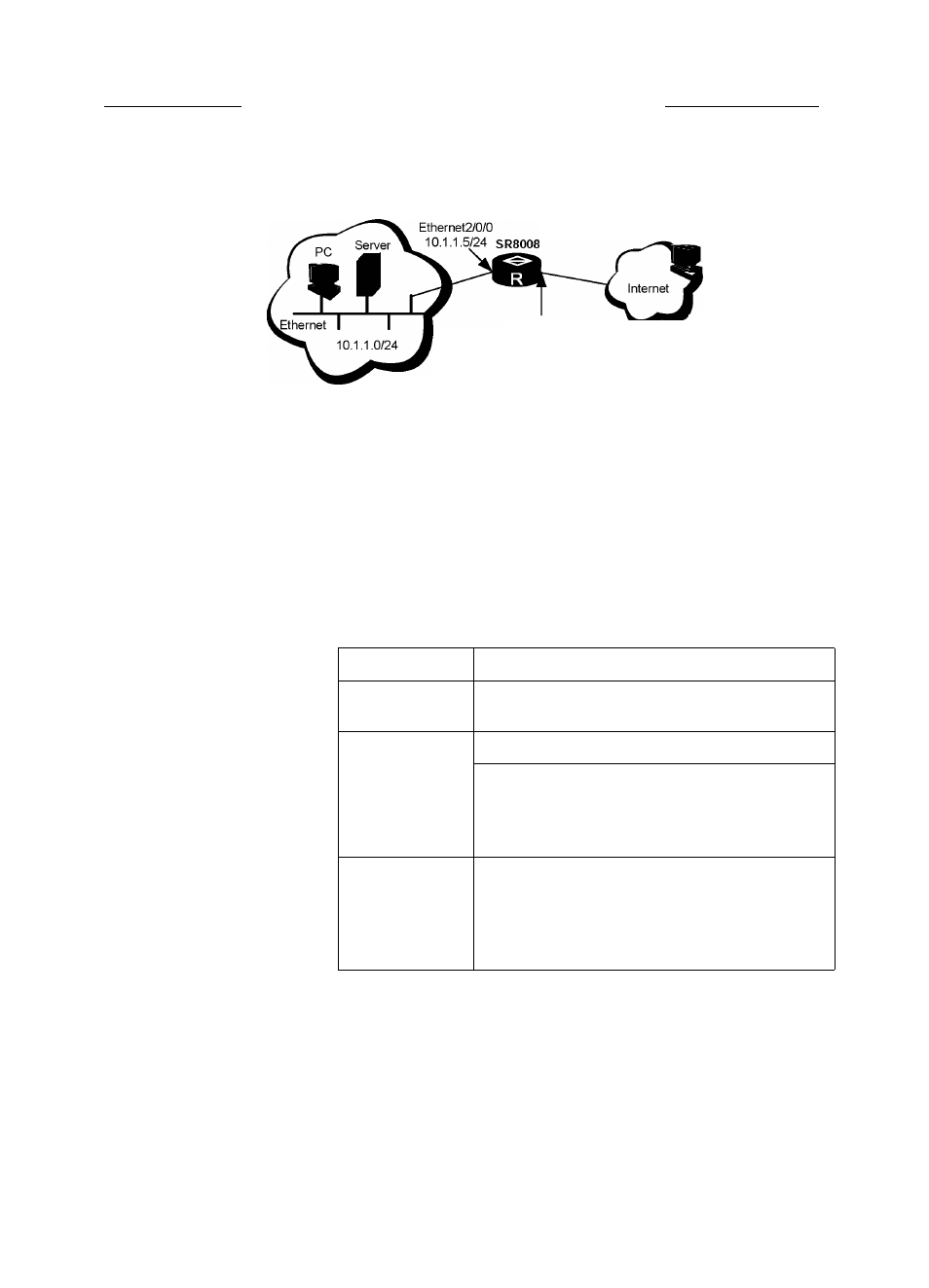
Nortel Secure Router 8000 Series
Troubleshooting - VAS__________
3 Firewall troubleshooting
3.2.1 Networking environment
Figure 3-1 Networking of the firewall
202.1.2.3/24
ATM1/0/0
202
.
38
.
160
.
1/24
External Network
Internal Network
Based on the networking diagram, you can perform the following actions:
•
Use the Secure Router 8008 as the egress.
•
Connect the egress with the Internet through the interface ATM 1/0/0.
•
Connect the egress with the internal network through the interface Ethernet 2/0/0.
The Secure Router 8008 provides the firewall filtering function. Only the specified hosts are
permitted to access the external network.
3.2.2 Configuration notes
Item
Configuring
the firewall
Sub-item
Description
Configure the
class
The system has no predefined class.
Configure the
firewall policy
The system has no predefined policy.
Each class in the policy view can be associated with
only one behavior.
If you need to specify several behaviors for one
class, you can add multiple actions to one behavior.
Application of the
firewall policy
A policy that is applied on an interface cannot be
deleted.
Stop the application of the policy on the interface.
Use the undo traffic policy command to delete the
policy.
3.2.3 Diagnostic flowchart
Figure 3-1 shows that the hosts that are prohibited from accessing the external network can
still access the network after the Secure Router 8000 Series router is configured.
Figure 3-2 shows the diagnostic flowchart for firewall faults.
Issue 01.01 (30 March 2009)
Nortel Networks Inc.
3-3
