2 configuration notes, 2 configuration notes -17, Caution – Panasonic 8000 User Manual
Page 135
Attention! The text in this document has been recognized automatically. To view the original document, you can use the "Original mode".
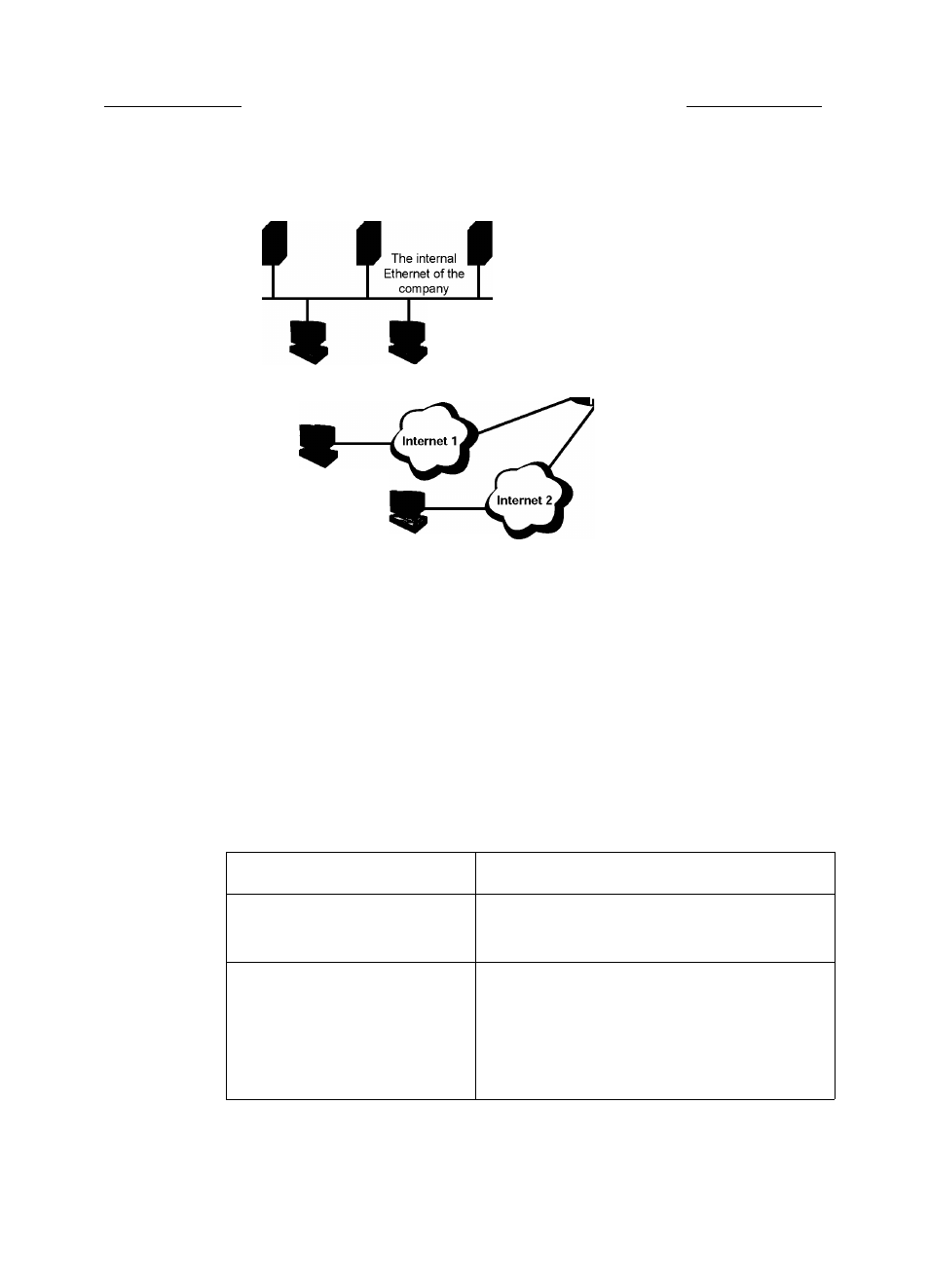
Nortel Secure Router 8000 Series
Troubleshooting - VAS__________
4 NAT troubleshooting
Figure 4-4 Networking of the load balancing, flow control and BT speed control on the NAT
server
10.110.10.1
10.110.10.2
10.110.10.3
WWW Server1 WWW Server2 WWW Server3
Internal PC
Internal PC
202.38.160.108/28
10.110.10.100 10.110.12.100
Eth1/0/^^^^h SR8000
202.38.166.100/28
Eth1/0/1
External PC
External PC
4.2.2 Configuration notes
CAUTION
When configuring NAT, you need to:
• Identify the interfaces connecting the internal network and the interfaces connecting the
external network.
• Check whether the outbound NAT or inbound NAT is used, that is, check whether NAT is
used as the gateway or NAT server.
Item
Description
Configuring the association
between the ACL and the address
pool
Configure the association on the interface.
Configure the ACL rule and the address pool first.
Configuring of the internal server
Configure the internal server on the interface.
The IP address of the public network must be in the
address pool.
Map the IP address of the internal router from the IP
address and port number to the IP address of the
public network and port number.
Issue 01.01 (30 March 2009)
Nortel Networks Inc.
4-5
