Q: what are the common radius attributes – Panasonic 8000 User Manual
Page 38
Attention! The text in this document has been recognized automatically. To view the original document, you can use the "Original mode".
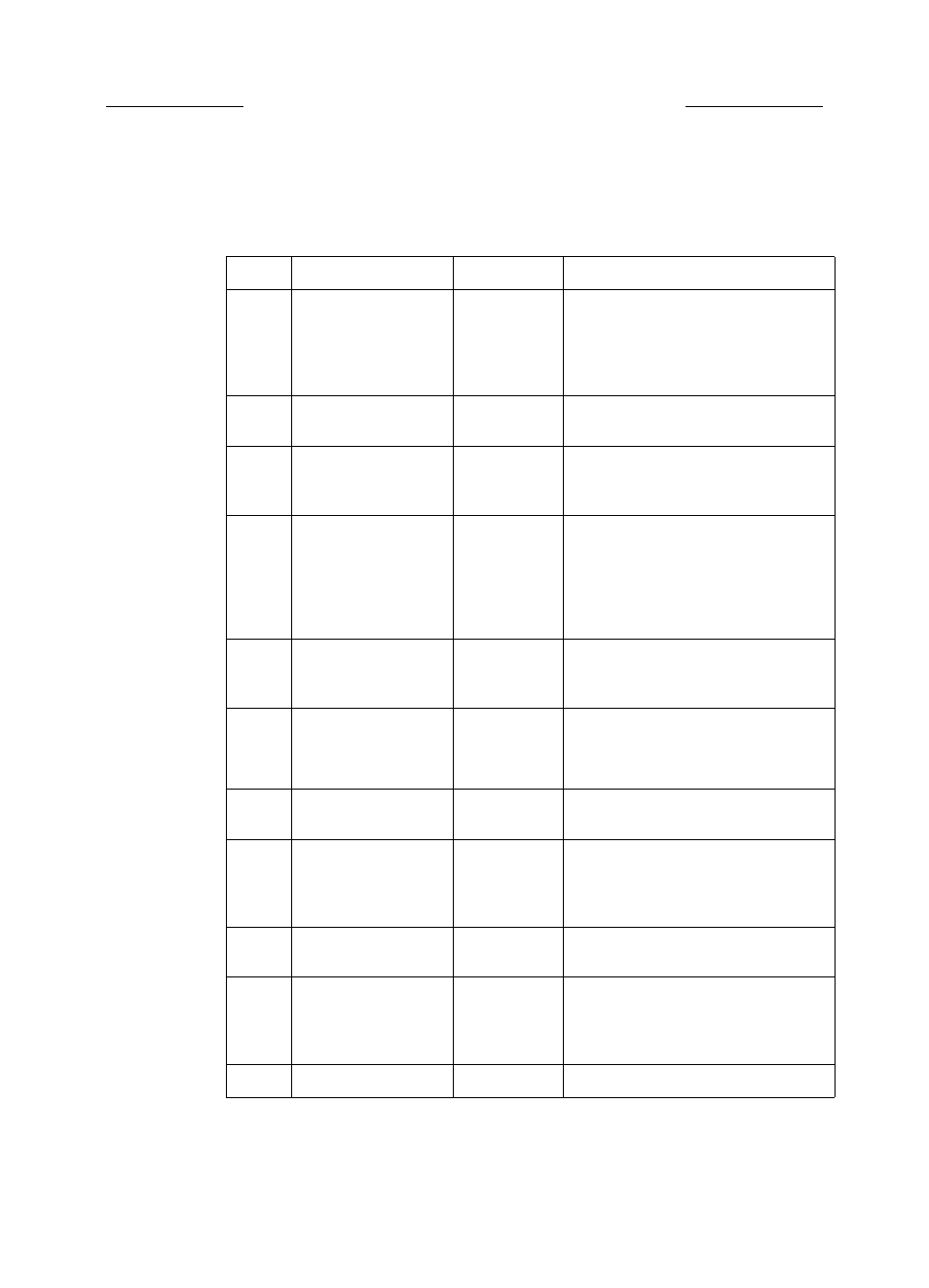
1 AAA troubleshooting
Nortel Secure Router 8000 Series
_________ Troubleshooting - VAS
•
If all the domain address pools have no address to allocate, the NAS traverses from the
global address pool.
Q: What are the common RADIUS attributes?
A: The following table describes the common RADIUS attributes.
Value
Attributes
Field format
Usage
1
User-name
String (1 to
32)
Configure the user name by using
commands. A user name can either
contain a domain name or not contain a
domain name, for example,
user0001@isp or user0001.
2
Password
String (16 to
128)
The encrypted password is valid in
PAP.
3
Challenge-Password
String (17)
The password (MD5 encrypted
authenticator) is valid in CHAP
authentication.
4
NAS-IP-Address
IP address
If a RADIUS server is bound with a
specific interface address, use this
address as the IP address of the NAS.
You can also use the address of the
interface from which the packets are
sent.
5
NAS-Port
Integer
The user access port is in the format of
4 slot numbers + 2 card numbers + 5
port numbers + 21 VLAN numbers.
6
Service-Type
Integer
Types of users are as follows:
2 indicates the access user.
6 indicates the administrative user.
7
Framed-Protocol
Integer
The value is fixed to be 1, indicating
PPP type.
8
Framed-IP-Address
Address
The IP address allocated to the user by
a RADIUS server. If the value is
0xFFFFFFFE, the IP address of the
user should be allocated by a NAS.
9
Framed-Netmask
Address
The IP address masks allocated to the
user by a RADIUS server.
11
Filter-ID
String (1)
Indicates the User Control List (UCL)
group and interworking group, which
are in the format
UCL-Group@Inter-Group.
14
Login-IP-Host
Address
The IP address of the logon user.
1-20
Nortel Networks Inc.
Issue 01.01 (30 March 2009)
