Display firewall session statistic – Panasonic 8000 User Manual
Page 144
Attention! The text in this document has been recognized automatically. To view the original document, you can use the "Original mode".
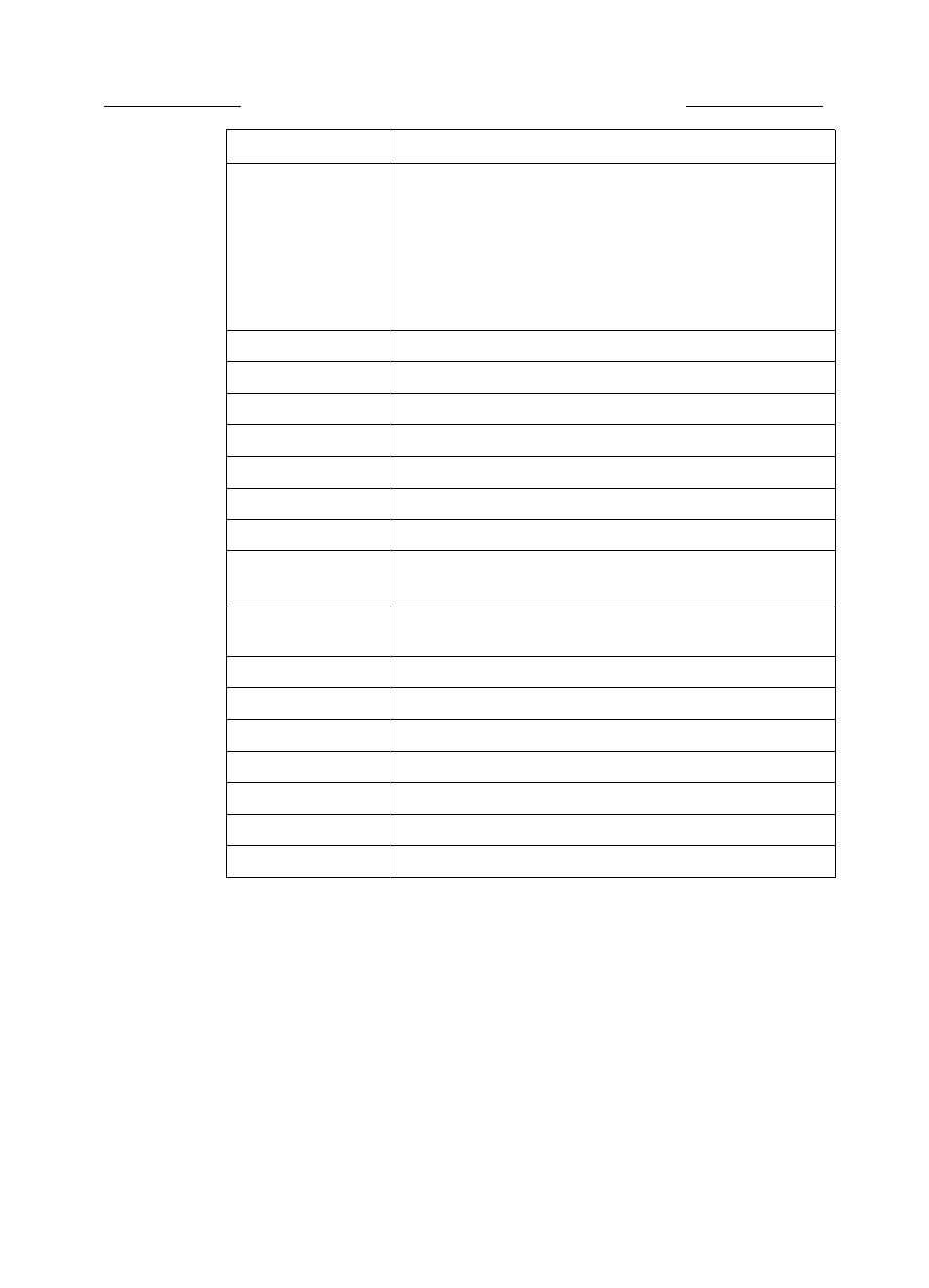
4 NAT troubleshooting
Nortel Secure Router 8000 Series
_________ Troubleshooting - VAS
Item
Description
Flag
The type of the servermap table
0x2000: specifies the temporary l servermap table
0x4000: specifies the servermap table actively established by the
FTP server in the external network
0x4001: specifies the servermap table actively established by the
FTP server in the internal network
0x8000: indicates that the NAT server is valid
Server Inner IP
The IP address of the internal server 1 of the NAT server
Server Inner Port
The port of the internal server 1 of the NAT server
Server Inner IP2
The IP address of the internal server 2 of the NAT server
Server Inner Port2
The port of the internal server 2 of the NAT server
Server Inner IP3
The IP address of the internal server 3 of the NAT server
Server Inner Port3
The port of the internal server 3 of the NAT server
Server ActionData
The dynamic data of the NAT server
Aspf Aging Time
The aging time of the servermap entries
0: specifies no aging
Aspf Time Stamp
The time stamp (when the value of this field is more than the
aging time, you need to delete the entries)
Aspf Temp SrcIP
The source IP of Application Specific Packet Filter (ASPF)
Aspf App Protocol
The ASPF application protocol
Aspf IP Protocol
The ASPF IP protocol
Aspf Client SrcPort
The source port of the ASPF client
Aspf Client DstPort
The destination port of the ASPF client
Aspf Server SrcPort
The source port of the ASPF server
Aspf Server DstPort
The destination port of the ASPF server
display firewall session statistic
Session Statistics Information:
ICMP Session
TCP
Session
UDP
Session
Frag
Session
Total Session
0x00000002 (2)
: 0x00000000 (0)
: 0x00000000 (0)
: 0x00000000 (0)
: 0x00000002 (2)
4-14
Nortel Networks Inc.
Issue 01.01 (30 March 2009)
