Connections, Connection with camera, Connection with sequential switcher – Panasonic WV-CM143 User Manual
Page 14
Attention! The text in this document has been recognized automatically. To view the original document, you can use the "Original mode".
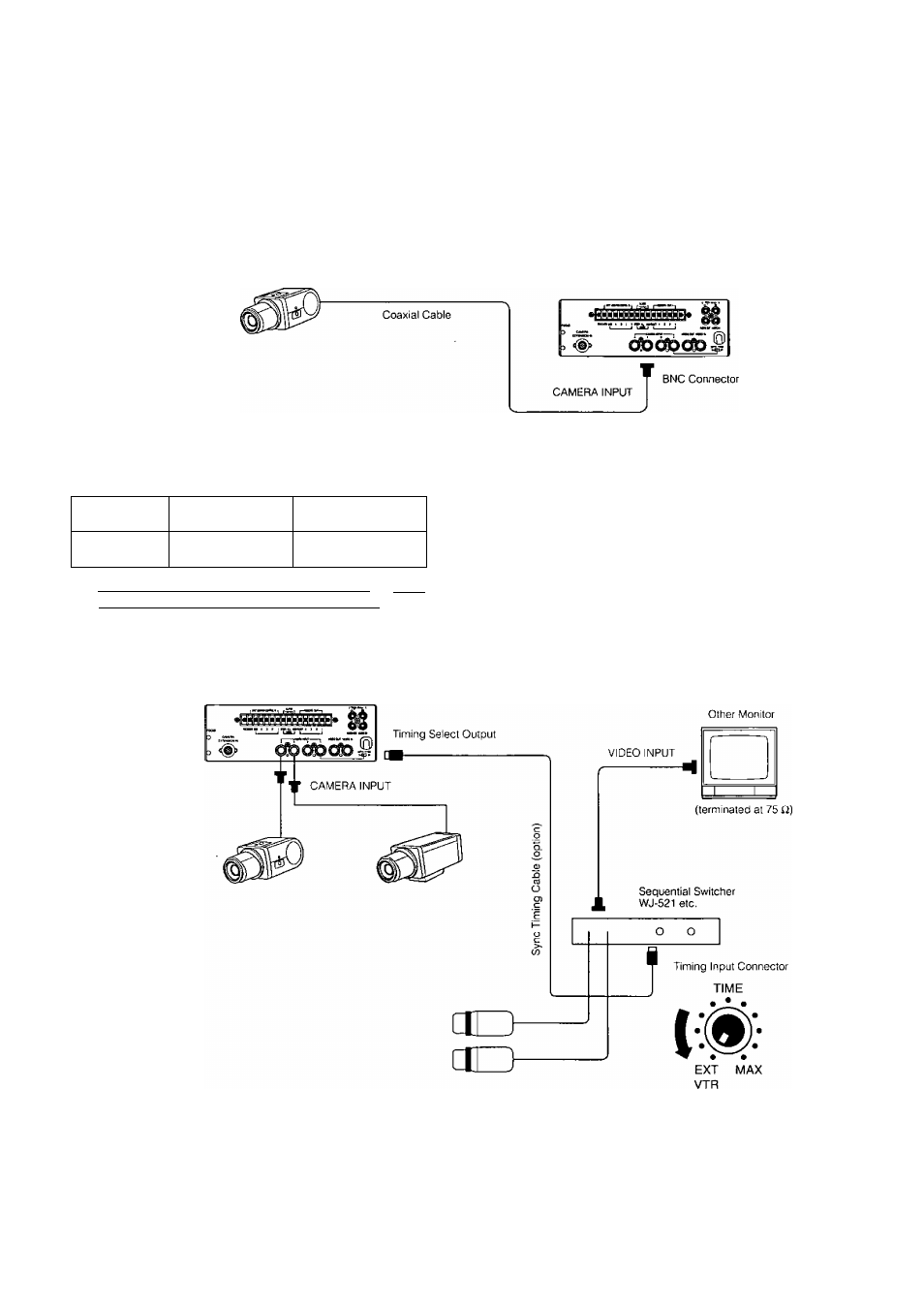
CONNECTIONS
Precautions:
1. These connections should be made by qualified service personnel or system installers.
2. Keep the power switch of the monitor, optional camera, optional camera extension unit and in the OFF position during the con-
nection.
Connection with camera
Camera
Color Monitor WV-CM143
Connect the single coaxial cables between the cam
eras and monitor (CAMERA INPUT). The maximum
coaxial cable length is as;
Coaxial
Cable Type
Maximum
Cable Length
DC R/1000 ft. of
Inner Conductor
RG-59/U
RG-6/U
200 m (660 ft.)
500 m (1650 ft.)
Less than 30
Less than 12 ii
The maximum DC-resistance.. of „the., coaxial
between the cameras and video monitor is 20 a.
cable
Cautions
1. Keep the power switch to OFF position this monitor
during the camera connection.
2. Connect the specified cameras (multiplexed VP).
If other camera is connected, the Color CCTV system
will not be operated due to the protection circuit for
misconnection.
3. By setting the Camera power On/Off switch to the OFF
position, the specified camera (multiplexed VP) can be
connected.
Connection with Sequential Switcher
Color Monitor WV-CM143
This system allows to synchronize the timing pulse in the monitor side.
• Set Up menu setting
TIMING SELECT should be set to INT position.
• Sequential Switcher setting
Time Adjustment Control of the Sequential Switch should be set to
EXT VTR.
-12-
