Panasonic KXF1100 User Manual
Page 38
Attention! The text in this document has been recognized automatically. To view the original document, you can use the "Original mode".
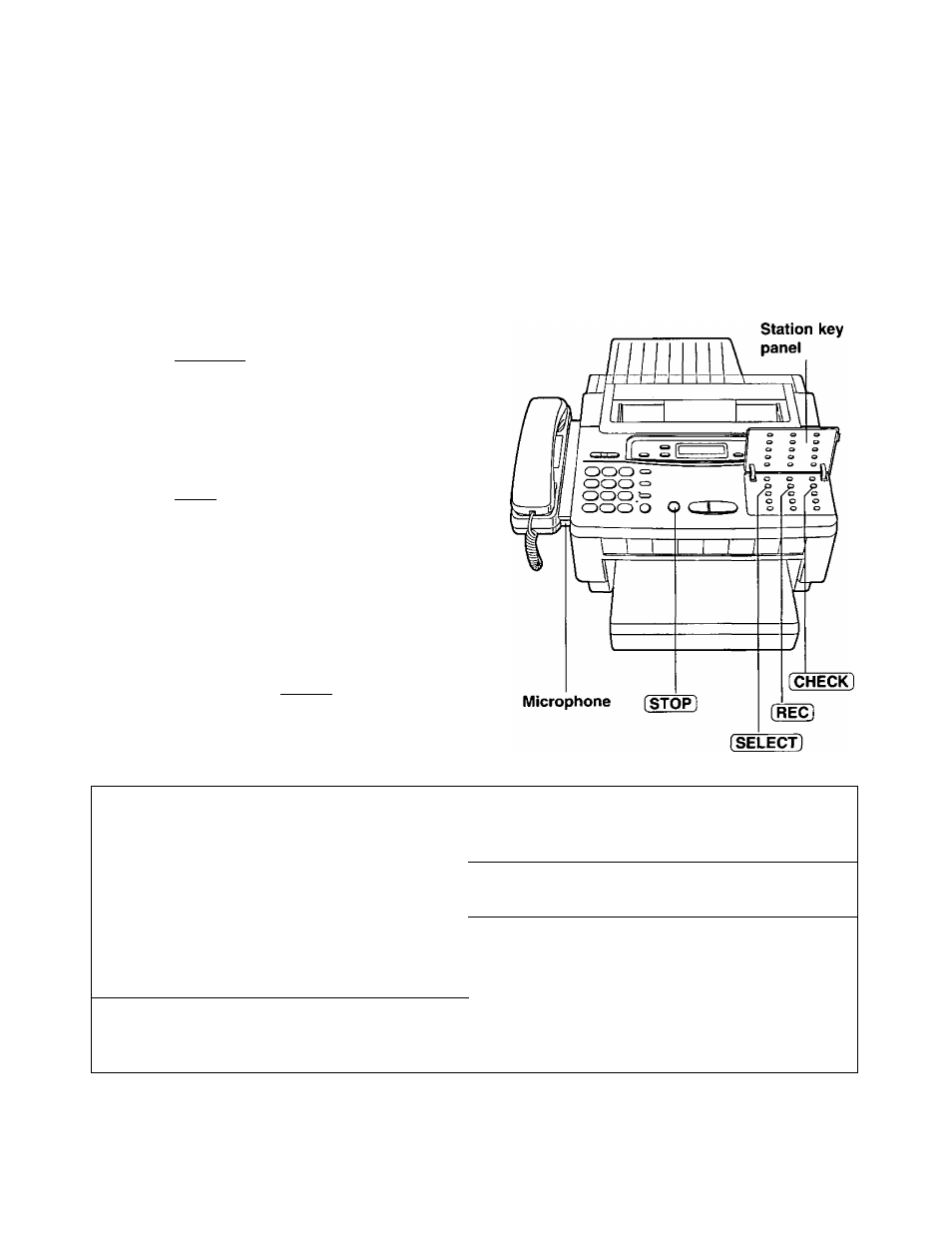
8. Advanced Operations
Recording a mailbox greeting message
Record a personal greeting message for each mailbox. This will be played back to the caller who selected the
specific mailbox.
Helpful hints:
• Each greeting message can be recorded up to 16 seconds. We recommend you record a brief greeting
message to leave more time for incoming messages.
• If you do not record a mailbox greeting message, incoming messages will be recorded after the long beep.
1
2
Open the station key panel.
Press (SELECT] until the desired mailbox
number is displayed.
Example: M ailbox 2
BOX2-GREETING
3
4
Press [RECj.
•A long beep will sound.
Immediately after the long beep, speak
clearly into the microphone.
•The display shows the elapsed recorded
time.
BOX2 REC. 02s
When finished, press [STOP].
Suggested message
To erase a mailbox greeting message
“Hello, this is John. Sorry, I cannot take your
1. Press [SELECT] until the desired mailbox
call. Please leave your message after the beep.
Thank you.”
number is displayed.
2. Press (REC).
To check your mailbox greeting
message
3. Press [ STOP ] immediately after a long beep.
1. Press [SELECT] until the desired mailbox
number is displayed.
2. Press [CHECK].
38
