Manual reception, To stop reception halfway, Automatic reception – Panasonic KXF1100 User Manual
Page 20
Attention! The text in this document has been recognized automatically. To view the original document, you can use the "Original mode".
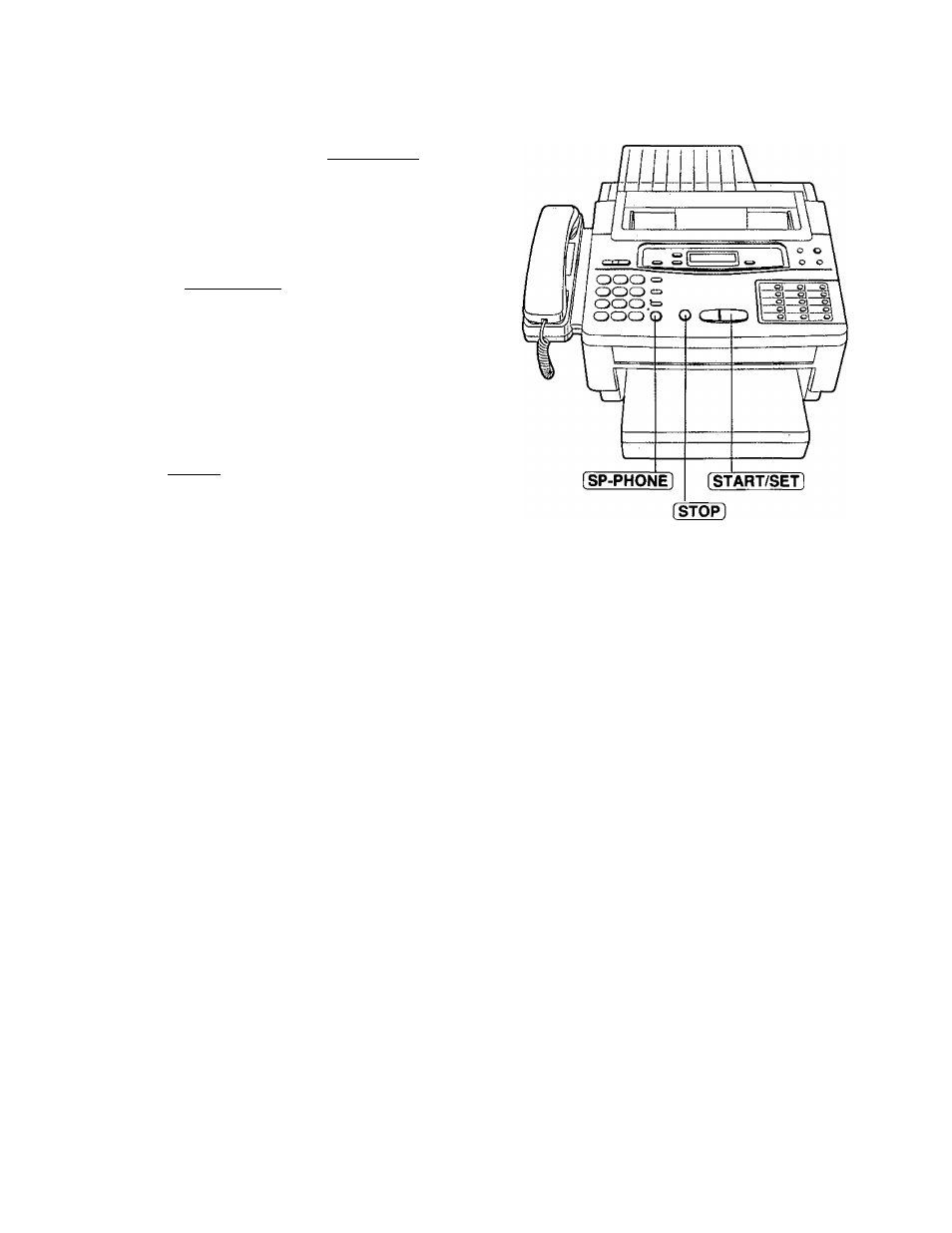
4. Transmitting and Receiving Fax Calls
Manual reception
1
When the unit rings, press [SP-PHONE] or
lift the handset to answer the call.
When:
—document reception is required,
—a slow beep is heard, or
—no sound is heard,
press [START/SET],
Replace the handset if using it.
•The unit will start reception.
To stop reception halfway
Press [STOP].
Note;
•When receiving an over-sized document, the unit
will divide it into two or more pages when printing
out.
• If an appropriate reduction rate (page 48) is set,
the unit can print an over-sized document on one
page.
Automatic reception
Set the RECEIVE MODE to the ANS/FAX or FAX mode.
For further details, see page 16.
Helpful hint;
•The unit will answer the call after one ring. The number of rings to answer the call can be changed. See
page 21.
—If you wish to be able to answer a call before the unit does, increase the number of rings.
—If you find difficulty in receiving faxes from machines that have an automatic transmission feature,
decrease the number of rings.
—If you subscribe to a caller ID/call display service, set the number of rings to more than 2.
•Transmit the leaflet on page 77 to several of your associates. This way, you can tell them the procedure for
transmitting documents and/or recording voice-messages.
Caution;
Do not let more than 100 sheets of paper accumulate at one time on the paper cassette. This may cause
a paper jam.
20
