6 communicator operation, 1 powerup display, Chapter 6 communicator operation – Dillon EDXtreme (Old) User Manual
Page 31: Powerup display
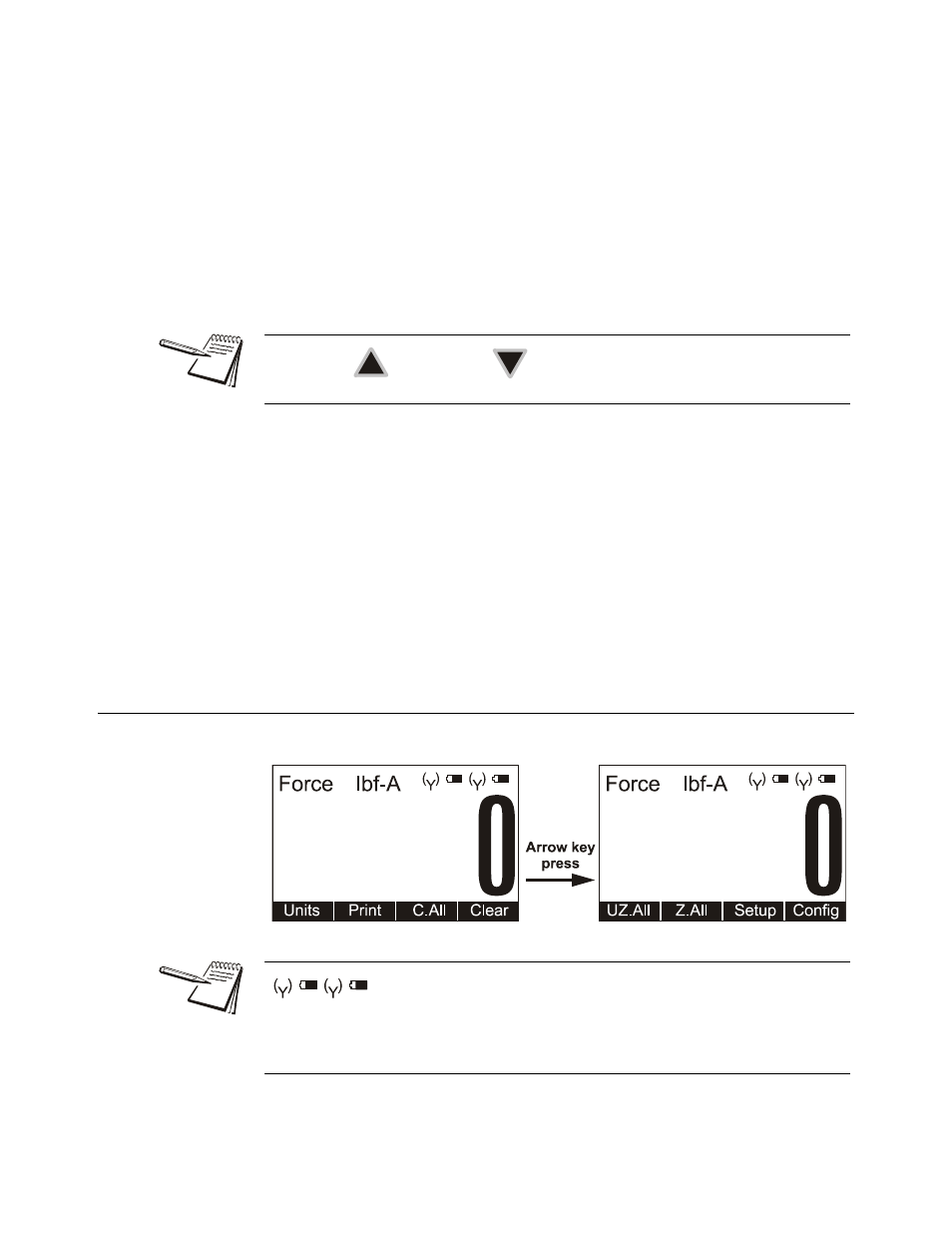
EDxtreme User Instructions
31
6 Communicator Operation
The Dillon Communicator is a remote display and control module designed to work with
the EDxtreme. It can be connected by wire or can communicate by radio if both the
Communicator and EDxtreme are equipped with optional radio boards.
The Communicator may simultaneously view and control 15 dynamometers at one
time. Each is monitored individually by assigning unique numeric identifiers (1-15) to
each (addresses).
Several Communicators may operate in the same airspace if they are on different
channels.
For best performance always have different network identifiers (1-15) for EDxtremes
within the same network and use different channels for systems operating anywhere
close to one another.
Since most functions are identical, you should refer to the EDxtreme section for
comprehensive explanation and the Communicator’s section will highlight differences
that exist.
The Communicator is designed to be similar in layout and function to an EDxtreme to
make operation easy and intuitive. The main screen appears as it does on the
EDxtreme except that the Mode soft key has been blanked. This has an actual hard key
on the remote.
6.1 Powerup Display
An example of a Communicator’s powerup display is shown below:
Use the UP, ,
and
DOWN,
, arrow keys on the Communicator to scroll
through the displays of all active EDXs and a total screen.
The annunciators shown above appear on the Communicator display. They show
battery level and radio operation for the Communicator (right side pair) and the active
EDxtreme (left side pair).
