4 config--mode, 5 config--units, Config--mode config--units – Dillon EDXtreme (Old) User Manual
Page 28
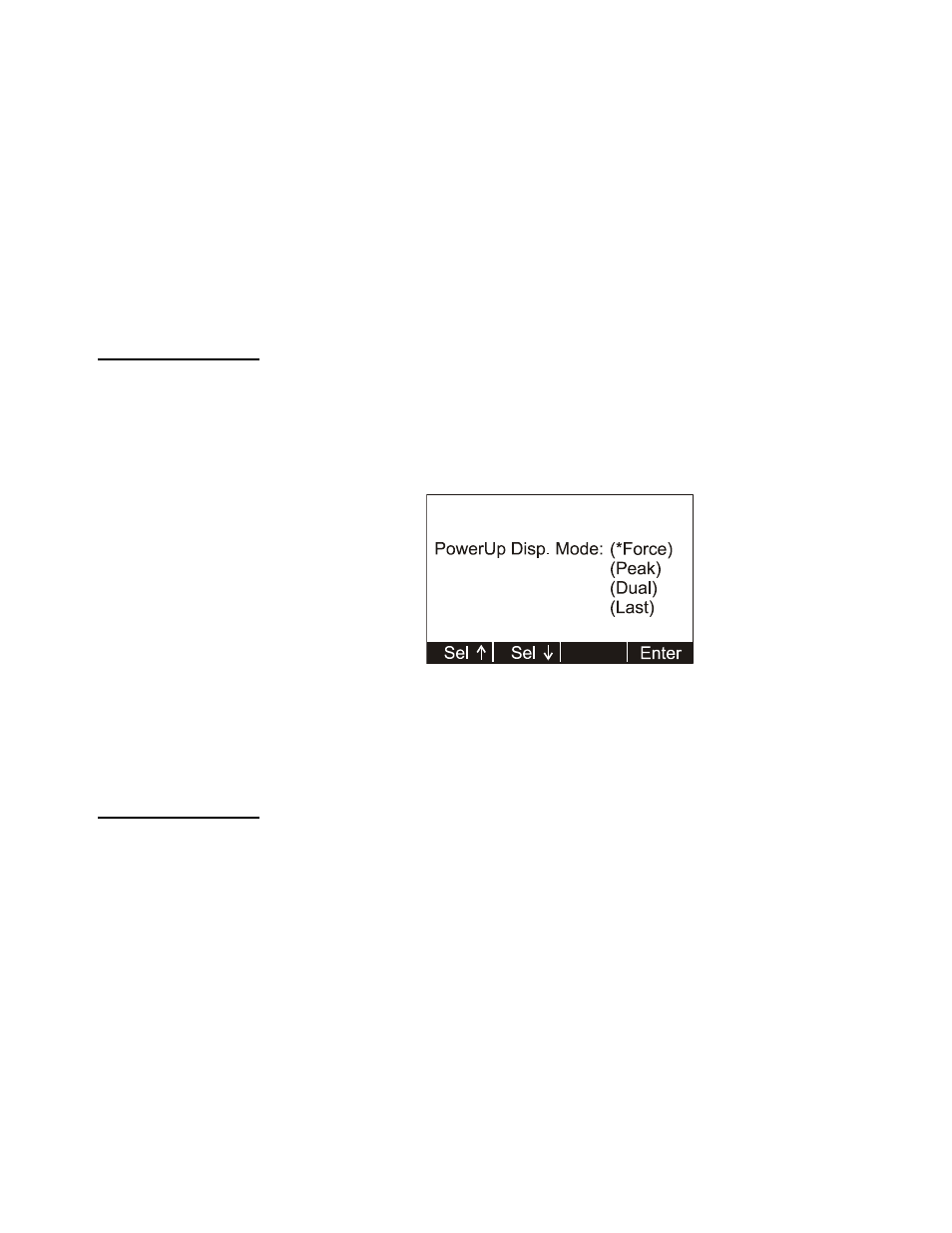
28
EDxtreme User Instructions
If you enable the radio:
l
You are asked to enter a Radio Channel. Your EDX and Communicator must
be on the same channel to function together. Key in a number from 1
through 64. 1 is the default setting. Press Enter to accept.
l
You are asked to enter a Network ID#. This is a unique address number (1-
15) so the Communicator only speaks to one instrument at a time without
“cross-talking.” Use the available soft keys to enter a number (1-15), then
press Enter to accept.
l
You are then asked to key in an alternate network identifier. Use the
available soft keys to enter alpha characters, then press Enter to accept.
5.1.4 Config--Mode
The next menu key is the Mode key. Use this key to choose what display mode is active
upon powerup.
1.
Press the Mode key.
The following is displayed:
2.
Select a display mode value using the Sel key to scroll through the choices.
Press Enter to accept the displayed setting.
The display returns to the first soft key set of the Configuration menu.
5.1.5 Config--Units
The next soft key is Units. Use this item to set the units of measure you want available
when you use the Units key in the normal operating mode. This can also assign custom
units.
Custom units are typically used for any of three purposes:
1.
To display a unit of measure not found in the standard options, such as ton,
tonne, dyne, or KIP.
2.
To apply a multiplier when multipart line systems or other static line
arrangements are used. For example, if a 4-part line is used, the dynamometer
at the dead end can display approximate total weight by using a multiplier of 4.
It is critical that the operator understands the relationship between the
dynamometer and custom unit. For example, assume a custom unit of kg is
entered where 1 kg = 5 kgf (as seen at the dynamometer). The operator could
become confused, think that a 1000 kg display means that there is still 4000 kg
of capacity remaining.
