6 config--power, Config--power – Dillon EDXtreme (Old) User Manual
Page 29
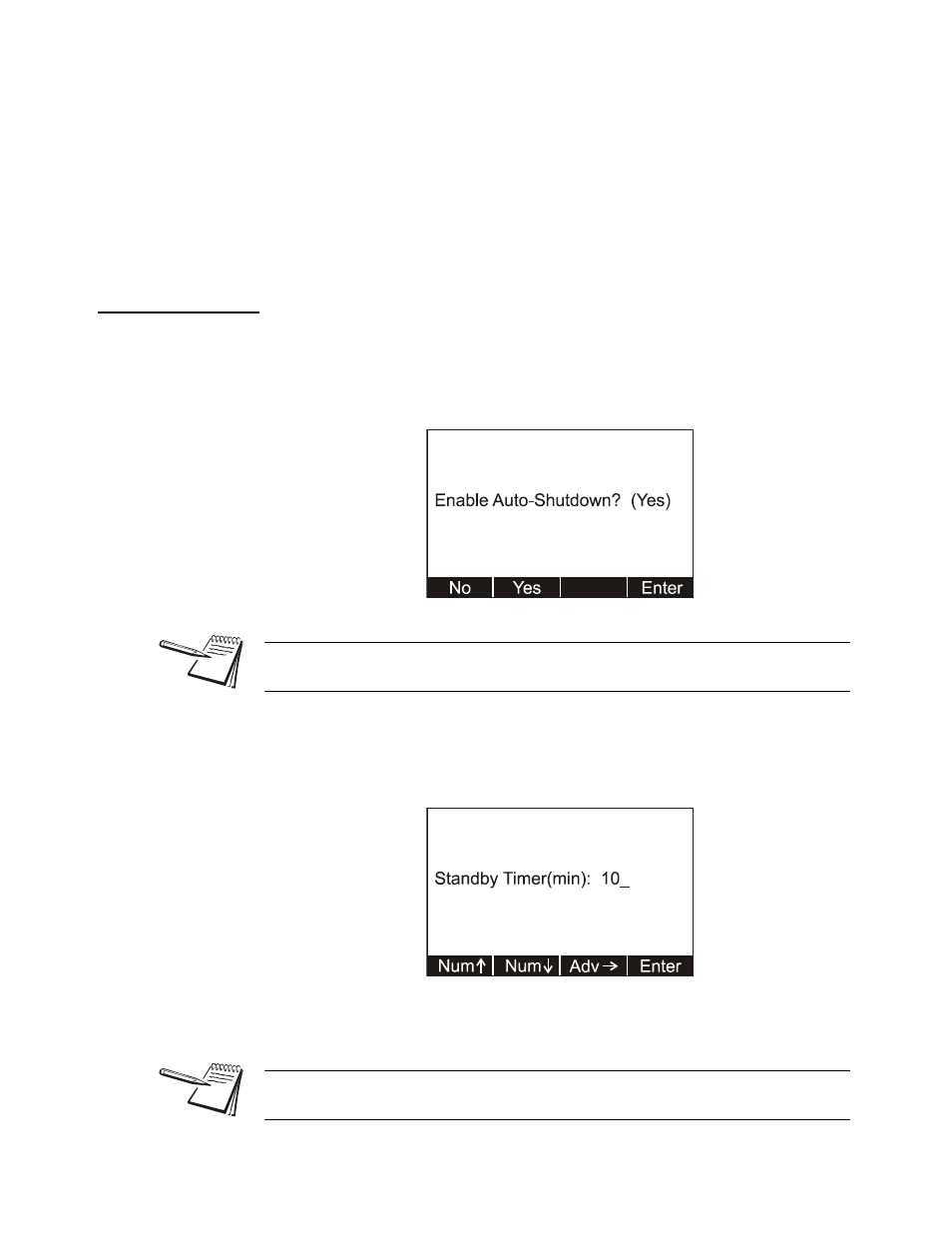
EDxtreme User Instructions
29
3.
To compensate for local gravitational differences. There are variances in
gravity throughout the world. If used as a scale, variances due to gravitational
differences can be handled by having the instrument calibrated on-site with
certified dead weights or by using the custom units. Simply divide the
gravitational constant at your location by 9.80665 m/ss (or 32.1741 ft/s2) and
use this as the multiplier entry. A less accurate alternative: If the constant is
not known, lift a weight of known mass close to the capacity of the instrument.
In enhanced resolution mode, observe the reading. Divide the actual by the
observed reading and use this as the multiplier entry.
5.1.6 Config--Power
The next soft key is the Power key. Use this to set power management features.
1.
Press the Power key.
The following is displayed:
Auto-Shutdown powers off the instrument automatically. The instrument
can be programmed for a fixed operating time or programmed to shut
down after a period of inactivity.
Timer reflects the period required to pass before Auto-Shutdown
activates.
Powering the instrument off regularly allows the batteries to partially recover and
maximizes energy extractions from the batteries.
Key presses reset the timer. Characters received through the serial port also reset the
timer.
