3 config--comm, Config--comm – Dillon EDXtreme (Old) User Manual
Page 25
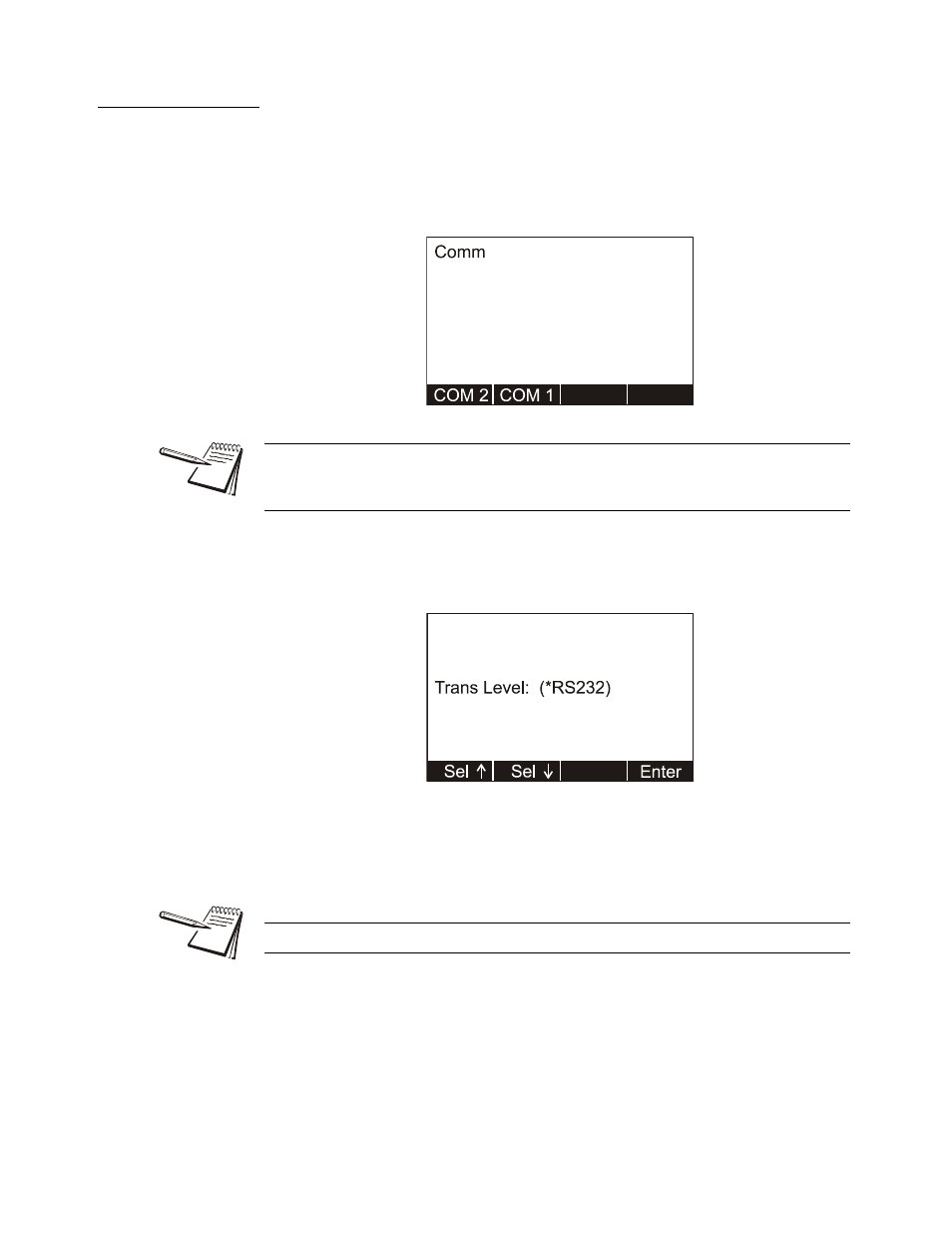
EDxtreme User Instructions
25
5.1.3 Config--Comm
Press the Comm key to enable or disable radio communication and configure serial
ports.
To configure serial ports, follow these steps:
1.
Press the Comm key and you see the following screen:
2.
Press COM 2 or COM 1.
The following display appears.
3.
Select a transmission level using the Sel keys to scroll through the four
choices; Disabled (default), RS232, RS485, and RF. RF stands for Radio
Frequency and means transmission would be by radio (requires optional radio
board). Press Enter to accept the setting. See note below.
RS-232/RS-485 activity consumes more battery power.
COM2 is used to configure the optional radio board, if installed.
If you set the Trans Level to RF, steps
are automatically set and do not appear.
