2 setup--misc, Setup--misc – Dillon EDXtreme (Old) User Manual
Page 20
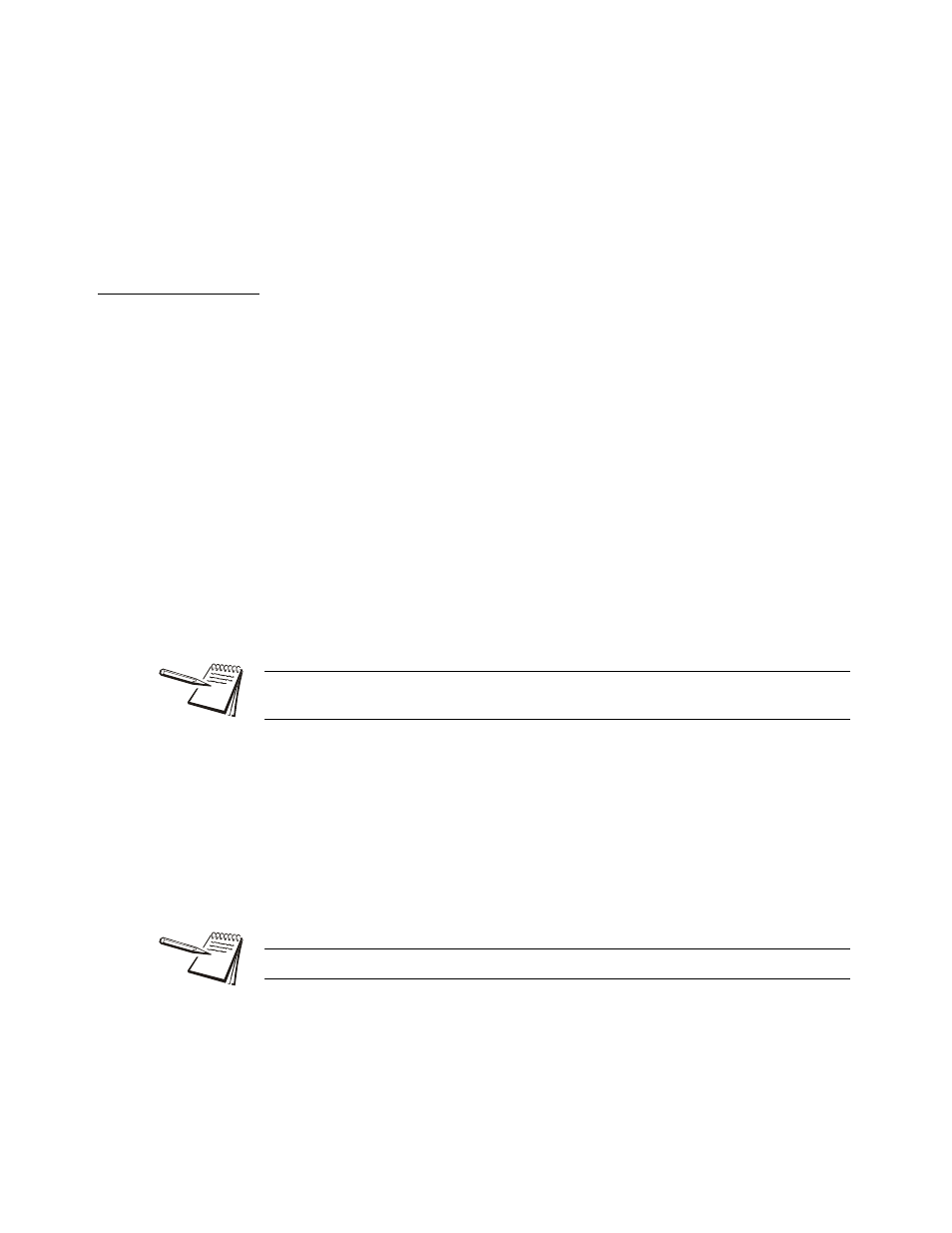
20
EDxtreme User Instructions
Format #5
Live force, unit of measure, peak force, unit of measure. All tab
separated.
104.5
302.5
104.5
mode)
4.1.2 Setup--Misc
Press the Misc key to access the following soft key set (refer to Figure 4):
Flash
Press this soft key to enable or disable the “display flash” feedback. If
enabled, the press of a key causes the display to momentarily flash to give
you a visual feedback that the key was activated.
Zero
Press this soft key enable or disable if a press of the Zero key also clears
the Peak force value. If you enable this function, press the Zero key to
clear the Peak force and zero the load. If you disable the function, the Zero
key will only zero the load. Peak force remains in effect and will only be
cleared with the Clear function during operation.
Contr
Press this key to adjust the contrast of the LCD display. Press the Up soft
key to lighten the contrast. Press the Down soft key to darken the contrast.
There is a keypad shortcut for increasing and decreasing contrast. While
in normal display mode press Arrow key and F2 simultaneously to
increase contrast. Press Arrow key and F1 simultaneously to decrease
contrast.
Blite
If the optional backlight is installed, press this key to adjust the backlight
brightness and sleep timer functions. Press the Inten soft key to set the
background brightness. Press the Mode soft key to set the backlight
configuration options. There is a keypad shortcut for increasing and
decreasing backlight intensity.
Press Arrow key and F4 simultaneously to increase intensity. Press
Arrow key and F3 simultaneously to decrease intensity.
Sometimes the individual soft keys are referred to as the F1, F2, F3 and F4 keys as
numbered from left to right.
Use of the backlight will affect battery life.
