2 power on and annunciators, Power on and annunciators – Dillon EDXtreme (Old) User Manual
Page 14
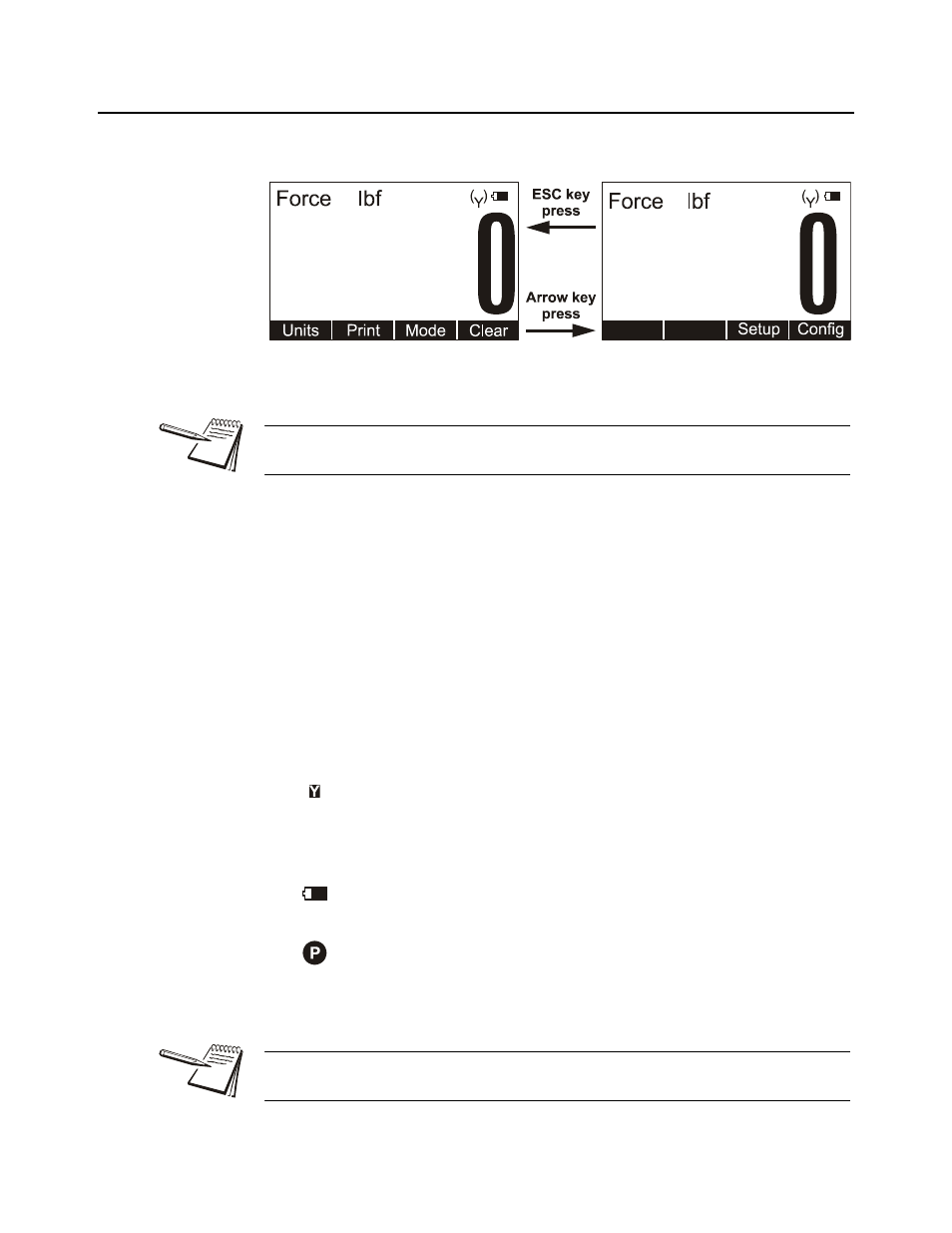
14
EDxtreme User Instructions
2.2 Power On and Annunciators
When you power up the EDX you will see a display similar to the example shown on
the left in
.
Figure 2.3 Initial displays
The display sample above shows several symbols you may see on your display but
usually not all at the same time.
Depending on permission settings and/or revision of firmware, various soft keys may
be in a different location or not visible.
Force.
This tells you that the display is showing live force measurement at the moment. Will
show Peak when viewing Peak Mode.
lbf
Current unit of measure is lbf in this example. May also be kgf, N, or up to 2 other
custom units.
~
Motion symbol. This appears when the force is in motion. This symbol disappears
when motion ceases.
Y
This shows the radio is configured ON but is not in communications with any
Communicator.
The battery in the device is low and the radio section has been turned off. The device
will continue to display (EDX will display force applied and Communicator will display
dashes) but will be unable to communicate by radio or, EDX or the Communicator are
improperly configured for RF communications on Comm port #2 with no RF PC board
installed.
(Y) (Y)
2 Ys indicate the Communicator is in communication with an active EDX.
Battery annunciator. This shows approximate remaining battery life.
Capture of a new peak value. This annunciator will remain lit for a few seconds.
lbf and kgf are units of force, not weight. See Config--Units
for more
information.
