BendixKing KHF 990 User Manual
Page 76
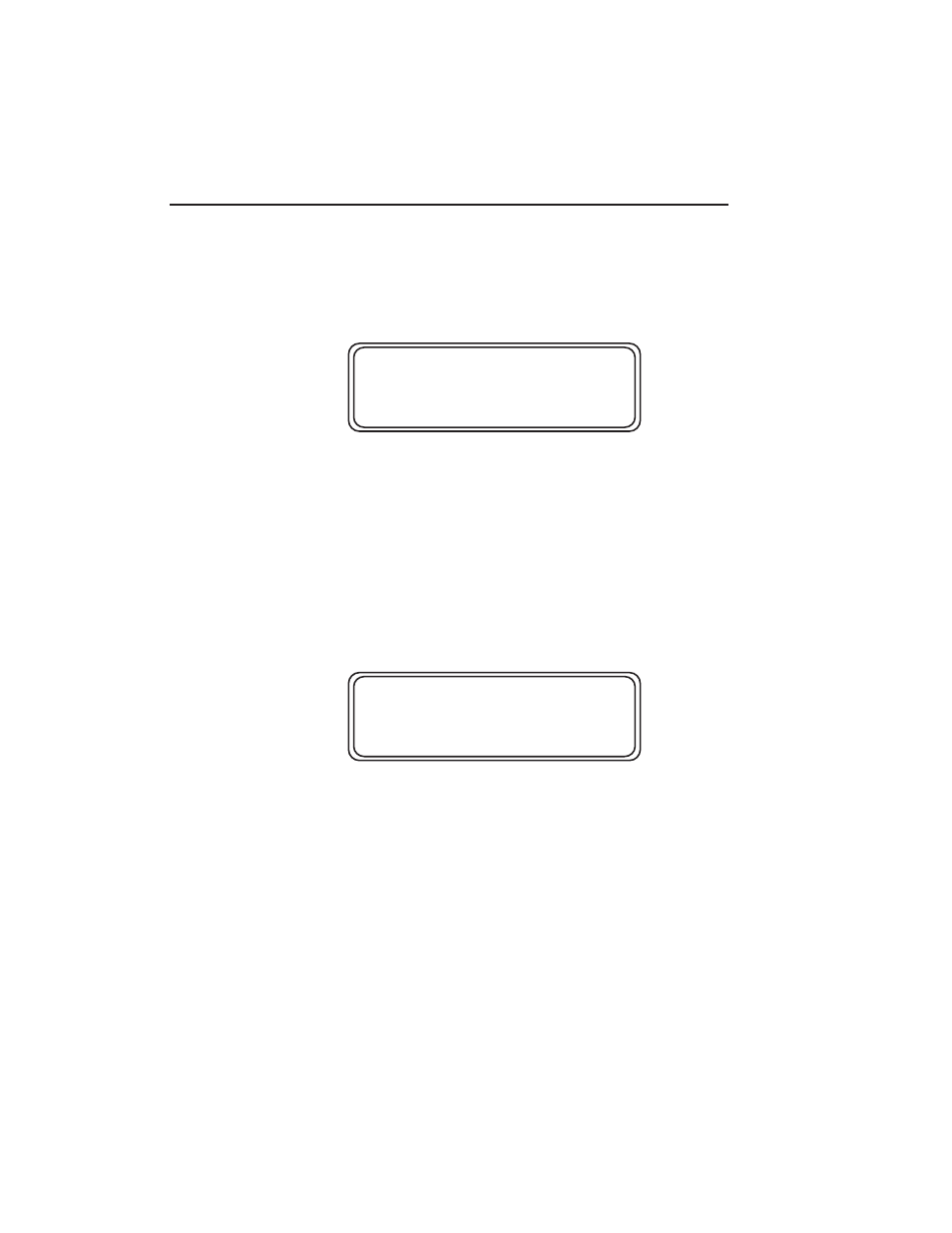
SCAN-LIST (Scan-List)
The Scan-List Page is a Program Channel Sub-Page. This page is
used to select the channel group used for the receive scan list. The
S indicates the current scan list. To select a new scan list, change
the channel group number and press the ENT key.
TUNE ALL UNTUNED CHANNELS (Tune-All)
The Tune-All Page is a Program Channel Sub-Page. This page is
used to tune all stored ALE channels that are not tuned (Figure 3-48).
This operation is most useful after a new ALE database has been
entered or downloaded. The cursor must be moved to the YES/NO
field, YES selected with the VAR knob and then the ENT key is
pressed. The radio will then perform a tune on all ALE channels that
are stored but not tuned. The “Caution HF xmit” message will be dis-
played on the second line to indicate that activation of this mode will
cause the HF to transmit.
Need Tune Completed
After the tuning starts a tuning
in progress page (Figure 3-49) w
ill be
displayed. While the channels are being tuned the radio will prevent
over heating by limiting the duty cycle. The radio will pause between
tunes with the length of the pause based on the tune time of the pre-
vious channel. The tune in progress page, shown below, will indicate
the number of channels that require tuning and the number of chan-
nels that have been tuned. Pressing the CLR key will abort this func-
tion, between tunes. When all tunes have been completed “Finished”
will be displayed.
Operation
3-39
KHF 950/990 Pilots Guide
Rev. 0
Dec/96
Scan-List
Use ChGrp 1S
Figure 3-47 Scan List
Tune-All ? NO
Caution HF Xmit
Figure 3-48 Tune All Untuned Channels
