BendixKing KHF 990 User Manual
Page 61
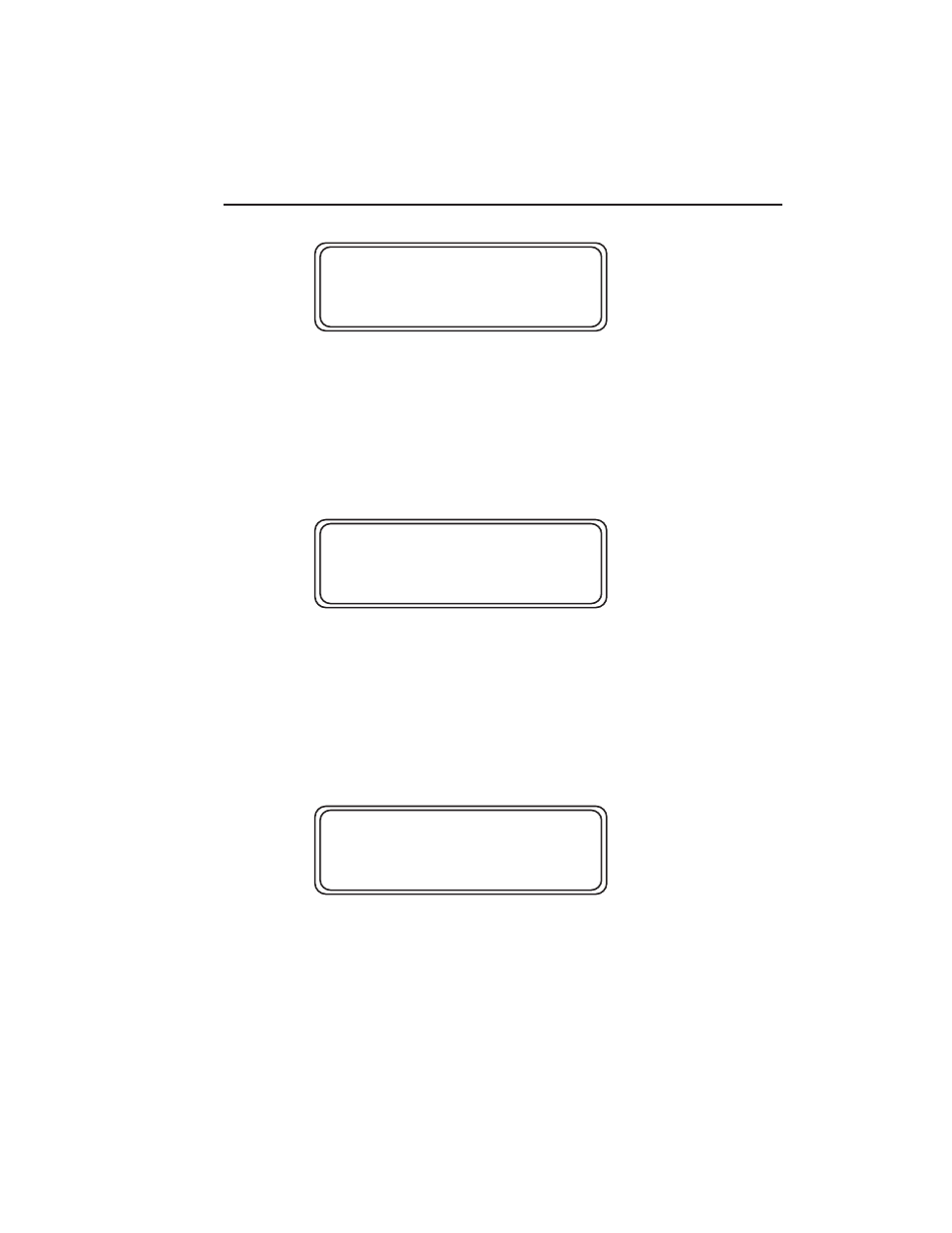
SEND SOUND AS PAGE (BROADCAST A SOUND)
The cursor can be placed on line two to select the self address to
sound as. The sound starts when the ENT key is pushed or when
microphone key is activated. The display reverts to the ALE SoundT
page while the sound is in progress. The channel or channels
sounded depends on the ALE state prior to activating the sound.
SEND LQA PAGE (PERFORM AN LQA)
The cursor can be placed on line two to select the address to perform
a bi-directional LQA with. The LQA starts when the ENT key is
pushed or when microphone key is activated. The channel or chan-
nels used during the LQA depends on the ALE state prior to activat-
ing the LQA
Operation
3-24
KHF 950/990 Pilots Guide
Rev. 0
Dec/96
SEND Message 10
1ST 16 CHARACTE>
Figure 3-25 Send Message Page
(Transmit AMD Message)
SEND SoundAs
SELFADDRESS
Figure 3-26 Send Sound As Page
(Broadcast A Sound)
SEND LQA
ALE15CHARADDRESS
Figure 3-27 Send LQA Page (Perform an LQA)
