Operation 3-32 – BendixKing KHF 990 User Manual
Page 69
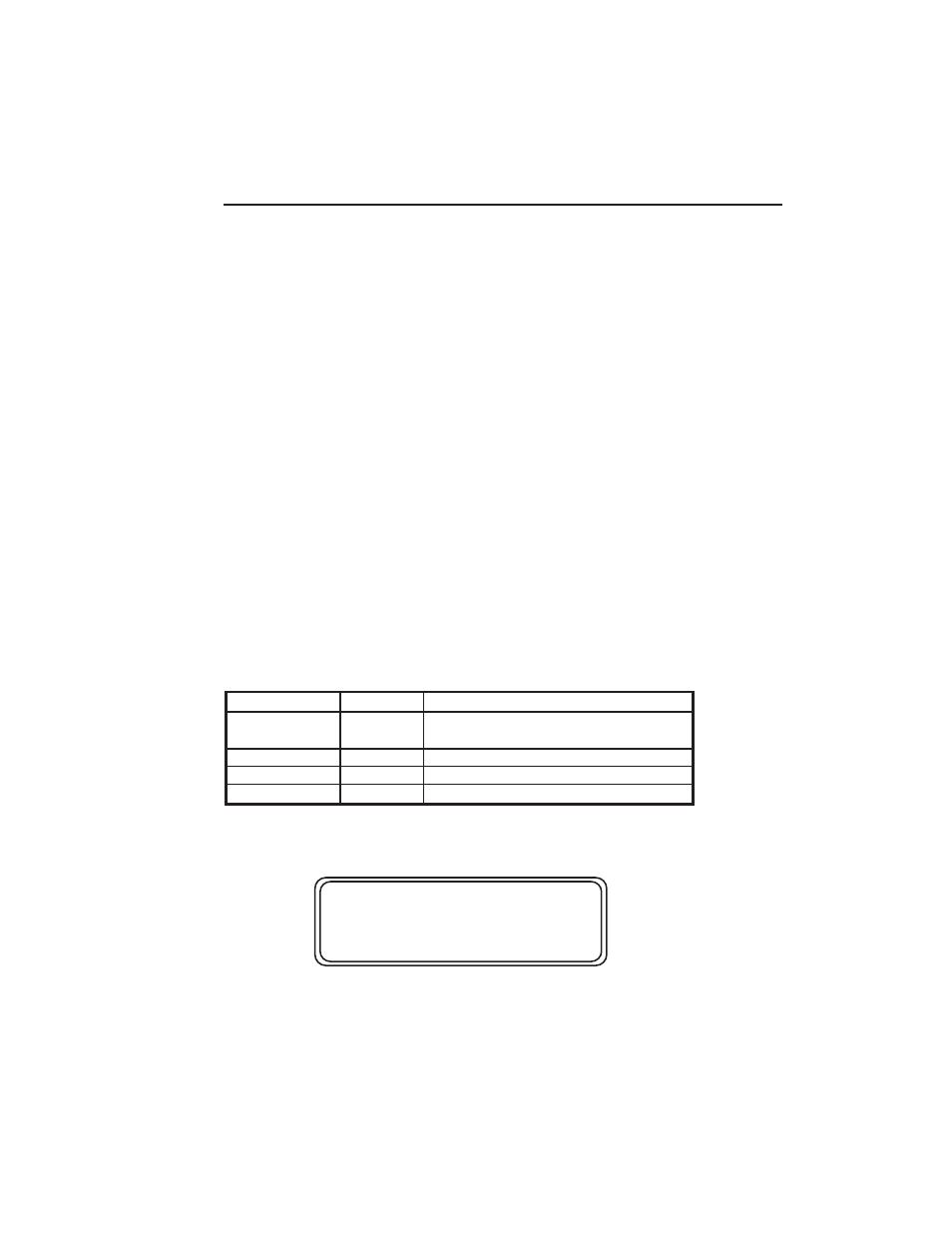
parameter sub-pages. The sub-pages return to this page when the
CLR key is pushed to exit the page. The three sub-pages are:
• Interval Set intervals
• Enables Set Enables
• Bright Adjust display brightness
(performed on installation only)
The operator moves between these sub-pages by placing the opera-
tor on the sub-page field and turning the VAR knob to select another
sub-page.
INTERVAL
The Interval Page is a Program Operation Sub-Page. The intervals
(Figure 3-41) are displayed on the second line. Each time the ENT
key is pushed the next interval is displayed, also if the variable knob
is turned to the right with the cursor on the interval type field the next
interval type is presented. The arrows on the second line indicate
that a list of items is available. The down arrow means this is the top
of the list, and the up arrow is used for the bottom of the list. The “
|
”
points up and down to indicate there are parameters above and
below this line. There are four adjustable time intervals: ActivLim,
ScanRate, Sound and CallTime (
Table 3-2
). The units in which each
interval is entered are displayed to the right of the interval value.
Operation
3-32
KHF 950/990 Pilots Guide
Rev. 0
Dec/96
Interval
}IIIIIII XX UUU
Figure 3-41 Interval
ITEM Units Function
ActvLim Minutes The amount of time allowed with no microphone key
activity before the system hangs-up. This feature may
be turned off.
ScnRate Hz The frequency at wich the system scans channels,2 or 5
Sound Minutes The Inerval between automatic sounding sequences.
CallTime Seconds Length of scanning call portion of an ALE call.
Table 3-2 Adjustable Time Intervals
