Software installation and first connection, 3 software installation and first connection – Warpia SWP100A Installation Manual & Troubleshooting Guide User Manual
Page 7
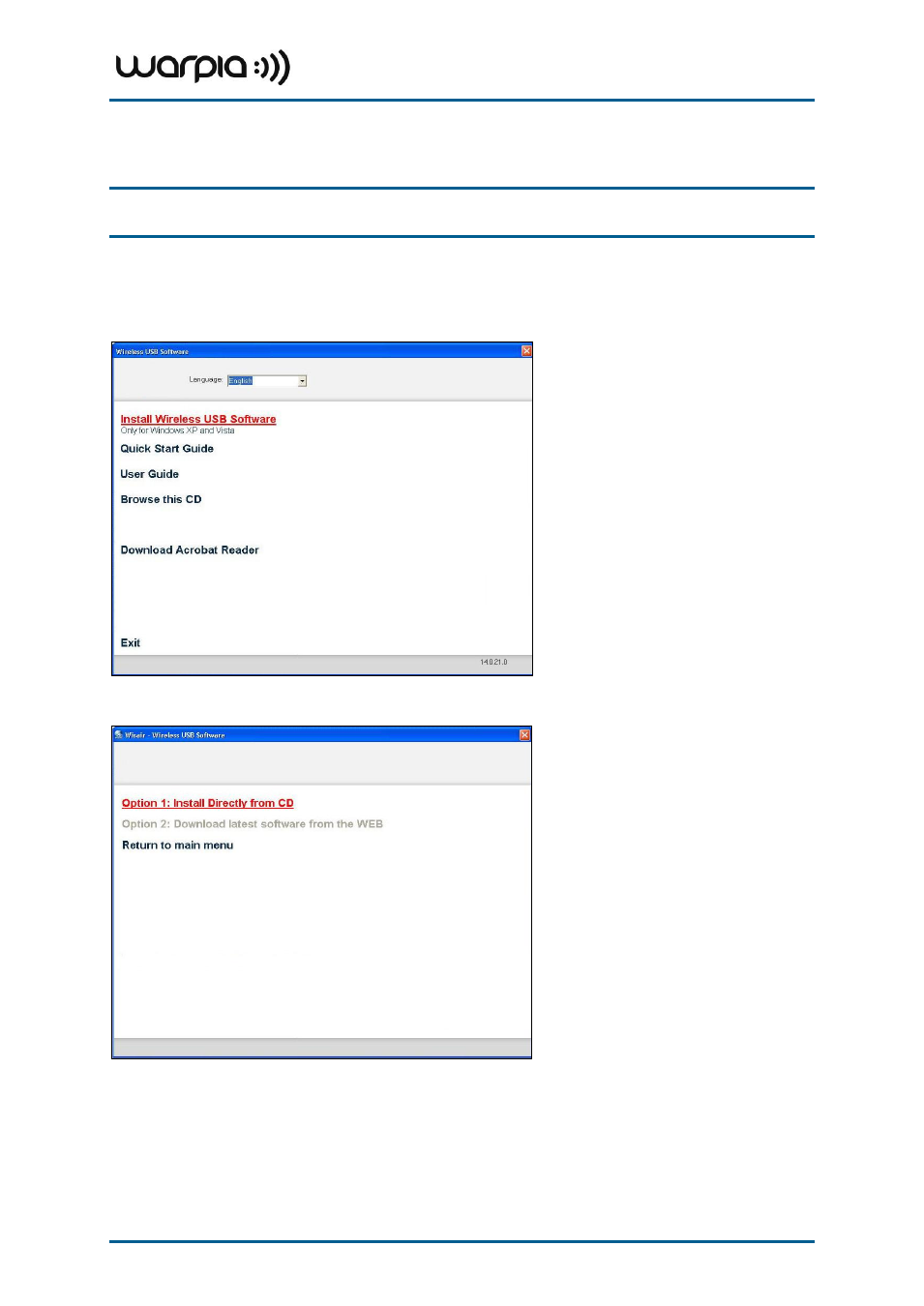
Wireless USB A/V Adapter Set User Guide
Page 7
3 Software Installation and First Connection
Note
: If your PC contains a previous Wireless USB Suite driver installation, please perform
a proper uninstall procedure using the Windows
Control Panel
.
1. Ensure that the PC Adapter is unplugged from the PC.
2. Insert the installation CD in the PC CDROM drive.
3. The installation CD Autoplay menu is displayed.
4. Select .
Install Wireless USB Software.
The installer offers two options:
Option 1:
Install Directly from CD -
initiates the installation process from the CD.
Option 2:
Download latest software from the WEB -
provides a link to a web address
where you can download software updates. If you choose this option, follow the
instructions provided on the software download page.
