Warpia SWP100A Installation Manual & Troubleshooting Guide User Manual
Page 23
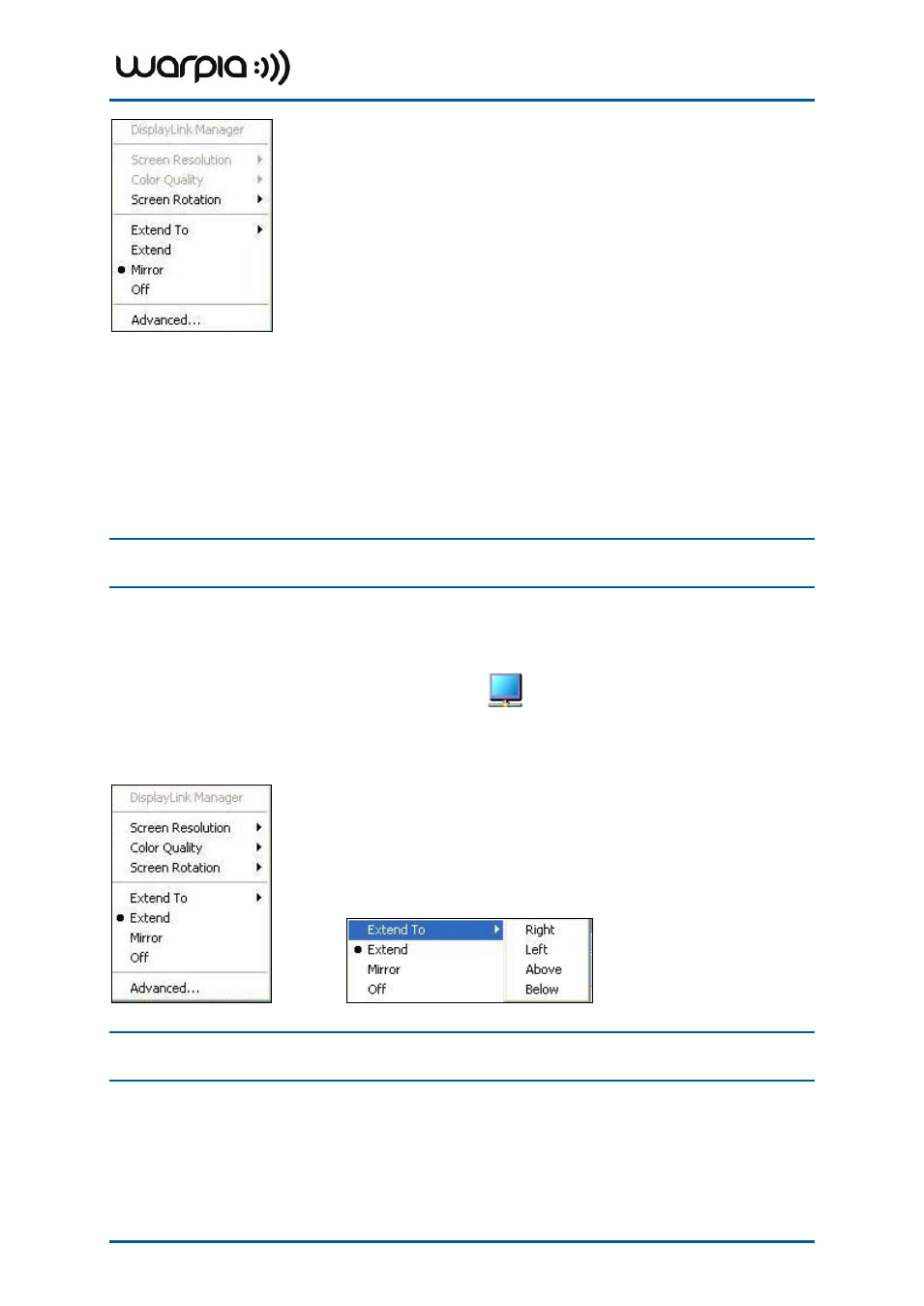
Wireless USB A/V Adapter Set User Guide
Page 23
The resolution, color depth and refresh rate of the primary screen are duplicated on the
display connected to the A/V Adapter.
If the display connected to the A/V Adapter supports a lower resolution than the primary
display, the primary graphics device will have its resolution changed automatically to
ensure the whole picture fits on the additional display screen.
If the display screen connected to the A/V Adapter is larger than the primary screen, the
image will be adjusted to a letter-box frame to preserve the correct aspect ratio.
Note
: When changing from Extend to Mirror mode, it is recommended to first set the
Display to Off, and then set to Mirror.
5.3.1.2 Setting Extend Mode in Windows XP/Vista
To set the display to
Extend
mode:
Right click the DisplayLink System Tray icon
and select
Extend
from the context
menu.
You can also select the
Extend To
option to specify which side of the extended space is
occupied by the extended display.
Note
: When changing from Mirror to Extend mode, it is recommended to first set the
Display to Off, and then set to Extend.
To place an application window in the extended space, use the following tips:
Reduce the application window size to about half the normal size, and then drag the
application window (dragging by the Title Bar at the top of the screen) past the edge of
your main display and into the extended display space. Resize the window in the
extended space as needed for comfortable viewing.
