External display only, Configuring display in windows 7, Setting mirror or extend mode in windows 7 – Warpia SWP100A Installation Manual & Troubleshooting Guide User Manual
Page 20: Configure screen options in windows 7, 2 configuring display in windows 7
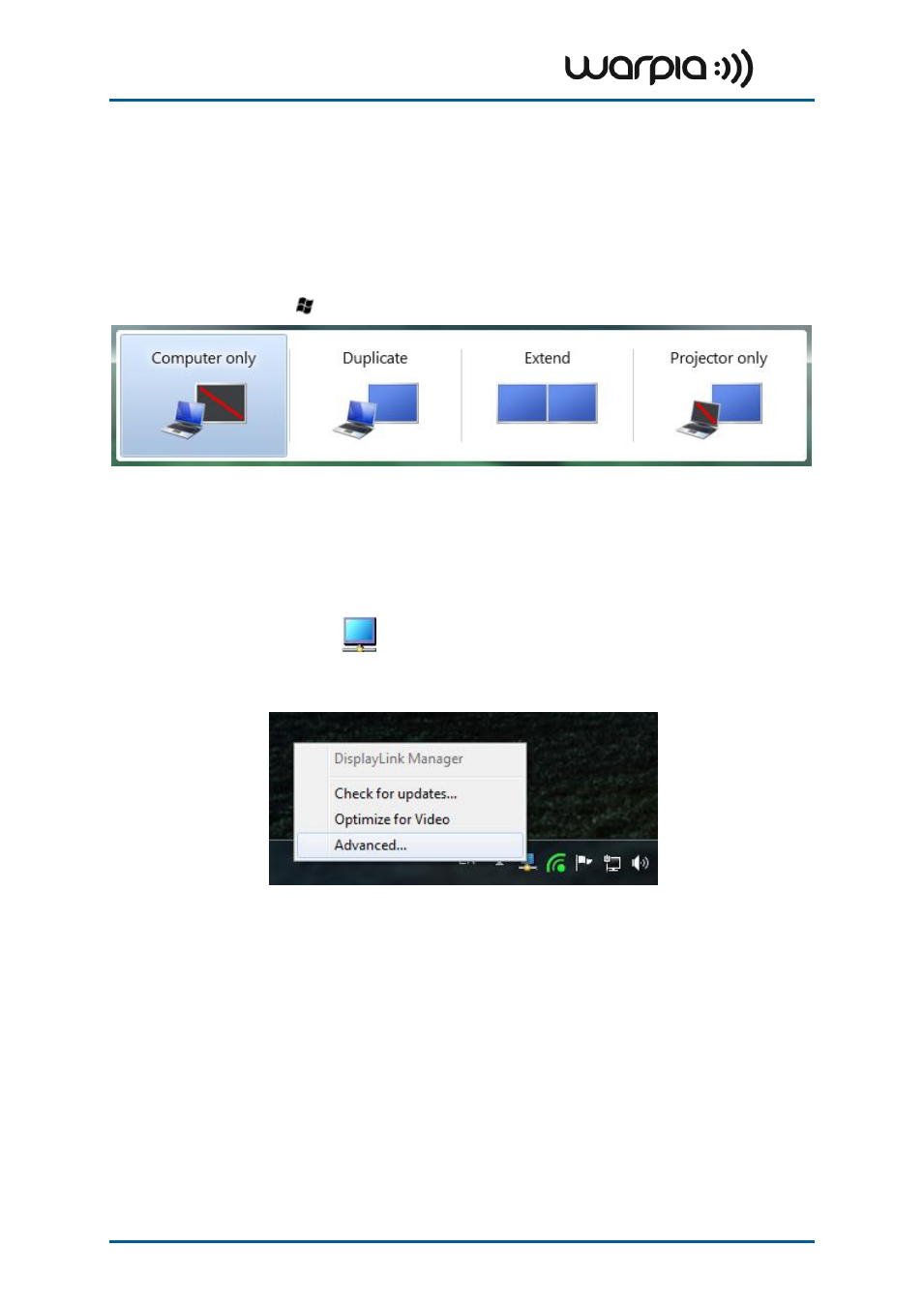
Wireless USB A/V Adapter Set User Guide
Page 20
5.1.4 External Display Only
When you want to use the external display only, you can close your main monitor and view
movies on the external display attached to the A/V Adapter.
5.2 Configuring Display in Windows 7
5.2.1 Setting Mirror or Extend Mode in Windows 7
In Windows 7, there is a built in support for external monitor. To use it press the windows key
together with the P key (
+P), and then the following menu will appear:
Figure 12 - Switching projection mode under Windows 7
For mirror mode, choose Duplicate
For Extend mode, choose Extend
5.2.2 Configure Screen Options in Windows 7
When a link is established with the Wireless USB A/V Adapter, the Display drivers are
activated and the Display icon
appears in the Windows system tray.
The right-click context menu of the Display icon contains configuration options that
correspond to the display mode.
Figure 13 - DisplayLink Context Menu
