Installation instructions – Talkaphone WEBS-PM Pedestal Mount with WEBS User Manual
Page 3
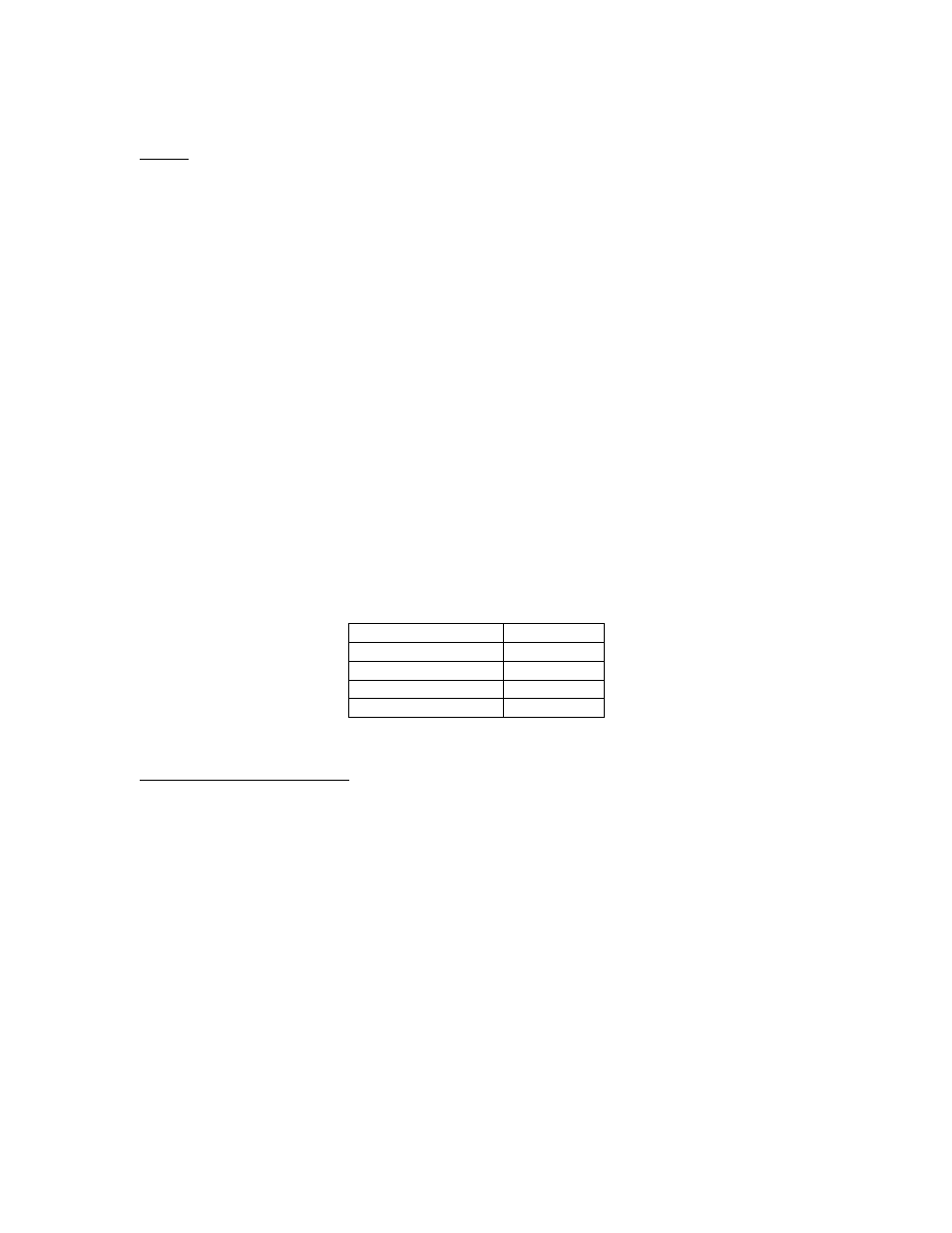
WEBS-PM
– Pedestal Mount
Emergency Phone Station with WEBS
®
Installation Instructions
Copyright 2014 Talk-A-Phone Co.
• 7530 North Natchez Avenue • Niles, Illinois 60714 • Phone 773.539.1100 • [email protected] • www.talkaphone.com.
All prices and specifications are subject to change without notice. Talk-A-Phone, Scream Alert, WEBS and WEBS Contact are registered trademarks of Talk-A-Phone Co. All rights reserved.
Page 3 of 4
IV. Wiring
1. Install conduit through the 4-inch diameter hole at the bottom of the Pedestal and bring power line
and/or communication line to the inside of the Pedestal.
2. The WEBS-AMP-2 amplifier and loudspeakers are provided in the WEBS-PM-KIT package.
3. Connect the WEBS-AMP-2 amplifier audio input (black and red flying leads from the interface labeled
“INPUT”) to the audio line level output of either the WEBS-CM-2 or VOIP-500 Series Phone.
4. Connect the WEBS-AMP-2 amplifier trigger pair (blue and orange-white) to any programmed Aux.
Output of either the WEBS-CM-2 or VOIP-500 Series Phone. Refer to the WEBS-CM-2 or VOIP-
500 Series Phone Manual for information regarding device configuration and programming.
5. For the WEBS-PM 120VAC - 240VAC power option, connect the input power supply of the WEBS-
AMP-2 amplifier to 120VAC - 240VAC, 60Hz (brown is positive, blue is neutral).
6. For the WEBS-PM 12/24 VDC power option, connect the WEBS-AMP-2 amplifier to 12VDC, 3A input
(white is positive, black is negative).
7. Mount the two (2) loudspeakers behind the appropriate speaker grilles inside the Pedestal.
8. Connect each of the two (2) loudspeakers to the WEBS-AMP-2 amplifier. Each wire is appropriately
labeled on both the loudspeaker end and the amplifier end. Match and connect the loudspeaker wire
to that of the WEBS-AMP-2 amplifier according to the color and labeling scheme defined in the table
below:
Text on Wire Label Wire Color
CH1(+)
White
CH1(-)
White-Black
CH2(+)
Gray
CH2(-)
Gray-Black
V. Amplifier and Loudspeakers
1. The WEBS-AMP-2 amplifier volume level is preset to the maximum. For configuration of the gain
setting of the audio line level output of the WEBS-CM-2 module or VOIP-500 Series Phone, please
refer to the WEBS-CM-2 or VOIP-500 Series Phone Manual for more information.
2. Exercise caution when adjusting the volume to maximum levels
—ear protection is strongly
recommended. The loudspeakers are capable of reaching sound levels well above 110dBA.
