Webs-mt/r tower installation instructions – Talkaphone WEBS-MT/R-OP5 Radius Emergency Phone Tower with CCTV and WEBS User Manual
Page 8
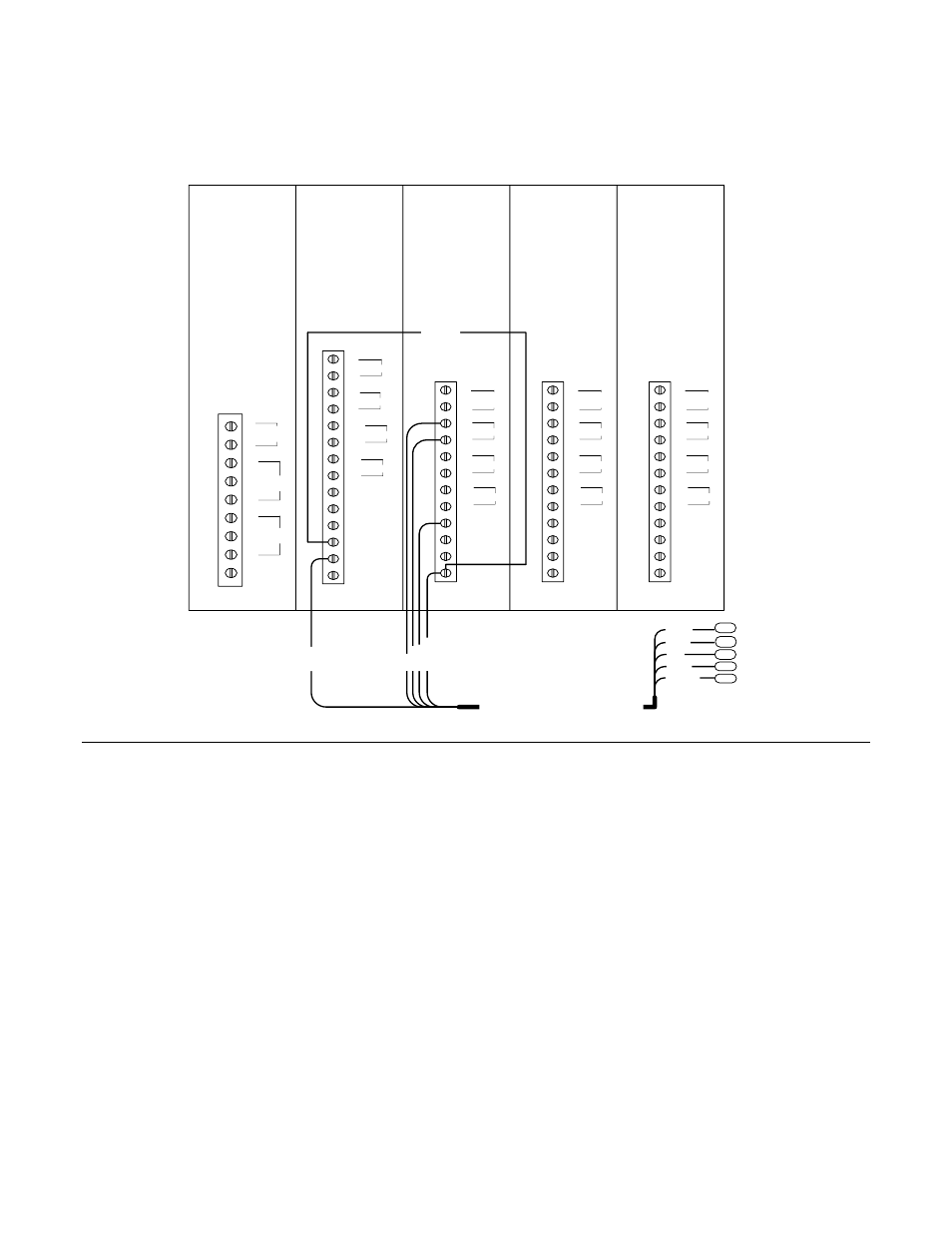
WEBS-MT/R Tower Installation Instructions
Copyright 2011 Talk-A-Phone Co. All rights reserved.
Page 8 of 8
Talk-A-Phone Co.
• 7530 North Natchez Avenue • Niles, Illinois 60714-3804
Phone 773.539.1100 • Fax 773.539.1241 • [email protected] • www.talkaphone.com
All prices and specifications are subject to change without notice.
Talk-A-Phone, Talk-A-Lert, Scream Alert and WEBS are registered trademarks of Talk-A-Phone Co.
5. When using the WEBS-ZPS make connections to the DIN Rail Terminal Block as shown in Figure 7.
NC
NO
RLY
ONE
IN
RT
BGM
SRC
GND ST
COM
RLY
ONE
NC
COM
NO
OUT
RT
PA
IN
RT
HPBGM
IN
RT
LPBGM
IN
RT
PA
EM/SC
AUX
GND
+12 VDC
GND
-1.5 A
(+)
(-)
ZONE A
IN
RT
LOCAL
BGM
RD A
RD C
RD COM
RD B
(+)
(-)
ZONE B
(+)
(-)
ZONE C
(+)
(-)
ZONE A
IN
RT
LOCAL
BGM
RD A
RD C
RD COM
RD B
(+)
(-)
ZONE B
(+)
(-)
ZONE C
(+)
(-)
ZONE A
IN
RT
LOCAL
BGM
RD A
RD C
RD COM
RD B
(+)
(-)
ZONE B
(+)
(-)
ZONE C
MODEL
WEBS- ZPS
22 AWG wire
[R
E
D
]
[B
L
A
C
K
]
[G
R
E
E
N
]
[Y
E
L
L
O
W
]
B
a
re
S
h
ie
ld
[W
H
IT
E
]
One Pair Twisted Shielded with Bare Wire
One Pair Unshielded
[WHITE]
[RED]
[BLACK]
[GREEN]
[YELLOW]
Bare Shield
13
14
15
16
}
To DIN Rail
Terminal Block
17
Figure 7. WEBS-ZPS and DIN Rail Terminal Block Connectivity Layout
