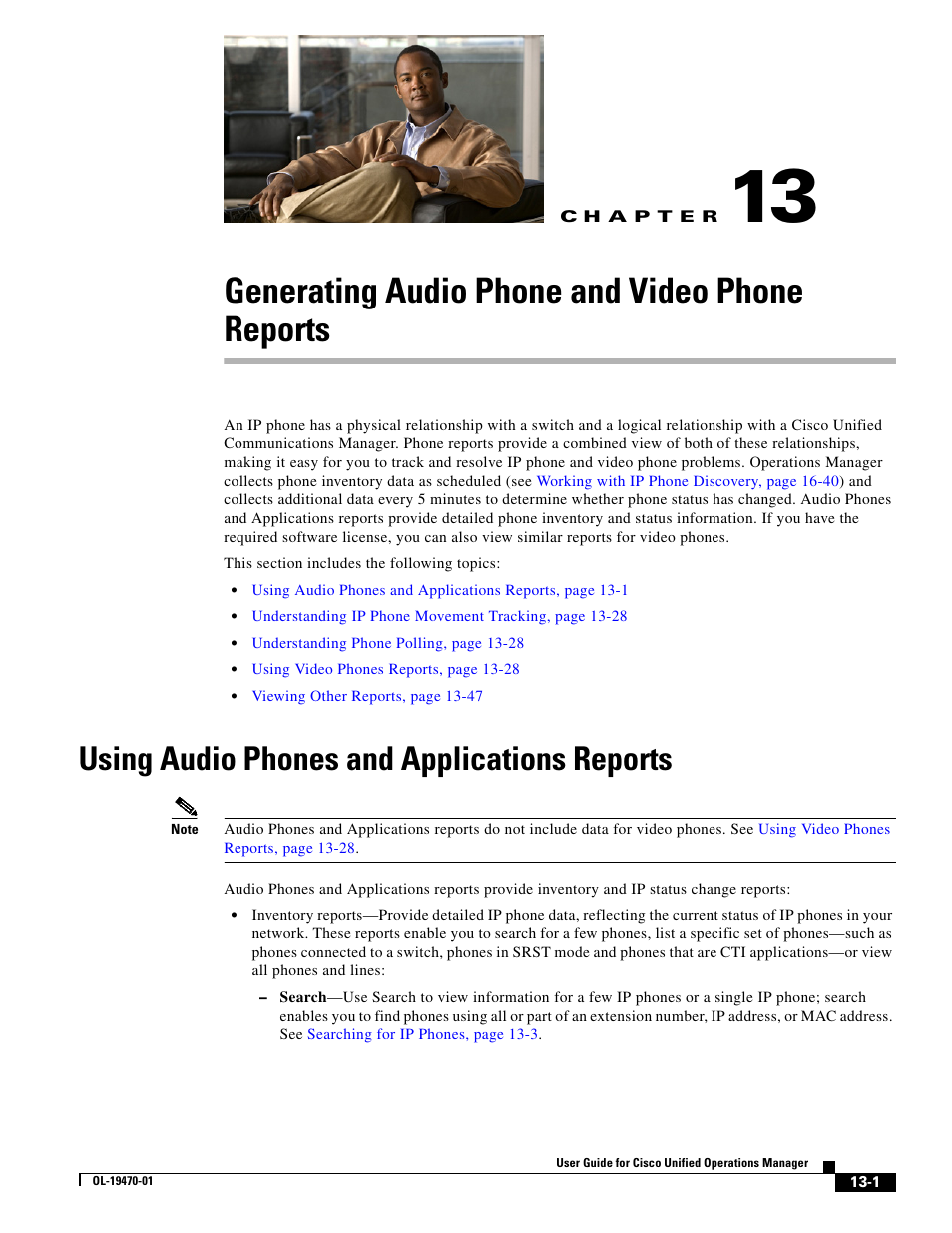Cisco UNIFIED OPERATIONS MANAGER OL-19470-01 User Manual
Generating audio phone and video phone reports, Using audio phones and applications reports
Table of contents
Document Outline
- Generating Audio Phone and Video Phone Reports
- Using Audio Phones and Applications Reports
- Generating IP Phone Inventory Reports
- Searching for IP Phones
- Generating the Inventory Analysis Report
- Generating the All IP Phones/Lines Report
- Generating the SRST IP Phones Report
- Generating the SIP Phones Report
- Generating the IP Communicators Report
- Generating the All CTI Applications Report
- Generating the All ATA Devices Report
- Generating the Cisco 1040 Sensors Report
- Understanding the Associated Phone and Phone Detail Reports
- Understanding IP Phone Inventory Reports
- Phones Report Tool Buttons
- Filtering Audio Phones and Applications Reports
- Selecting Columns to Display and to Hide on a Phone Inventory Report
- Opening an IP Phone Web Interface
- Obtaining Usernames from LDAP for IP Phone Reports
- Launching Tests for Selected Audio Phones
- Troubleshooting Tips for Audio Phones and Applications Reports and Video Phones Reports
- Using IP Phone Outage Status Changes Reports
- Understanding the Time Period Covered by Phone Status Changes Reports
- Tracking Phone Outage Status when a Cisco Unified Communications Manager Is Down
- Using the IP Phone Move Report
- Using the IP Phone Audit Report
- Using the Removed IP Phones Report
- Using the Extension Number Changes Report
- Using the Suspect Phone Report
- Using the Duplicate MAC/IP Address Report
- Exporting IP Phone Outage Status Reports
- Generating IP Phone Inventory Reports
- Understanding IP Phone Movement Tracking
- Understanding Phone Polling
- Using Video Phones Reports
- Viewing Other Reports
- Using Audio Phones and Applications Reports