Cisco UNIFIED OPERATIONS MANAGER OL-19470-01 User Manual
Generating audio phone and video phone reports, Using audio phones and applications reports
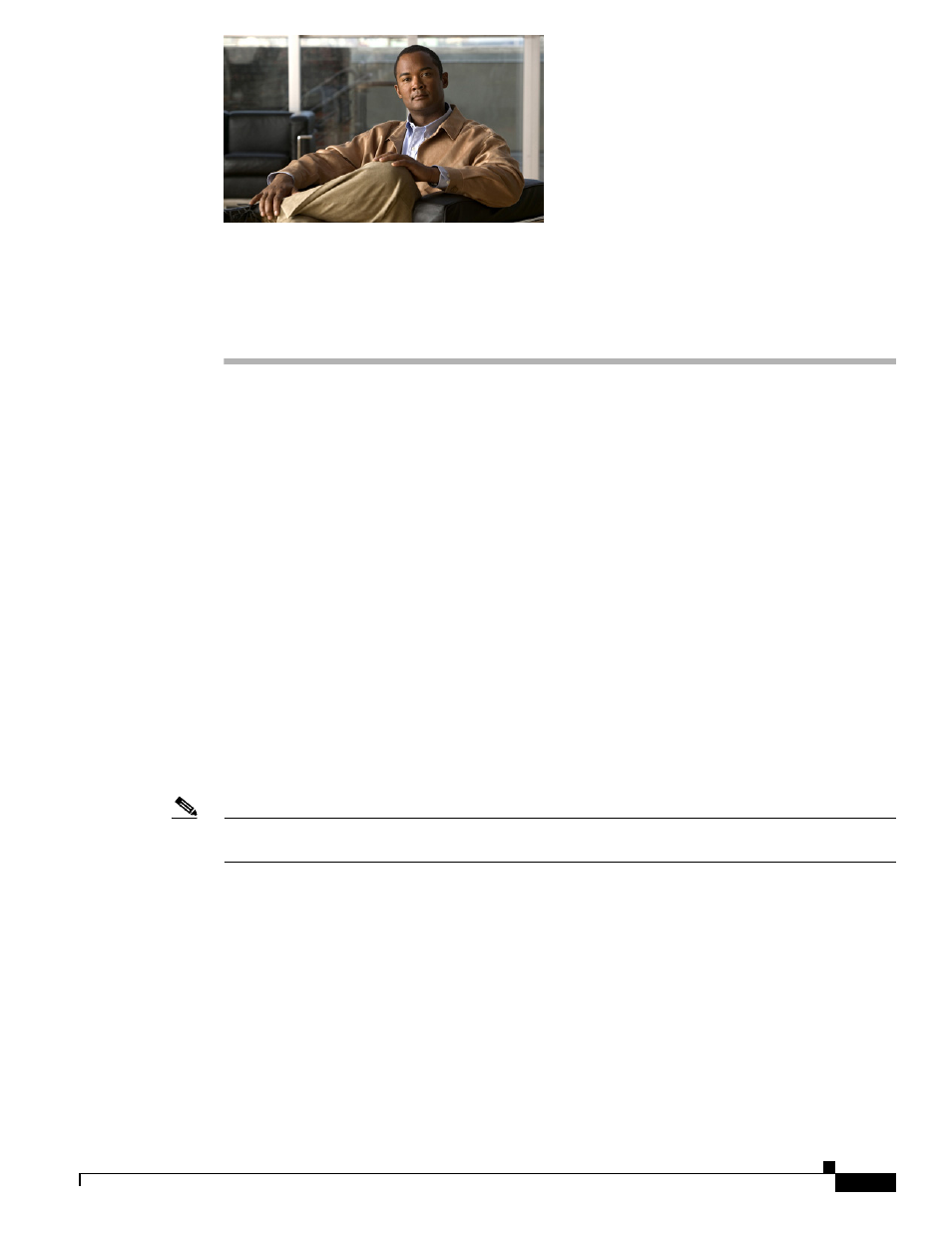
C H A P T E R
13-1
User Guide for Cisco Unified Operations Manager
OL-19470-01
13
Generating Audio Phone and Video Phone
Reports
An IP phone has a physical relationship with a switch and a logical relationship with a Cisco Unified
Communications Manager. Phone reports provide a combined view of both of these relationships,
making it easy for you to track and resolve IP phone and video phone problems. Operations Manager
collects phone inventory data as scheduled (see
Working with IP Phone Discovery, page 16-40
) and
collects additional data every 5 minutes to determine whether phone status has changed. Audio Phones
and Applications reports provide detailed phone inventory and status information. If you have the
required software license, you can also view similar reports for video phones.
This section includes the following topics:
•
Using Audio Phones and Applications Reports, page 13-1
•
Understanding IP Phone Movement Tracking, page 13-28
•
Understanding Phone Polling, page 13-28
•
Using Video Phones Reports, page 13-28
•
Viewing Other Reports, page 13-47
Using Audio Phones and Applications Reports
Note
Audio Phones and Applications reports do not include data for video phones. See
.
Audio Phones and Applications reports provide inventory and IP status change reports:
•
Inventory reports—Provide detailed IP phone data, reflecting the current status of IP phones in your
network. These reports enable you to search for a few phones, list a specific set of phones—such as
phones connected to a switch, phones in SRST mode and phones that are CTI applications—or view
all phones and lines:
–
Search—Use Search to view information for a few IP phones or a single IP phone; search
enables you to find phones using all or part of an extension number, IP address, or MAC address.
See
Searching for IP Phones, page 13-3
.
Document Outline
- Generating Audio Phone and Video Phone Reports
- Using Audio Phones and Applications Reports
- Generating IP Phone Inventory Reports
- Searching for IP Phones
- Generating the Inventory Analysis Report
- Generating the All IP Phones/Lines Report
- Generating the SRST IP Phones Report
- Generating the SIP Phones Report
- Generating the IP Communicators Report
- Generating the All CTI Applications Report
- Generating the All ATA Devices Report
- Generating the Cisco 1040 Sensors Report
- Understanding the Associated Phone and Phone Detail Reports
- Understanding IP Phone Inventory Reports
- Phones Report Tool Buttons
- Filtering Audio Phones and Applications Reports
- Selecting Columns to Display and to Hide on a Phone Inventory Report
- Opening an IP Phone Web Interface
- Obtaining Usernames from LDAP for IP Phone Reports
- Launching Tests for Selected Audio Phones
- Troubleshooting Tips for Audio Phones and Applications Reports and Video Phones Reports
- Using IP Phone Outage Status Changes Reports
- Understanding the Time Period Covered by Phone Status Changes Reports
- Tracking Phone Outage Status when a Cisco Unified Communications Manager Is Down
- Using the IP Phone Move Report
- Using the IP Phone Audit Report
- Using the Removed IP Phones Report
- Using the Extension Number Changes Report
- Using the Suspect Phone Report
- Using the Duplicate MAC/IP Address Report
- Exporting IP Phone Outage Status Reports
- Generating IP Phone Inventory Reports
- Understanding IP Phone Movement Tracking
- Understanding Phone Polling
- Using Video Phones Reports
- Viewing Other Reports
- Using Audio Phones and Applications Reports
