Using the removed video phones report – Cisco UNIFIED OPERATIONS MANAGER OL-19470-01 User Manual
Page 45
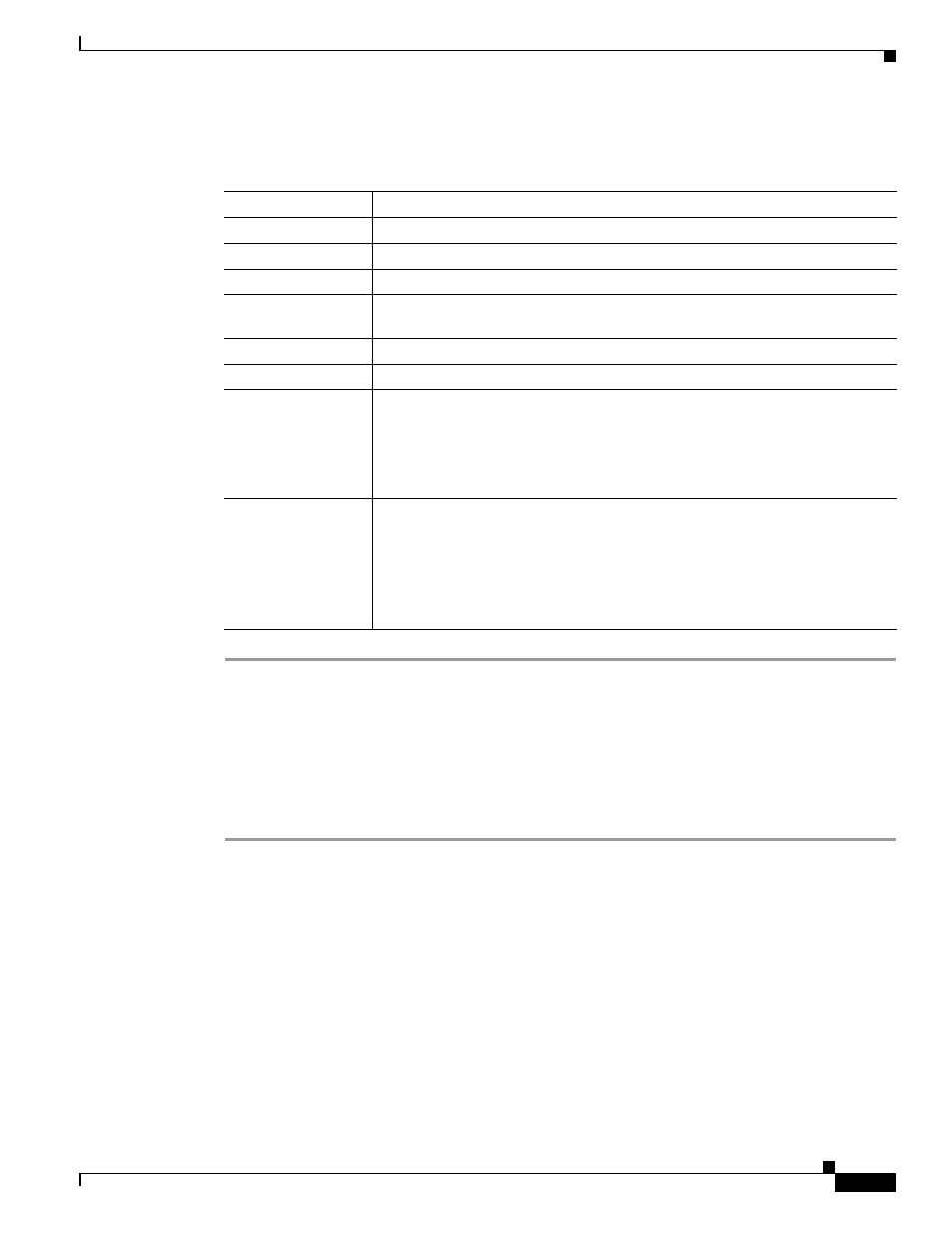
13-45
User Guide for Cisco Unified Operations Manager
OL-19470-01
Chapter 13 Generating Audio Phone and Video Phone Reports
Using Video Phones Reports
Step 2
Select the time period (24 hours - 30 days) from the list and click View. The Video Phone Audit report
appears, displaying the information described in the following table.
Using the Removed Video Phones Report
The Removed Video Phones report lists phones that have been removed during the previous 1 to 30 days.
Operations Manager gathers the information used in this report every 5 minutes (see
Phone Movement Tracking, page 13-28
.) Therefore, you can run this report and obtain fresh data about
once every 5 minutes.
Step 1
Select Reports > Video Phones > Removed Video Phones. The Video Phone Status Reports page
appears.
Step 2
Select the time period (24 hours - 30 days) from the list and click View. The Removed Video Phones
report appears in a new window, displaying the information described in the following table.
Column
Description
Extension
Extension number of the video phone.
IP Address
IP address of the video phone.
MAC Address
MAC address of the video phone.
CCM/CME Address
Cisco Unified Communications Manager or Cisco Unified Communications
Manager Express address.
Switch Address
IP address of the switch to which the video phone is connected.
Switch Port
Switch port used by the video phone.
Time
Time of audit on the Cisco Unified Communications Manager.
Note
Audit date and time are taken directly from Cisco Unified
Communications Manager without adjustment for time zone
differences, if any exist, between Cisco Unified Communications
Manager and Operations Manager systems.
Audit Type
One of the following:
•
add—Phone added to the network.
•
remove—Phone removed from the network.
•
unregistered—From Cisco Unified Communications Manager.
•
registered—With Cisco Unified Communications Manager.
