Phones report tool buttons – Cisco UNIFIED OPERATIONS MANAGER OL-19470-01 User Manual
Page 13
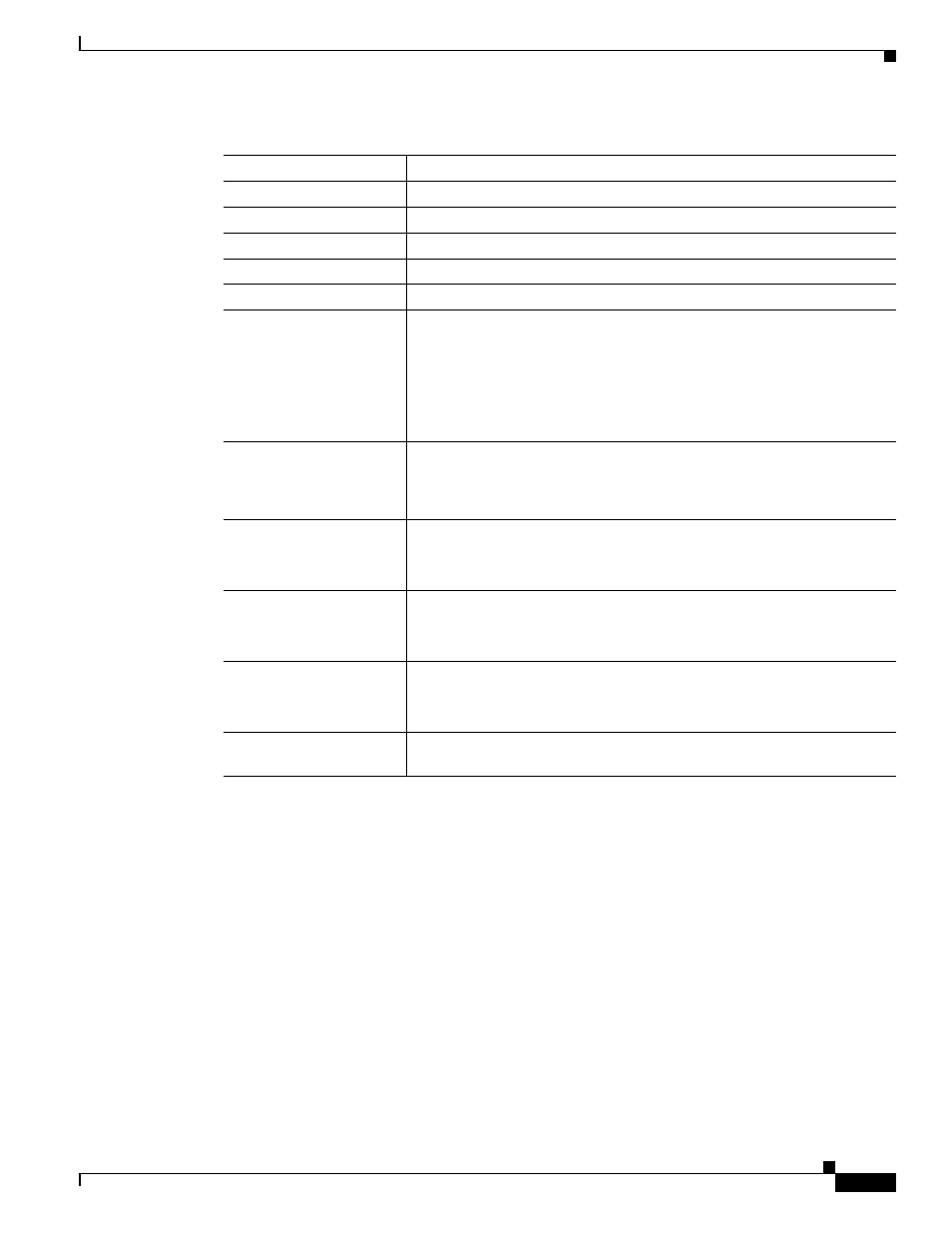
13-13
User Guide for Cisco Unified Operations Manager
OL-19470-01
Chapter 13 Generating Audio Phone and Video Phone Reports
Using Audio Phones and Applications Reports
For more information, see the following topic:
•
Phones Report Tool Buttons
The following report tool buttons might appear in the upper-right corner of Audio Phones and
Applications or Video Phone reports.
Switch Address
IP address of the switch to which the IP phone is connected.
Port
Switch port used by the IP phone; for example, Fa0/12.
Port Status
Status of the port used by the IP phone: up or down.
VLAN Name
Name of the VLAN (user-defined name); for example, voice.
VLAN ID
ID of the VLAN for the IP phone; for example, 100.
SRST Mode
One of the following:
•
yes—The phone is in SRST mode
•
no—The phone is not in SRST mode
•
?—The phone is suspected to be in SRST mode
•
—(dash)—The phone is not an SRST phone
SRST Router
One of the following:
•
IP address of the router that the phone is using for SRST
•
—(dash)
Serial No.
IP phone serial number
Note
This information is obtained by phone polling. See
Application ID
Identifier of the firmware running on the phone
Note
This information is obtained by phone polling. See
Load ID
Identifier of the factory-installed load running on the phone
Note
This information is obtained by phone polling. See
Launch button
Click and select a menu item to configure tests for the IP phones selected
on this report.
Table 13-5
IP Phone Reports (continued)
Columns and Buttons
Description/Action
