Exporting ip phone outage status reports – Cisco UNIFIED OPERATIONS MANAGER OL-19470-01 User Manual
Page 27
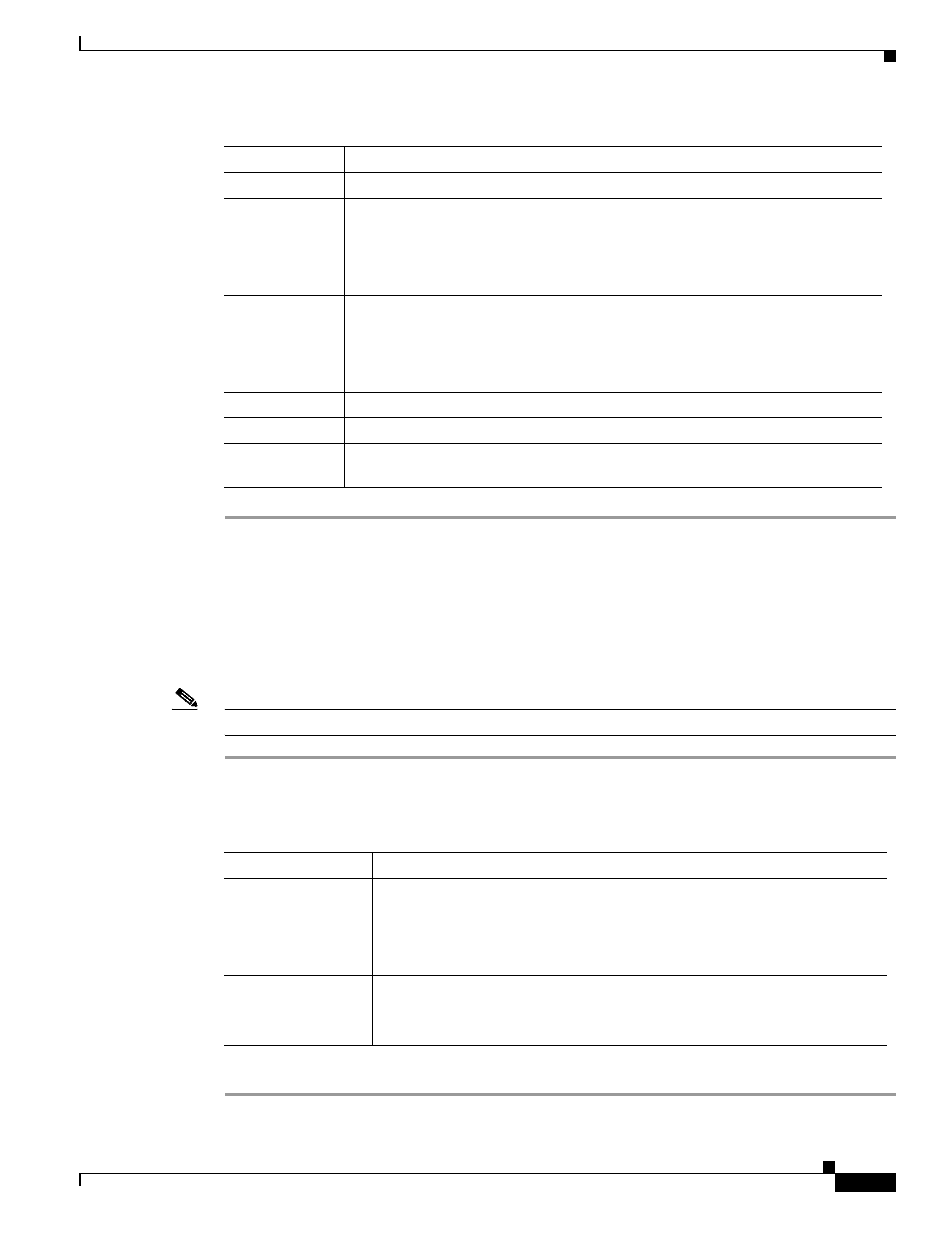
13-27
User Guide for Cisco Unified Operations Manager
OL-19470-01
Chapter 13 Generating Audio Phone and Video Phone Reports
Using Audio Phones and Applications Reports
Exporting IP Phone Outage Status Reports
Use this procedure to enable Operations Manager to generate IP Phone Outage Status reports once every
24 hours and store them on the Operations Manager system in comma-separated values (CSV) and PDF
formats. The creation date and time are used to name the report files. The filename format is
typeofreport_date_time.filetype.
Note
Operations Manager does not automatically purge these report files. You must remove them manually.
Step 1
Select Reports > Audio Phones and Applications > IP Phone Status Changes > Export. The
automatically Export 24-Hour IP Phone Status reports page appears, displaying the information
described in the following table.
Step 2
Click Apply.
Column
Description
Extension
Extension number of the duplicate IP phone.
IP Address
One of the following:
•
If the problem is a shared MAC address, the IP address of the duplicate IP
phone
•
If the problem is a shared IP address, the IP address in question
MAC Address
One of the following:
•
If the problem is a shared IP address, the MAC address of the duplicate IP
phone
•
If the problem is a shared MAC address, the MAC address in question
Switch Address
IP address of the switch to which the duplicate IP phone is connected.
Switch Port
Switch port used by the duplicate IP phone.
Indication
Indicates the Cisco Unified Communications Manager registration status of the IP
phone: duplicate ip.
GUI Element
Description/Action
Reports pane
For each IP Phone Outage Status report that you want to generate and save
nightly, select at least one of the following:
•
CSV check box—Save the report in CSV format.
•
PDF check box—Save the report in PDF format.
Generate pane
•
Save at—A default location for storing the reports on the Operations
Manager server is displayed; you can enter another location on the server.
•
E-mail to—(Optional) Enter a complete e-mail address.
