Audio dubbing, 108 e – Canon GL2 User Manual
Page 108
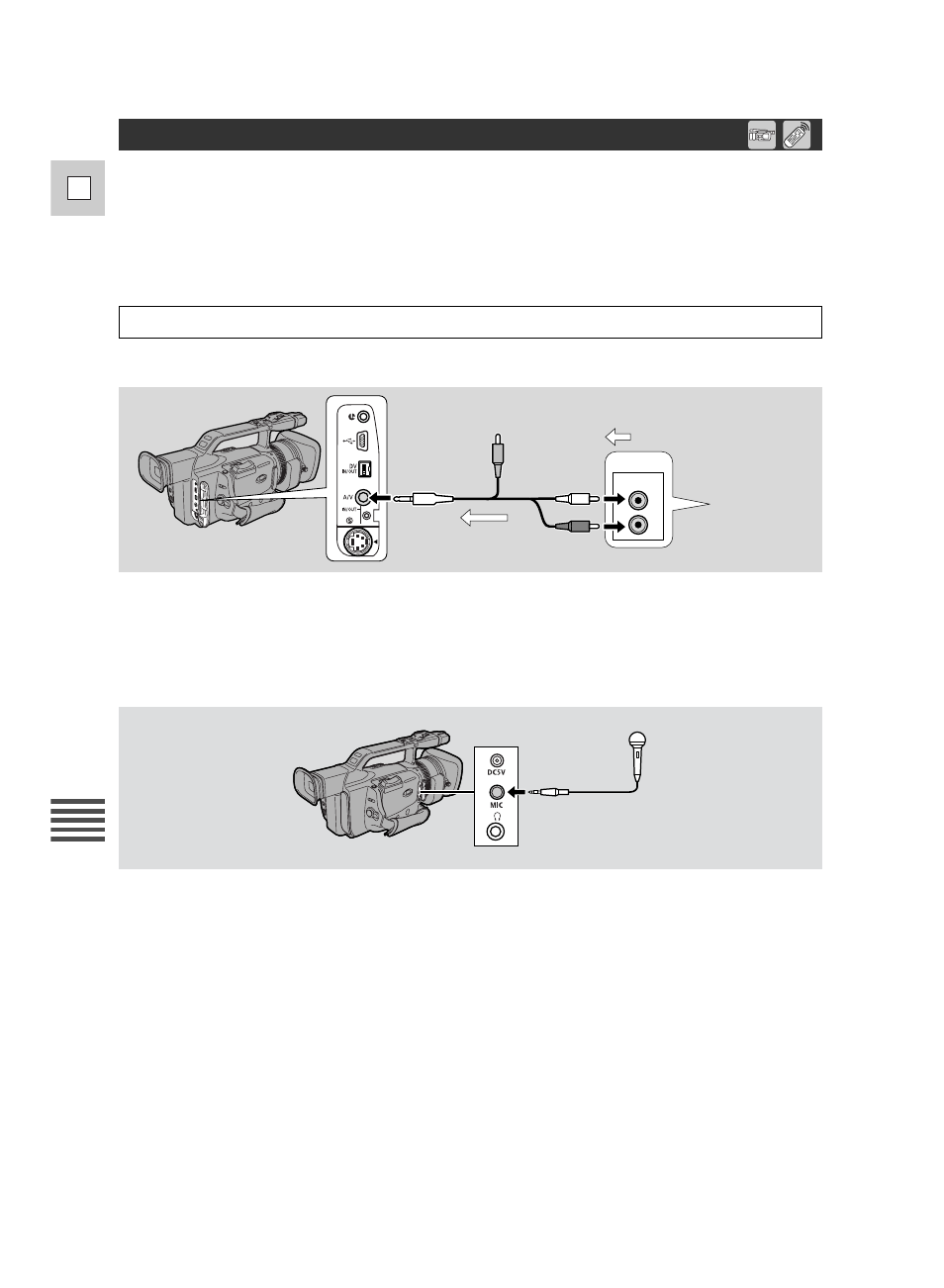
108
E
Editing
OUTPUT
AUDIO
L
R
You can add sound to the original sound on a pre-recorded tape from audio devices (AUDIO IN) or
with the internal or external microphone (MIC. IN). The original sound will not be erased.
If there are non-recorded portions on the tape, or portions recorded in a mode other than SP
mode, or with 16-bit or 12-bit 4-channel sound, dubbing will stop. If your tape has not been
recorded in SP mode with 12-bit sound, we recommend dubbing your original tape onto a blank
tape using the GL2’s analog line-in function, then dubbing audio onto the new tape. Make
absolutely sure to set the audio mode of the new tape to 12-bit and the recording mode to SP.
To connect other audio devices:
Note:
• No video picture will be output via the AV terminal. Check the picture on the LCD screen,
viewfinder or a TV connected to the S-video terminal. Check the sound using the speaker or
headphones.
To connect an external microphone:
STV-250N
Stereo Video
Cable
An audio device
(i. e. CD player)
: Signal flow
Notes:
• When using the built-in microphone for dubbing, make sure that no cables are connected to the
MIC terminal.
• If you connect a TV to the S-video terminal, you can monitor the picture on the TV screen. Use
headphones to check the sound.
Audio Dubbing
Add sound to tapes that have been recorded with this camcorder in SP mode with 12-bit sound.
