Web menu overview, Web menu overview -2 – Canon SCANFRONT 300P User Manual
Page 89
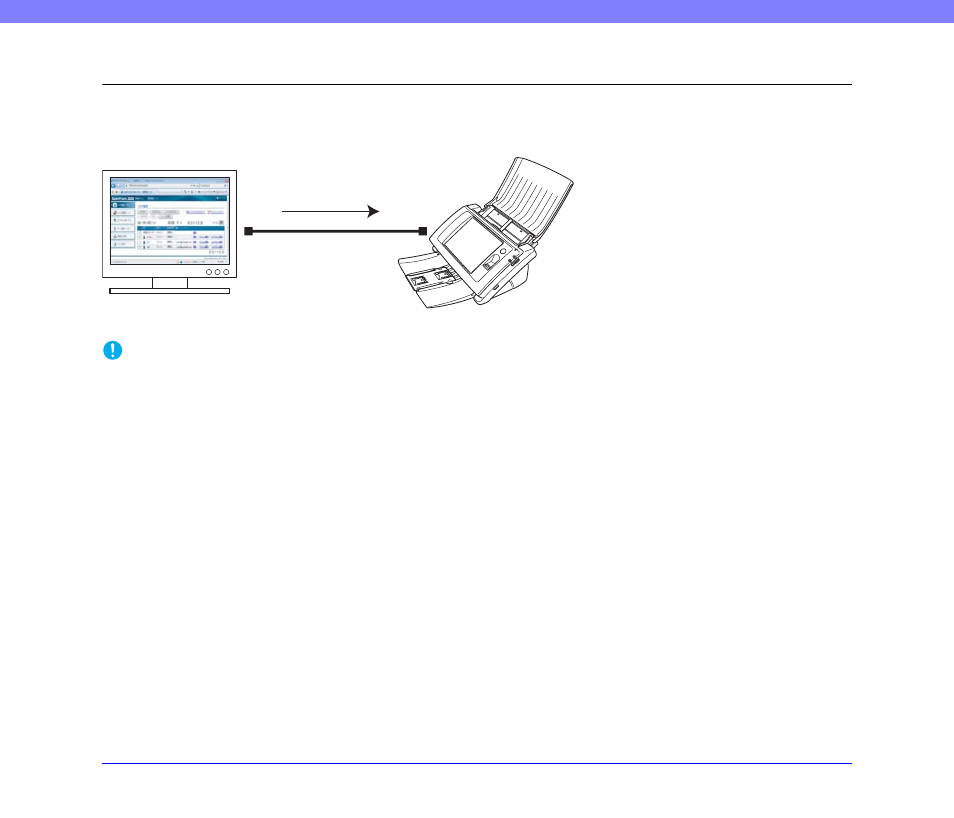
6-2
Chapter 6 Web Menu (Administrator Mode)
1.
Web Menu Overview
The Web Menu function enables you to access and configure the scanner from the Web browser of a remote computer. It can be
used to perform tasks such as user registration, basic network communication settings, and job button registration, as well as making
scan settings.
(See “Web Menu (Administrator Mode)” on p. 3-6.)
IMPORTANT
• For a Web browser, use Microsoft Internet Explorer 6.0 or later or Firefox 3.5 or later.
• In some cases, settings cannot be changed from the Web Menu when the ScanFront administrator or another user is logged in to the scanner.
• Use the device name or IP address assigned to the scanner as the URL for logging in to the Web Menu.
(See “Logging In to the Web Menu”
• When you open the Web Menu using Internet Explorer 7 or later, an SSL-certificate warning will appear. However, you can proceed and open
the Web Menu safely.
Settings
ScanFront 300
Network
Computer
(Web Menu)
