Login screen, Login screen types, When using server authentication – Canon SCANFRONT 300P User Manual
Page 56: Login screen -4, See “login screen” on p. 5-4, See p. 5-4.), Login screen” on p. 5-4.)
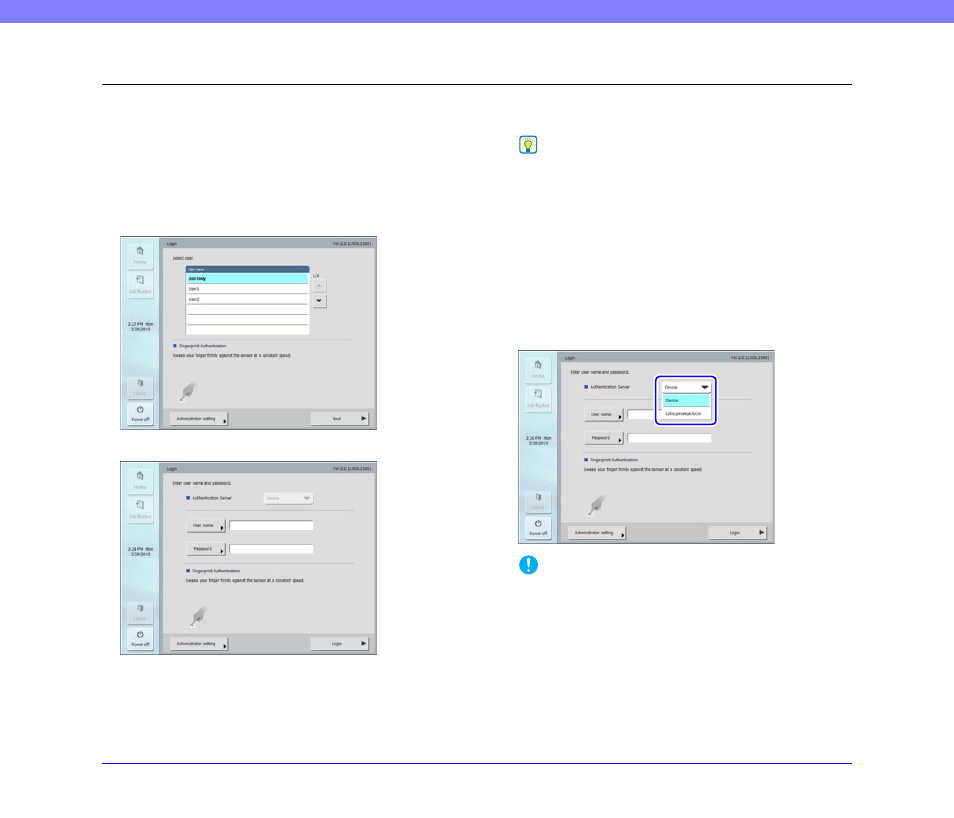
5-4
Chapter 5 Operating Procedures
3.
Login Screen
The login screen appears at the startup when the scanner is turned ON.
❏ Login Screen Types
There are two types of login screen: a list type login screen
for selecting from a list of registered users, and a key in
type login screen for entering a user name and password.
List Type Login Screen
Key in Type Login Screen
Hint
• Set the type of login screen from [Device Operation] of the
Web menu
or [Login type setting] in the
administrator settings of the ScanFront
.
• Fingerprint authentication is enabled when you are using the
ScanFront 300P.
(See “Fingerprint Authentication (Only
Available with the ScanFront 300P)” on p. 5-7.)
❏ When Using Server Authentication
The login screen when you use server authentication is a
key in type, and a list box is displayed for selecting Device
Authentication and Server Authentication.
IMPORTANT
When you use server authentication to log in, you are registered
as a new user of server authentication.
