Initializing scanfront, Initializing scanfront -13, See “initializing – Canon SCANFRONT 300P User Manual
Page 184: Scanfront” on p. 10-13.), See “initializing scanfront” on p. 10-13
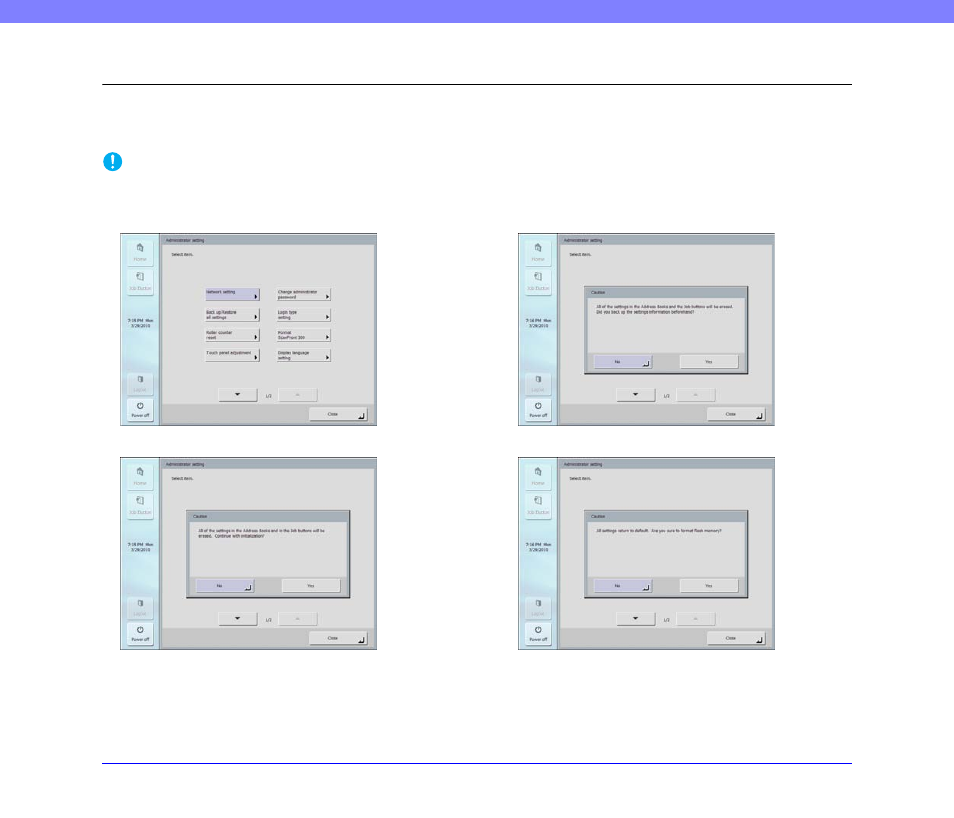
10-13
Chapter 10 Troubleshooting
5.
Initializing ScanFront
Initialize the ScanFront to protect user information when you submit the ScanFront for repairs or when you want to delete the user
information because, for example, you are changing the operating location. This initializes all the information registered to the
ScanFront, including user information, address books, and job buttons.
IMPORTANT
Initializing the ScanFront deletes all registered information. Always back up the data prior to initialization.
1.
Log in to the Administrator setting screen.
2.
Press the [Format ScanFront 300] button.
3.
Confirm the message, and then press [Yes].
4.
Confirm the message, and then press [Yes].
5.
Confirm the message and press [Yes] to perform
initialization, and the scanner will turn OFF.
6.
Turn the scanner ON, and set up the scanner again.
- CanoScan LiDE110 (31 pages)
- CanoScan LiDE110 (32 pages)
- CanoScan Lide210 (2 pages)
- CanoScan LiDE 200 (2 pages)
- CanoScan 8800F (16 pages)
- CanoScan D646U (21 pages)
- CANOSCAN N676U (19 pages)
- CanoScan N650U (2 pages)
- IMAGEFORMULA DR-X10C (67 pages)
- 220E (44 pages)
- Desktop Scanner DR-2080C (4 pages)
- M11037 (71 pages)
- CANOSCAN 9000F (19 pages)
- DR-7550C (2 pages)
- DR-4080U (56 pages)
- DR-M160 (56 pages)
- CANOSCAN LIDE 600F (73 pages)
- MF 3240 Series (136 pages)
- Image Filing Systems DR-5010C (4 pages)
- DR-3080C (60 pages)
- DR-6080 (108 pages)
- DR-2010C (4 pages)
- D660U (2 pages)
- DR-5060F (89 pages)
- DR-5060F (92 pages)
- P-150M (105 pages)
- Scanner (4 pages)
- CANOSCAN LIDE 700F (19 pages)
- CANOSCAN LIDE 700F (2 pages)
- FB320P (79 pages)
- DR-4010C (142 pages)
- 800 (51 pages)
- CanoScan LiDE60 (2 pages)
- D1230U/D2400U (24 pages)
- IMAGEFORMULA DR-7090C (2 pages)
- S 400 MS 500 (6 pages)
- CR-50 (58 pages)
- IMAGE FORMULA DR-2010C (118 pages)
- CanoScan 3200 (20 pages)
- FB330P/FB630P (82 pages)
- MS-350 (4 pages)
- FORMULA CR-50 (24 pages)
- CS-S 4.3 (109 pages)
- IMAGEFORMULA DR-2010M (36 pages)
