Canon 970 IS User Manual
Page 4
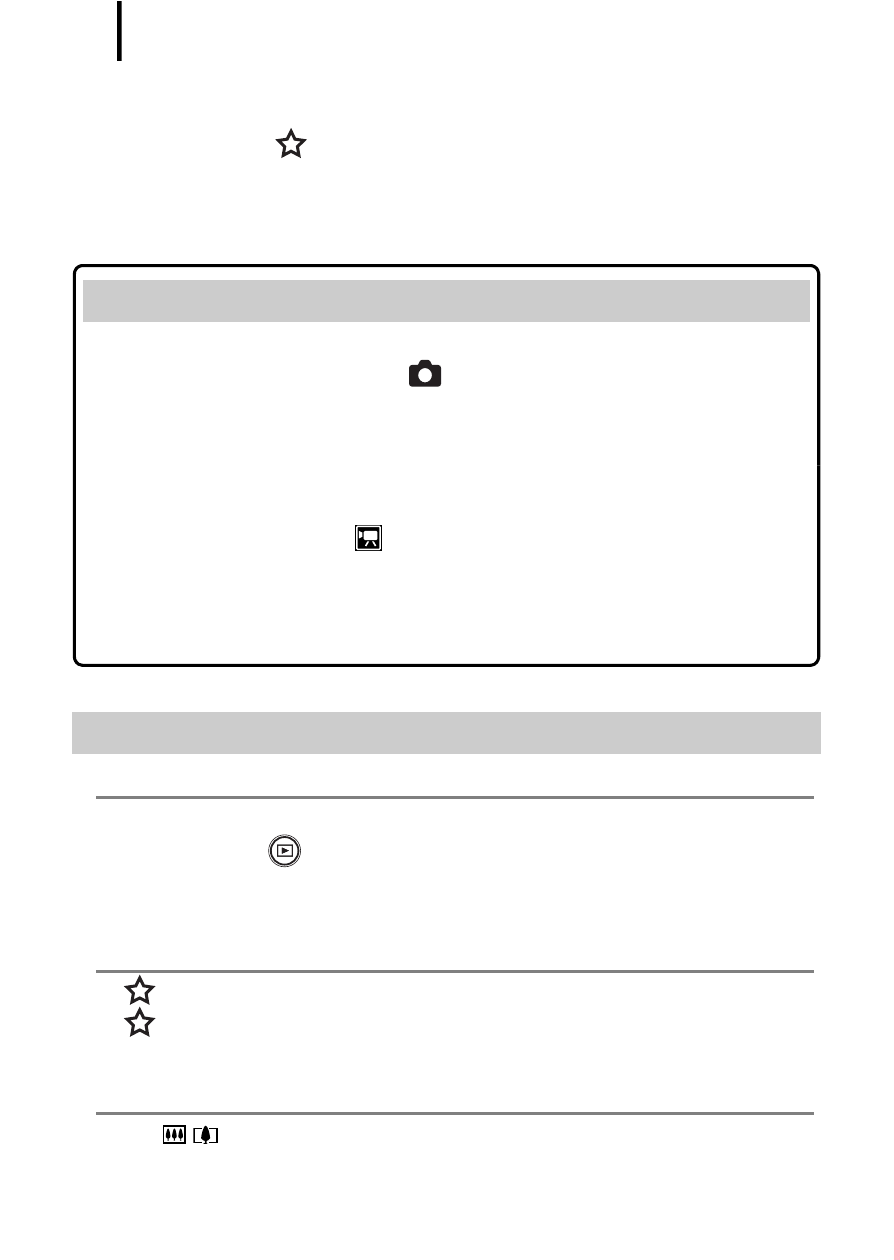
Table of Contents
2
Table of Contents
Items marked with a
are lists or charts that summarize camera functions
or procedures.
Please Read . . . . . . . . . . . . . . . . . . . . . . . . . . . . . . . . . . . . 7
Using the Control Dial . . . . . . . . . . . . . . . . . . . . . . . . . . . . 43
Using the
Button . . . . . . . . . . . . . . . . . . . . . . . . . . . . . . 44
How to Use the Mode Dial . . . . . . . . . . . . . . . . . . . . . . . . . 45
Indicators . . . . . . . . . . . . . . . . . . . . . . . . . . . . . . . . . . . . . . 46
Menus and Settings . . . . . . . . . . . . . . . . . . . . . . . . . . . . . . 48
Information Displayed on the LCD Monitor and Menus . . . 50
Using the LCD Monitor. . . . . . . . . . . . . . . . . . . . . . . . . . . . 60
Commonly Used Shooting Functions
Using the Optical Zoom . . . . . . . . . . . . . . . . . . . . . . 62
Using the Digital Zoom/ Digital Tele-Converter . . . . . . . . . 62
Magnified Close-Up Shooting (Digital Macro) . . . . . . . . . . 66
Learning More . . . . . . . . . . . . . . . . . . . . . . . . . . . . . 39
Preparations . . . . . . . . . . . . . . . . . . . . . . . . . . . . . . . . . 10
Shooting Still Images
. . . . . . . . . . . . . . . . . 16
Viewing Still Images . . . . . . . . . . . . . . . . . . . . . . . . . . . 18
Erasing. . . . . . . . . . . . . . . . . . . . . . . . . . . . . . . . . . . . . . 19
Printing . . . . . . . . . . . . . . . . . . . . . . . . . . . . . . . . . . . . . 20
Embedding the Date in the Image Data . . . . . . . . . . . 22
Shooting Movies
. . . . . . . . . . . . . . . 24
Viewing Movies . . . . . . . . . . . . . . . . . . . . . . . . . . . . . . . 26
Downloading Images to a Computer . . . . . . . . . . . . . 27
System Map. . . . . . . . . . . . . . . . . . . . . . . . . . . . . . . . . . 34
Getting Started. . . . . . . . . . . . . . . . . . . . . . . . . . . . 9
