Canon 970 IS User Manual
Page 135
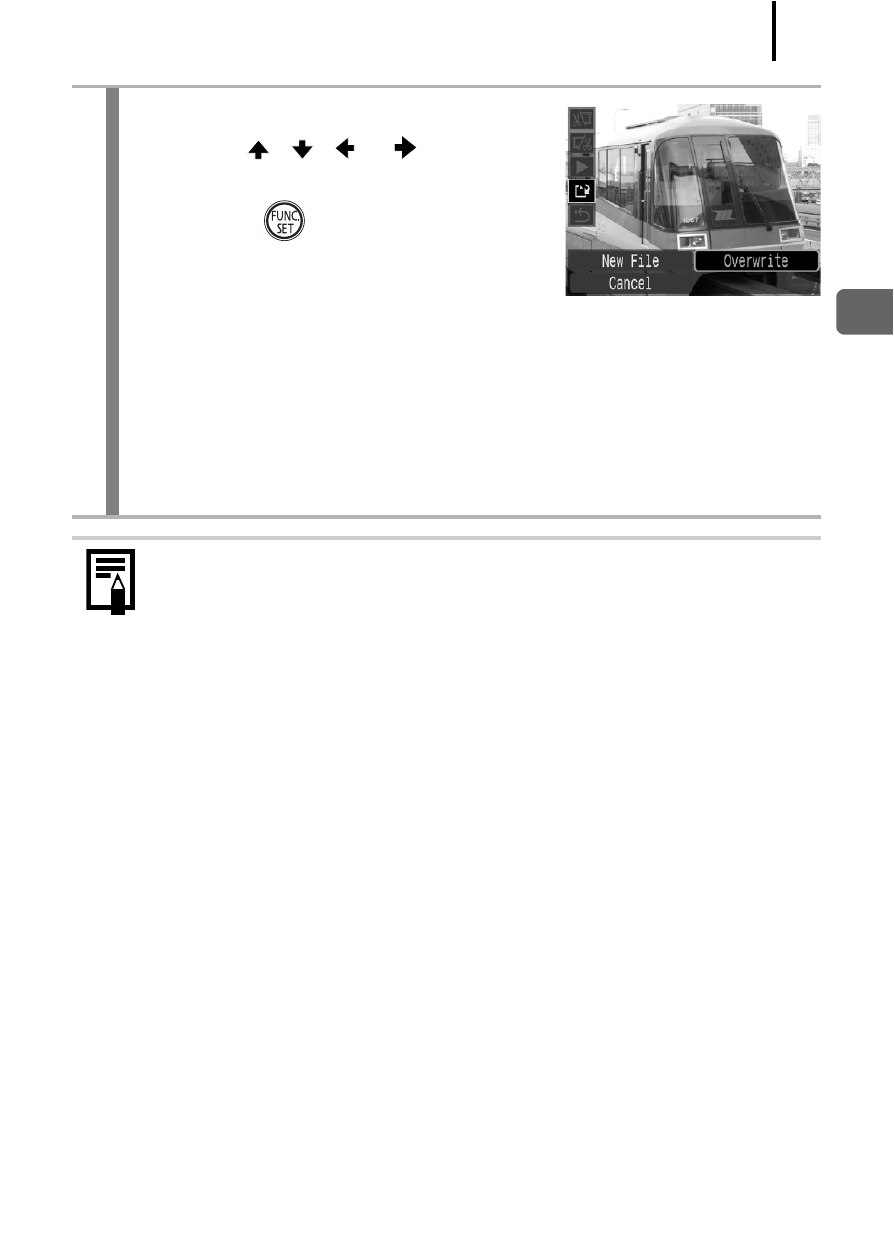
133
Playback/
E
rasin
g
4
Save the file.
1. Use the
,
,
or
button to
select [New File] or [Overwrite].
2. Press the
button.
• [New File] saves the edited movie
under a new file name. The pre-edit
data is left unchanged. Note, if you press the FUNC./SET button
while saving the movie, saving is canceled.
• [Overwrite] saves the edited movie with its original name. The
pre-edit data is lost.
• When there is not enough space left on the memory card, only
[Overwrite] can be selected.
Depending on the movie’s file size, it may take some time to
save an edited movie. If the battery runs out of charge partway
through, edited movie clips cannot be saved. When editing
movies, it is recommended to use a fully charged battery or the
separately sold AC Adapter Kit ACK-DC30
- EOS rebel xs (196 pages)
- EOS Rebel XT (172 pages)
- ds6041 (140 pages)
- EOS Rebel XTI (180 pages)
- EOS Rebel xsi (196 pages)
- eos rebel t1i (228 pages)
- eos rebel T2i (260 pages)
- eos rebel T2i (2 pages)
- EOS Rebel 2000 (76 pages)
- PowerShot S95 (196 pages)
- EOS 20D (168 pages)
- PowerShot G12 (214 pages)
- PowerShot G11 (196 pages)
- EOS 30D (200 pages)
- EOS 40D (196 pages)
- EOS 5D (184 pages)
- PowerShot G9 (275 pages)
- EOS 50D (228 pages)
- EOS 60D (320 pages)
- AE-1 (80 pages)
- AE-1 (138 pages)
- EOS 7D (292 pages)
- PowerShot SX30 IS (196 pages)
- PowerShot G10 (306 pages)
- t70 (77 pages)
- eos rebel g (68 pages)
- EOS 600D (328 pages)
- A590 IS (207 pages)
- EOS D60 (151 pages)
- PowerShot S30 (163 pages)
- EOS 5000 (64 pages)
- 540EZ (58 pages)
- EOS 3 (37 pages)
- 380EX (48 pages)
- EOS 350D (16 pages)
- IXUS 107 (142 pages)
- EOS 100 (34 pages)
- PowerShot A490 (131 pages)
- EOS 3000 QD (72 pages)
- EOS 400D (16 pages)
- EOS 10D (183 pages)
- EOS 1D (276 pages)
- IXUS 130 (176 pages)
- IXUS 50 (196 pages)
- IXUS 60 (27 pages)
