User interface settings debug logs – Welch Allyn CSK Software Install Guide - Installation Guide User Manual
Page 34
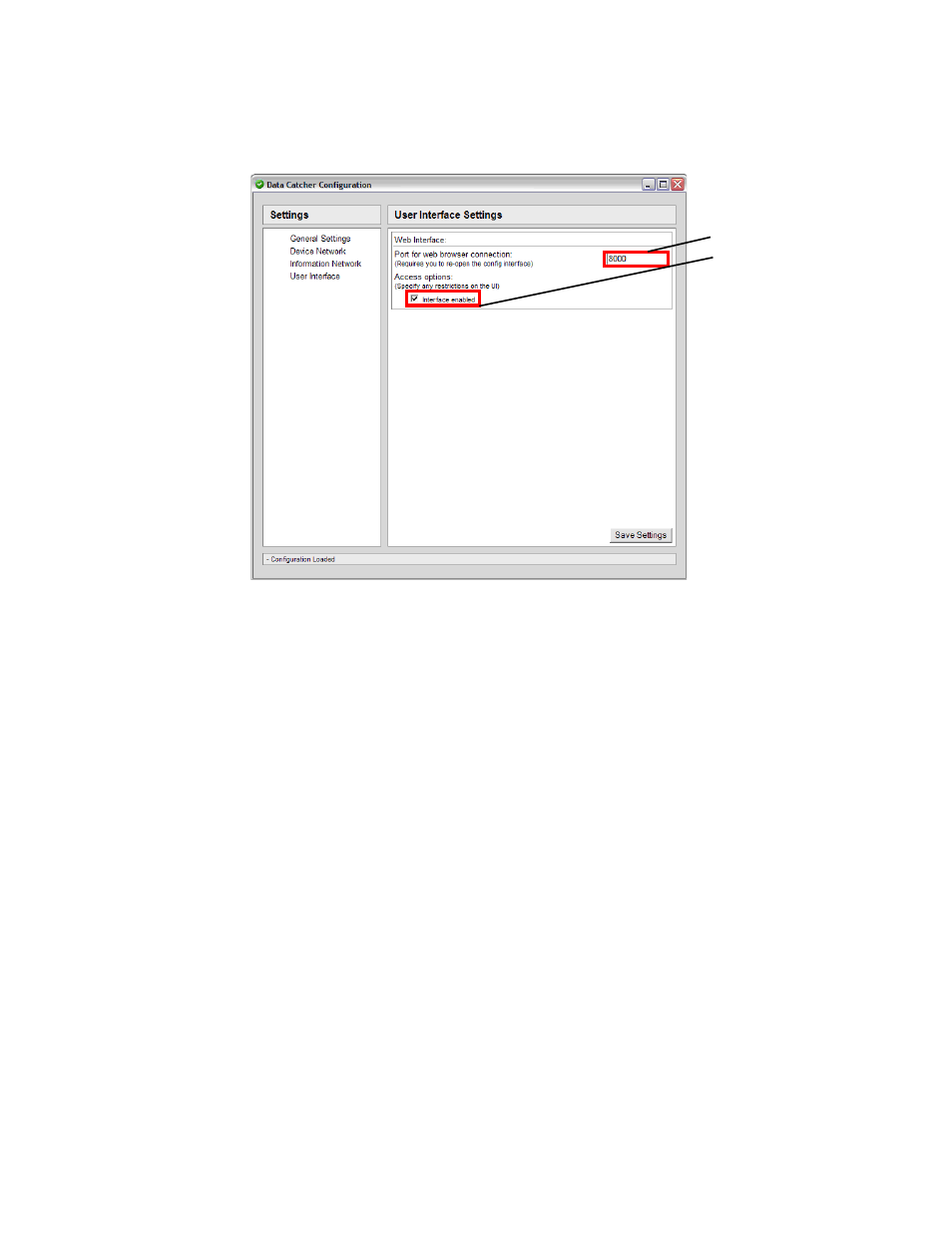
30
Configuration
Welch Allyn Connex CSK software
User interface settings
Debug logs
The Data Catcher application generates a running log with debug information as it
executes. It maintains two logs (“DebugLog1.txt” and “DebugLog2.txt”) that store this
information, and writes to the two files in a circular manner. When the application starts, it
opens “DebugLog1.txt” to write first, and continues to write information to this file until it
reaches the specified capacity (10 Megabytes). Once this limit has been reached, the
application opens “DebugLog2.txt” and continues writing until once again the capacity
limit has been reached. Then, the application reopens “DebugLog1.txt”, clears all data
from the file, and continues writing.
1. Web port
This is the port value that Data Catcher will host the Web interface on.
Note: Any changes to the web port value will force the web-interface portion of Data
Catcher to restart. This means you must close the interface and re-open it to continue
configuration.
2. Interface enabled This option enables or disables the Web interface. If this is enabled, the application can be
configured as normal through the configuration interface. If this is disabled, you will not be
able to access the configuration interface.
Note: The only way the interface can be re-enabled after being disabled is to stop the
application, manually edit the “DataCatcherConfig.xml” file to enable the interface, and
restart the application.
1
2
