Cardioperfect webstation user manual, Display the st table view, Interpreting an exercise ecg – Welch Allyn CardioPerfect Webstation 2.0 - User Manual User Manual
Page 22: Edit, save and confirm interpretation
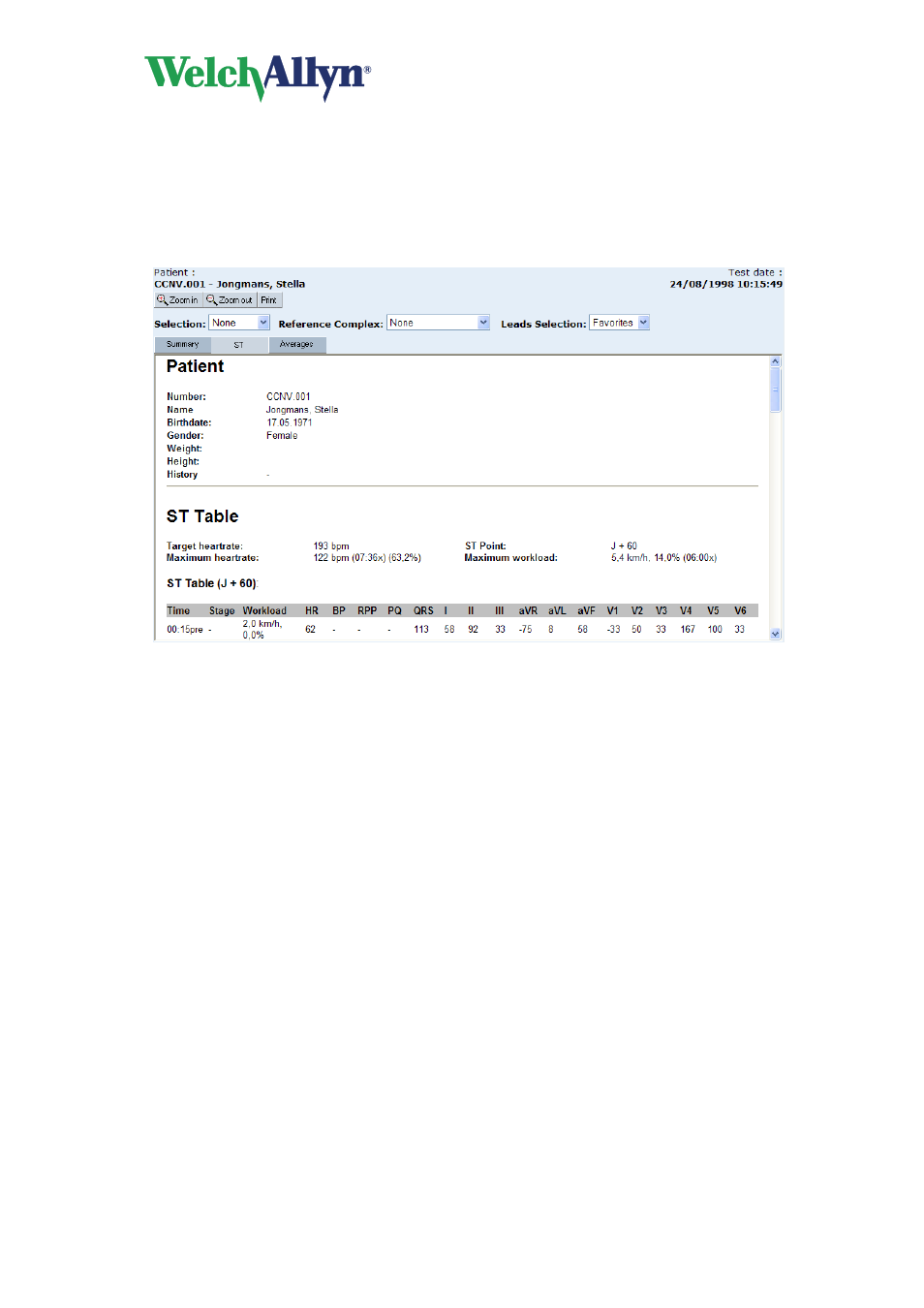
CardioPerfect Webstation User Manual
DIR 80016200 Rev. A
- 22 -
information about your ST level measurements.
The ST slope is calculated as follows: (ST at J+60 - ST at J+40) / 20 msec.
2.7. Display the ST table view
.
The ST table view shows points in the recording together with the stage, workload or
speed/elevation, blood pressure, heart rate, rate pressure product, the PQ and the QRS
duration, and the ST values for various leads.
2.8. Interpreting an exercise ECG
Once you have viewed the information in the exercise ECG, you can edit and confirm the
interpretation.
2.9. Edit, save and confirm interpretation
Any user with edit rights can edit an unconfirmed interpretation in the Interpretation editor. In
this editor, you can enter your own text. Alternatively, you can use the statement tree to select
and enter common interpretation statements. Once you edit an interpretation, you can save it.
The test will then be labeled as ‘Unconfirmed Interpretation - MD should review’.
To enter text in the Interpretation editor:
1. Click on Edit Interpretation. The Interpretation editor is displayed.
