Cardioperfect webstation user manual, Parameters – Welch Allyn CardioPerfect Webstation 2.0 - User Manual User Manual
Page 11
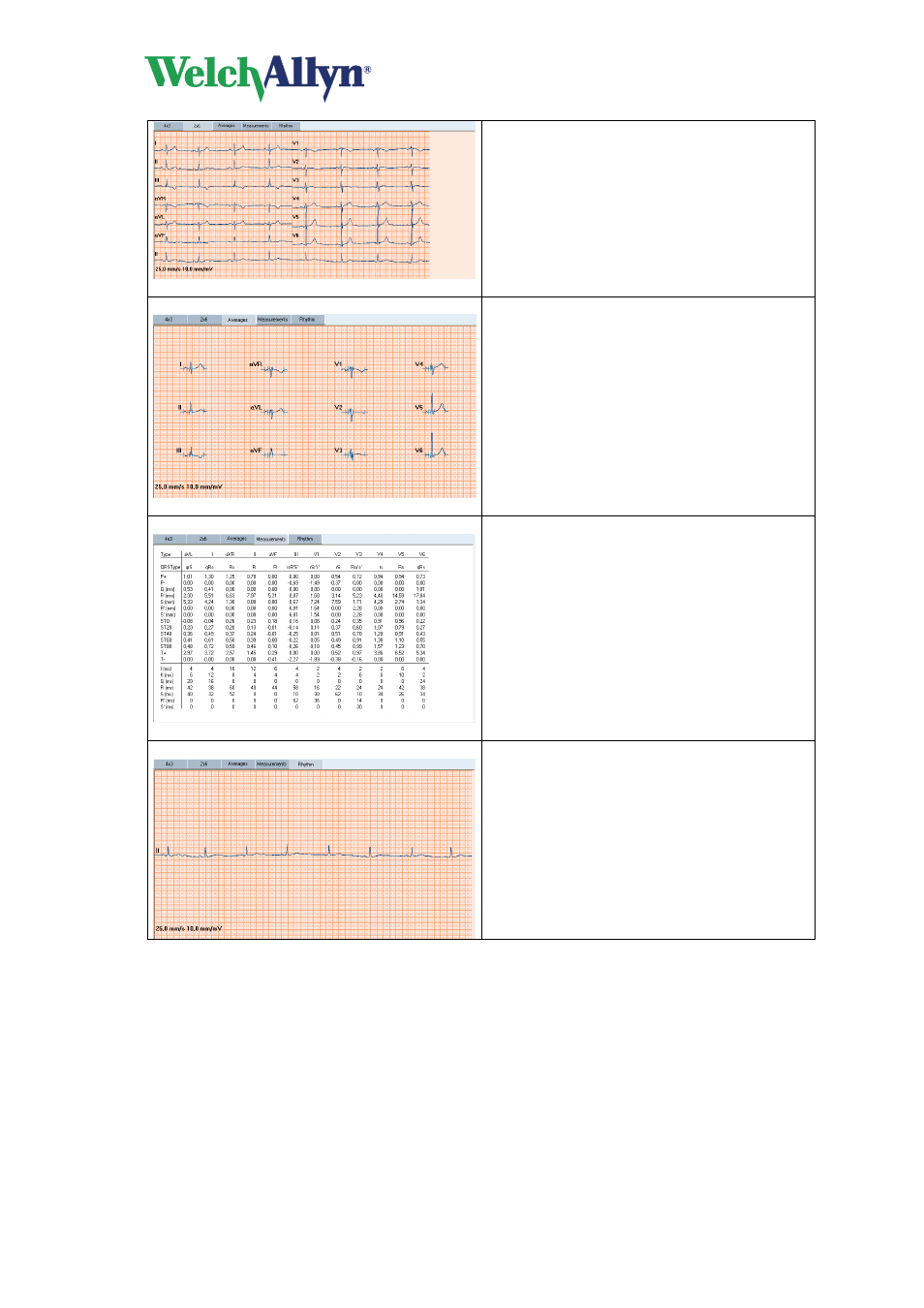
CardioPerfect Webstation User Manual
DIR 80016200 Rev. A
- 11 -
2x6 view
The 2x6 view displays a 12 lead-ECG strip of 5
seconds long. The leads are shown in a 2x6
configuration. On the left, leads I through aVF
are displayed; on the right, leads V1 till V6 are
displayed.
View can be simultaneous or sequential.
Averages view
The Averages view displays the averages of
the dominant complexes for all 12 leads. You
can also view a single average complex,
display markers and compare complexes of
other ECGs.
Measurements view
The Measurements view displays the
measurements that were taken during the test.
These measurements include the values for
several common parameters, such as Q, R and
S amplitude and ST values. The amplitudes are
expressed in microvolts. The durations are
expressed in milliseconds.
The measurements cannot be edited.
Rhythm view
When you have recorded a rhythm ECG, you
can view the entire ECG in the Rhythm view.
You can use the scroll bar to move through the
ECG.
The Rhythm view displays leads in different
groupings, so that you can easily switch
between the most common groups.
1.4. Parameters
The lower part of the workspace contains the Parameters pane. The Parameters pane
contains global parameters that are determined from all leads. These parameters are:
•
Patient age and heart rate
•
P and PQ duration
•
QRS duration
•
QT, QTc and QTd duration
•
P, QRS and T axis
