About pre- and post-testing, About effort replacement – Welch Allyn CP 150 spirometry option - User Manual User Manual
Page 34
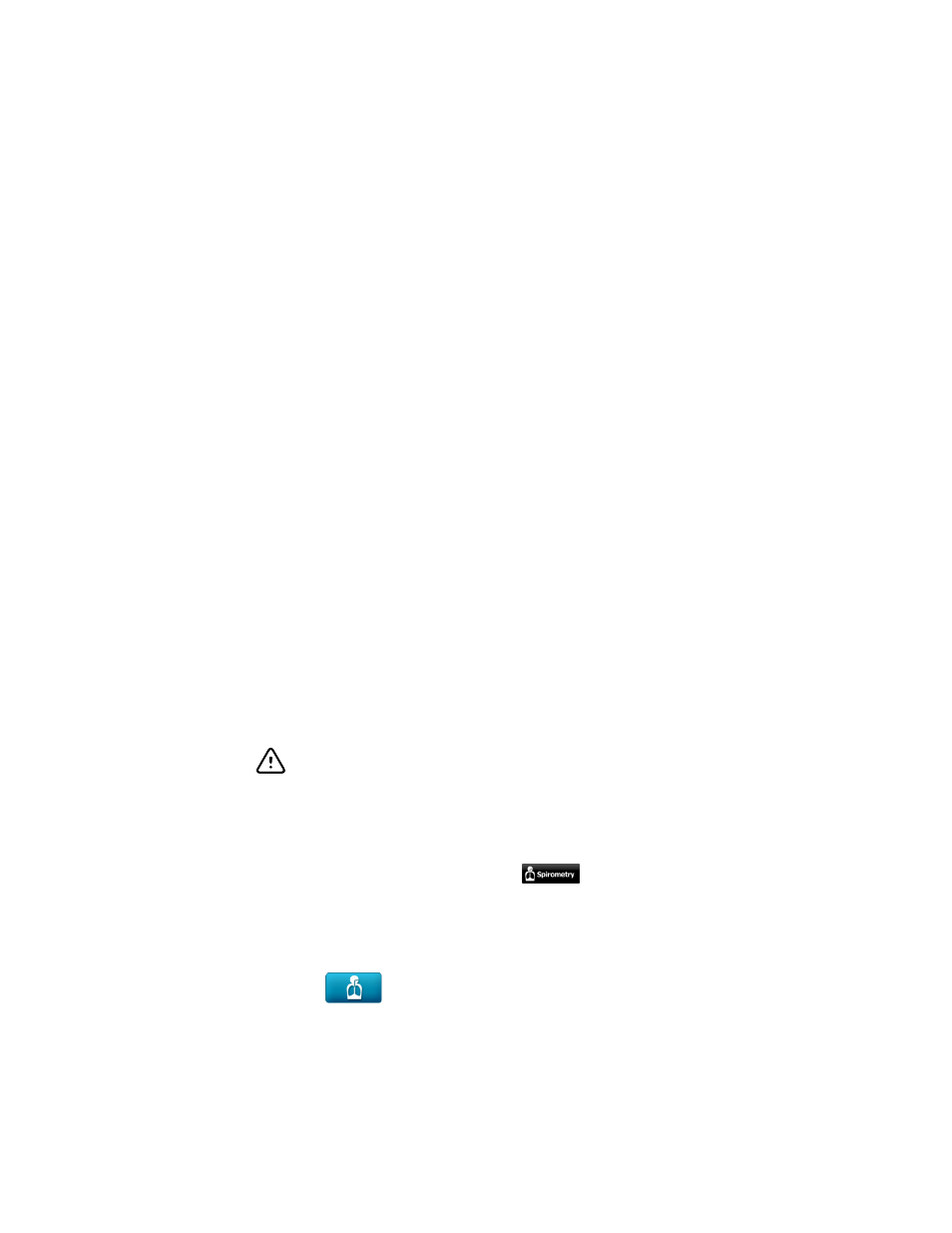
•
FEV1 — forced expiratory volume 1, the volume of air that is exhaled at one second
of a forced expiration
About pre- and post-testing
If desired, a spirometry test may include both pre- and post-efforts to measure the
effectiveness of medication. The “before medication” and “after medication” efforts
may be uninterrupted or interrupted.
•
Uninterrupted — If there is no interruption between pre- and post-efforts (that is, no
other patient has been tested and the device has remained on), the same screen
continues to display. You simply continue with the procedure.
•
Interrupted — If there is an interruption (that is, another patient has been tested or
the device has been turned off), you need to recall the patient’s test-in-progress
before continuing.
Note
Pre- and post-efforts must happen on the same day. The next day tests
become available for review only; you can no longer add efforts to them.
About effort replacement
You can save up to 6 FVC efforts per test. After saving 6 efforts of a given type, the
software compares each new effort with the saved efforts. If the new effort is better
than the worst saved effort, the worst effort is deleted and the new one is saved. If the
new effort is worse than all saved efforts, you are asked whether you want to save it.
If 6 pre-efforts have been saved, the worst pre-effort is deleted when you add a post-
effort until you have saved 3 pre- and 3 post-efforts. After that, the “worst” post-effort is
deleted.
Performing a new Forced Vital Capacity spirometry test
CAUTION Patient data is not saved until the spirometry test is completed.
Note
The spirometry configuration settings can be changed in the Settings tab.
The following settings may appear differently if the default settings have
been modified.
1. From the ECG Home screen touch the
(Spirometry) button.
Note
If the Daily Reminder setting is enabled, the first time this
button is pressed each day, the prompt “calibrate now?”
appears.
2. Touch the
(Perform new Forced Vitals Capacity test) button. The Summary
tab appears.
3. Enter the following patient information:
Note
Required fields are denoted with an asterisk.
•
Patient ID*. Touch the OK button.
•
Birth date*. Touch the OK button.
•
Last name*. Touch the OK button.
30 Spirometry tests
CP 150 spirometry option
