3 troubleshooting, Cardioperfect workstation, User manual – Welch Allyn CardioPerfect Workstation - User Manual User Manual
Page 35
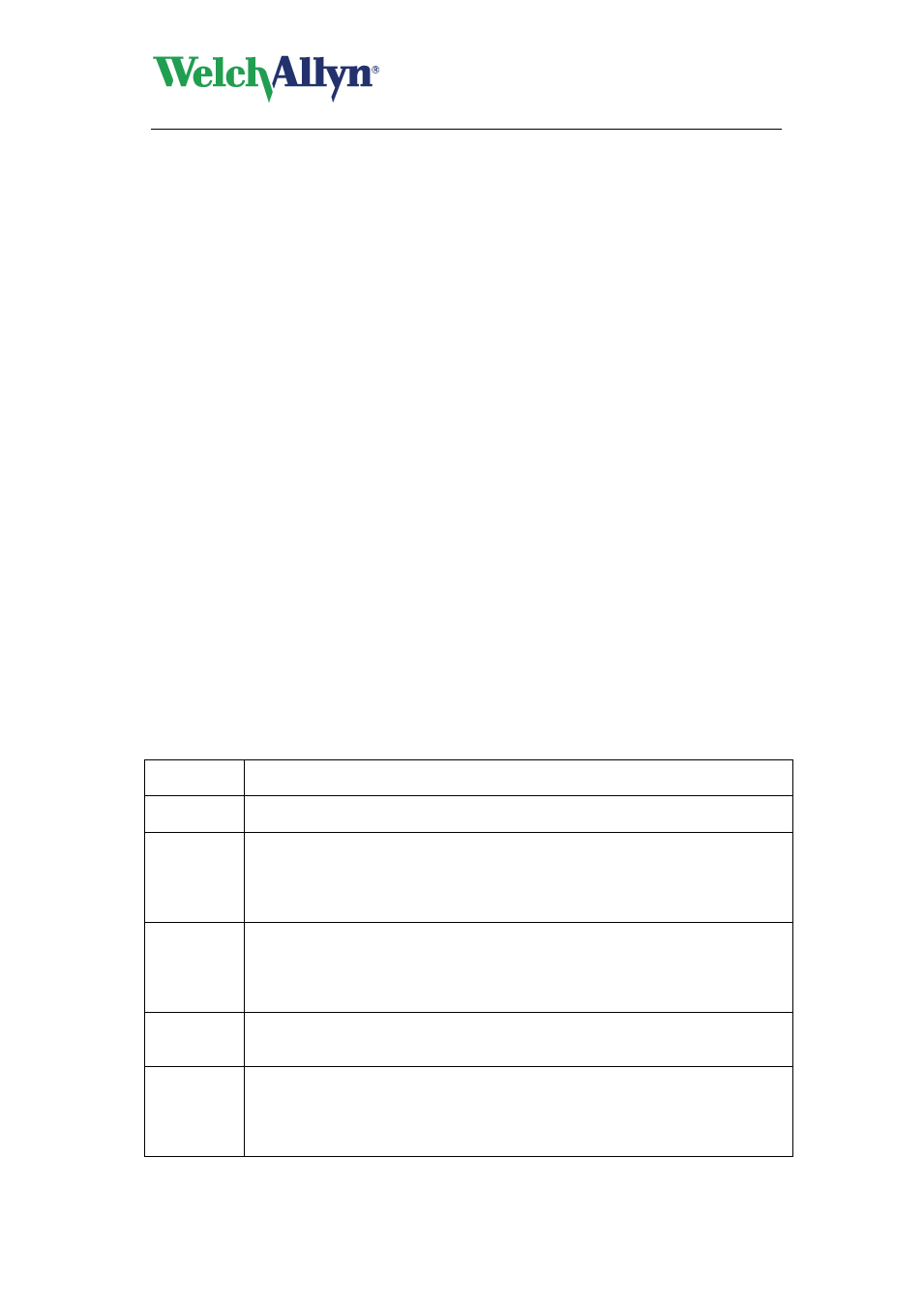
CardioPerfect Workstation
User Manual
DIR 80012336 Ver. E
35 / 38
8.3 Troubleshooting
The following errors or error-messages may come up:
No Mailserver is active:
Start the Mail server, see the Telemedicine Chapter in the Installation and Configuration
manual.
Unable to start Welch Allyn CardioPerfect Mail Server:
There can be only one instance of Mail server running at a time. If the Mail server is already
running, trying to run the executable CcMailServer will report the above mentioned error.
Check Windows Task Manager to verify that no instance of Mail server is running.
If no other instance of Mail server is running yet the server will not start, it is possible that
the default TCP/IP ports used by Mail server are already used by another application or
process. Try changing the TCP/IP ports in both Welch Allyn CardioPerfect Workstation and
CC Mailserver Configuration tool. After changing port settings, restart both Welch Allyn
CardioPerfect Workstation and the Mail server. When choosing different TCP/IP ports, view
the file “Services” found in the Windows\System32\drivers\etc folder (Windows XP) or in the
Winnt\System32\drivers\etc folder (Windows 2000).
Workstation does not close properly:
Workstation is probably waiting for a time-out trying to contact the Mail server to deregister.
Check to make sure the Mail server is running.
Incorrect database version:
Run setup on the computer running the MSDE or MSSQL database server. This will
upgrade the database to the required version.
Winsock Errors or time-outs on a LAN:
Make sure Microsoft WinSock Proxy Client is installed and enabled if the LAN is using a
proxy server.
For other error messages, please refer to the next table
Error
codes:
Description
100
Unknown error
Action: Try again, if problem persists, contact Support.
101
A time-out has occurred trying to connect to the SMTP server.
Action: Try again later, the SMTP server might be down.
If the problem persists, check the spelling of the SMTP server name using
CC Mailserver Configuration Tool. Also, verify that the network is functioning
correctly.
102
A time-out has occurred trying to send email.
Action: Try again later.
If the problem persists, contact the Internet Service Provider (ISP).
If you are trying to send an exercise ECG, the email attachment might be too
large. Ask the ISP about any size restrictions.
103
Unspecified SMTP error.
Action: Check the error description in the mail event log, it will give the error
text sent by the SMTP server.
104
A time-out has occurred trying to connect to the POP server.
Action: Try again later; the POP server might be down.
If the problem persists, check the spelling of the POP server name using CC
Mailserver Configuration Tool. Also, verify that the network is functioning
correctly.
