Working with patients, 1 patient administration, 2 the patient card – Welch Allyn CardioPerfect Workstation - User Manual User Manual
Page 12: 3 create a new patient, Cardioperfect workstation, User manual
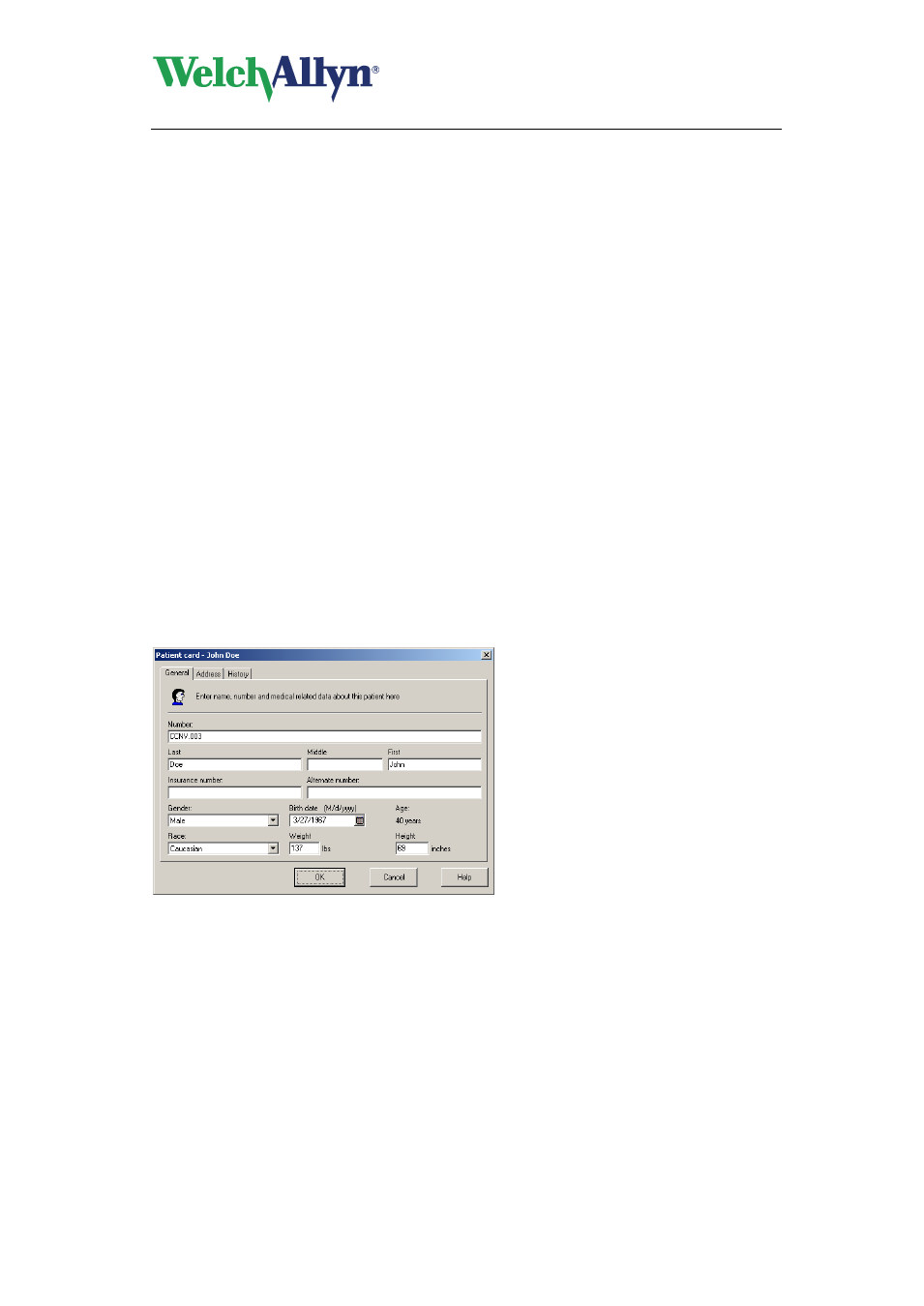
CardioPerfect Workstation
User Manual
DIR 80012336 Ver. E
12 / 38
2. Working with patients
2.1 Patient administration
With Welch Allyn CardioPerfect Workstation you can easily keep track of your patient
administration. You can store various kinds of patient information, such as patient name
and number, address information and medical data that is important for tests.
You can also keep a patient history. For each patient visit, you can enter details that you
want to be available for future reference.
2.2 The patient card
The patient card is the key concept in working with patients. Just like a traditional paper
patient record, it contains various types of patient information, such as name, insurance
number, address and medical information.
Each patient needs to have a patient card. If a patient does not have a patient card, you
cannot record a test for that patient.
A patient card can be linked to more than one test. This means that you do not have to
create a new patient card for each test. So, if a patient needs to have both an ECG and a
Spirometry test, you can use the same patient card for both tests.
2.3 Create a new patient
Before you can record a test for a patient, you first need to make a record of the patient's
information. You do this by creating a new patient card.
To create a new patient:
1. In the File menu, point to New and select Patient. An empty patient card is displayed.
2. In the General tab of the patient card, enter the patient's number, name, insurance
number, gender, birth date, race, weight and height. The patient number is mandatory.
