Welch Allyn TM286 Auto Tymp - User Manual User Manual
Page 41
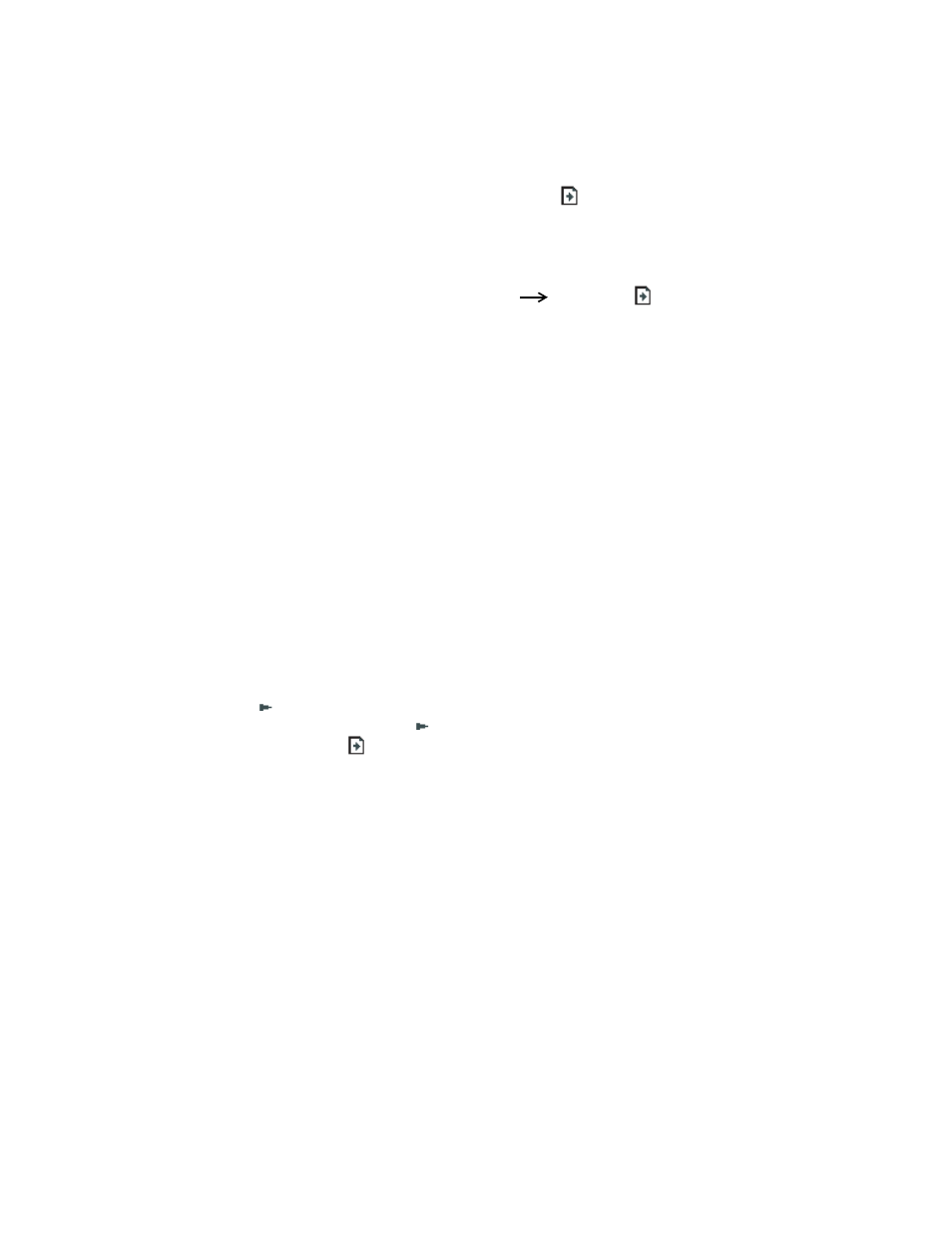
Directions for Use
Program Mode
37
Place the cursor next to the line item, press the
button to enter the submenu item.
Auto HL features are selected in the Program mode by placing the cursor next to the
parameter and pressing the
button to engage the selection.
To exit this submenu, move the cursor to
and press
.
Test Frequencies (Hz): This submenu determines the frequencies to be tested during the
Auto HL procedure. Move the cursor to the frequency and press the
button to select
or deselect the frequencies for presentation during the Auto HL procedure. An asterisk
next to the frequency denotes that it has been selected for presentation. The submenu
will appear as follows with the factory default settings:
Intensity Range (dB HL): This submenu defines the minimum and maximum decibel
level (HL) that will be presented during testing. To change the Min. dB (lowest level), place
the cursor on that line and turn the HL knob on the front panel to the desired level. Press
the
to move the cursor to the Max dB line and use the HL knob again to change the
maximum level. Press the
button to move the cursor to the Return to Auto HL
Setup and press
to exit the submenu. Asterisks on this menu denote factory default
settings.
Start Test Ear: This submenu allows you to select the ear that will be tested first during
the Auto HL procedure. To change the start ear, move the cursor next to either the R (right
ear) or L (left ear) and press the button. An asterisk will appear next to the selected start
test ear.
Scoring rule . . .
Tone Format . . .
Test frequencies (Hz)
125
*2000
250
*3000
*500
*4000
750
*6000
1000
8000
1500
Return to Auto HL Set
Intensity Range (dB HL)
Min. dB: 0* Return to Auto HL Set up
Max dB: 90*
Note
Setting the Min. dB range to 20 and the Max dB range to 45 allows a quick
screening procedure using the Auto HL feature.
Start Test Ear
*R
Return to Auto HL Set up
L
M +
M +
