Tycon Power TP2700WC User Manual
Page 8
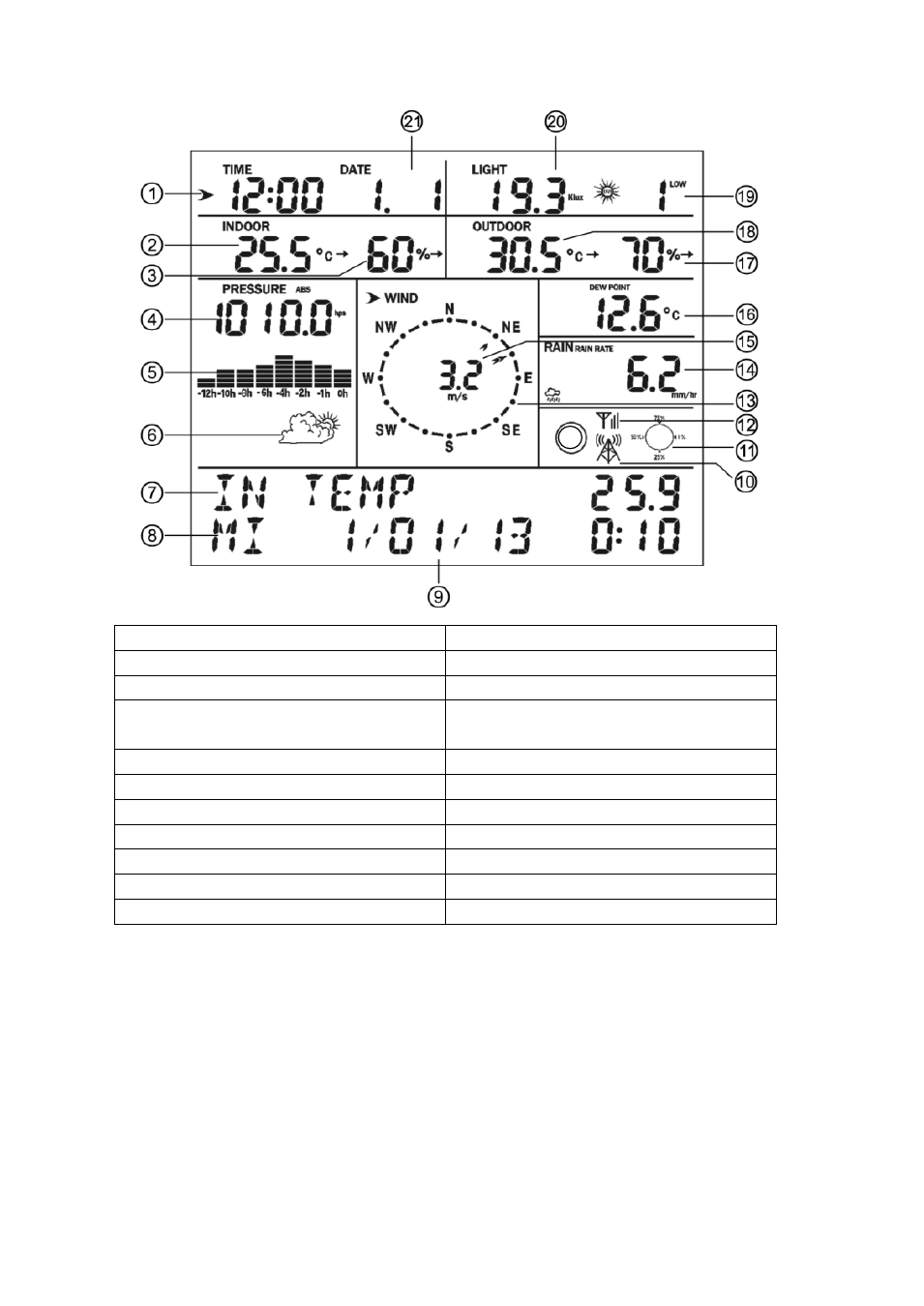
8
1.Time
2. Indoor Temperature
3. Indoor Humidity
4. Barometric Pressure
5. Barometric Pressure graph
6. Forecast icon
7. Message panel showing indication of
alarms/Min/Max data
8. Minimum
9. Time / Date stamp
10.RF signal
– Signal from Transmitter
11. Memory status
12. RCC Clock signal
13. Wind direction
14. Rain fall
15. Wind speed
16. Dew point
17. Outdoor Humidity
18. Outdoor Temperature
19. UV index
20. Light
21. Date
22. Moon Phase
2. Initial Base Station / Display Console Set Up
Install three AA Alkaline or Lithium batteries to the base station. Observe proper battery
polarity.
2.1 The unit will turn on all segments of the LCD for 3 seconds after power reset and display
setting value (RCC and RF frequency option). Then the unit will start to register the outdoor
Transmitter which takes about 3 minutes. When the registration process is finished, the
unit will enter the RCC receive mode.
22
