Display unit – Tycon Power TP2700WC User Manual
Page 7
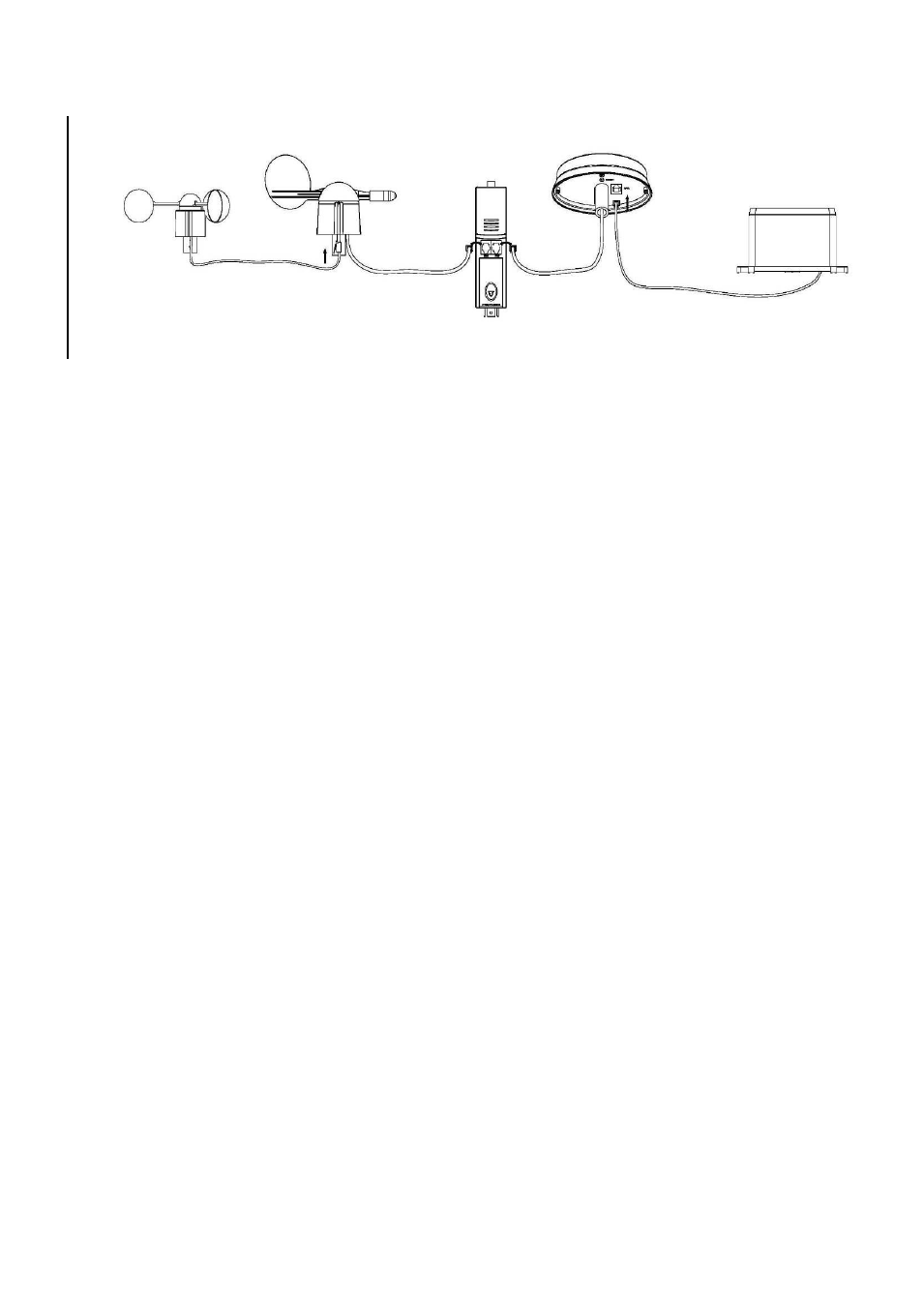
7
rotating the entire transmitter assembly around the pole.
The anemometer’s cable is connected to the input on the wind direction sensor.
The wind direction sensor’s cable is connected to the input marked Wind on the
Transmitter
The rain sensor’s cable is connected to the input marked Rain on the solar panel
The solar panel’s cable is connected to the input marked Rain on the Transmitter
The Solar Panel Module
The solar panel module makes use of solar energy to power the Transmitter.
Note: It can be used with AA size alkaline rechargeable batteries or AA Lithium Batteries. For
the solar panel modules to function properly, make sure the solar receptors on the top are
exposed to sunlight and the connectors of the connection cables are securely plugged in.
For best results, orient the angled face of the solar panel as follows:
Solar panel facing south if you reside in the northern hemisphere; Solar panel facing north if
you reside in the southern hemisphere.
Display Unit
1. Base Station / Display Console Layout
