Tycon Power TP2700WC User Manual
Page 30
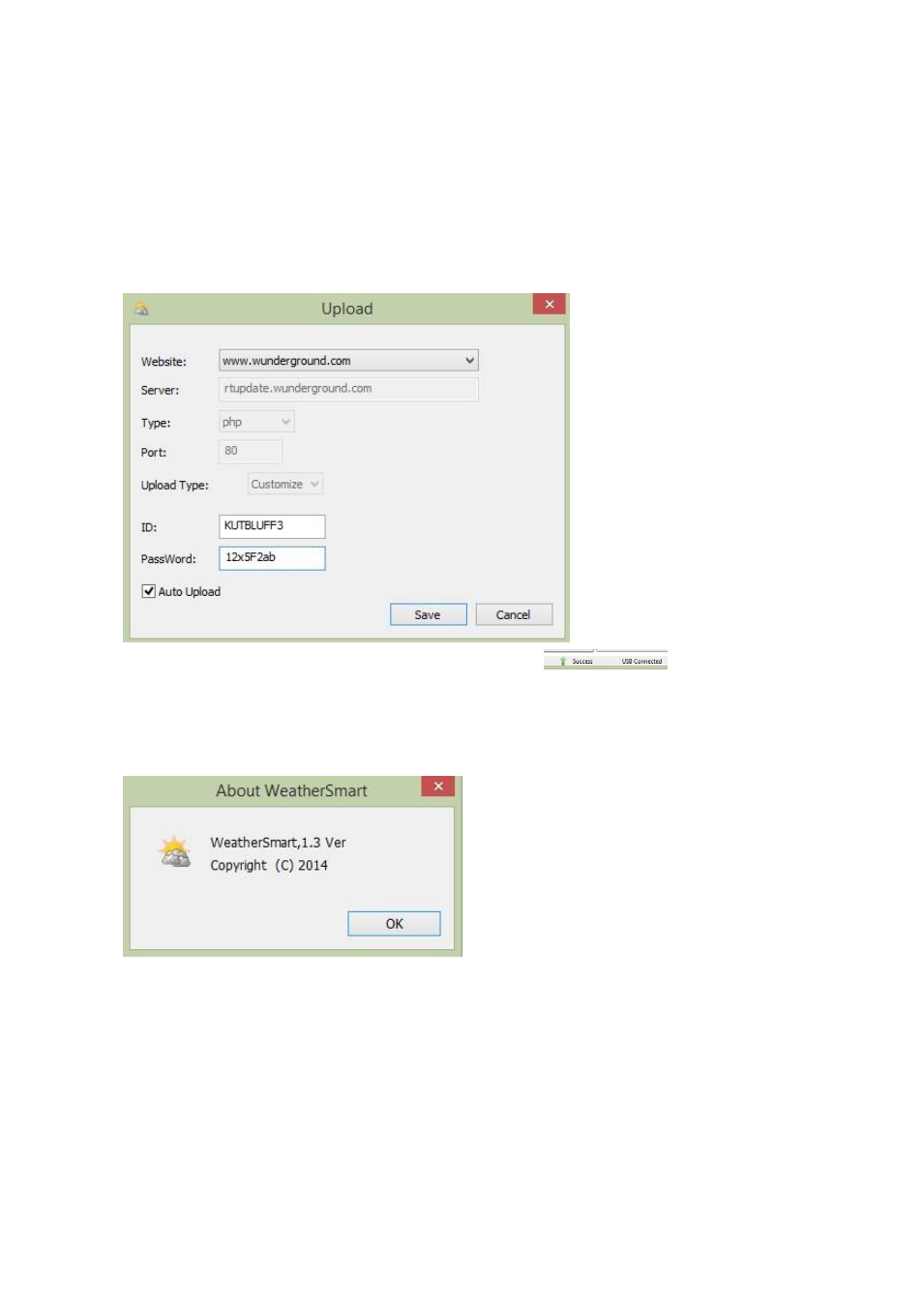
30
Click UPLOAD to open the Upload Page. This is where you can set the software to upload the data
to Weather Underground. First you must create a free account for your weather station at
wunderground.com. Then you enter your Weather Underground credentials in ID and PASSWORD.
Be sure to check Auto Upload to automatically upload real time data to Weather Underground. Your
weather station must be connected to your PC, your PC must be on and connected to the internet,
the WeatherSmart software must be running in order to upload data to Weather Underground. If
your PC is turned off and it cannot upload that realtime data,
that data won’t be uploaded. There is
no way to upload past data to weather underground using this software, only real time data.
At the bottom of the main screen you will see a success icon
if the data is being
successfully uploaded to weather underground.
4.3 Help option
Click
“About weather smart” Button to see the program version number.
