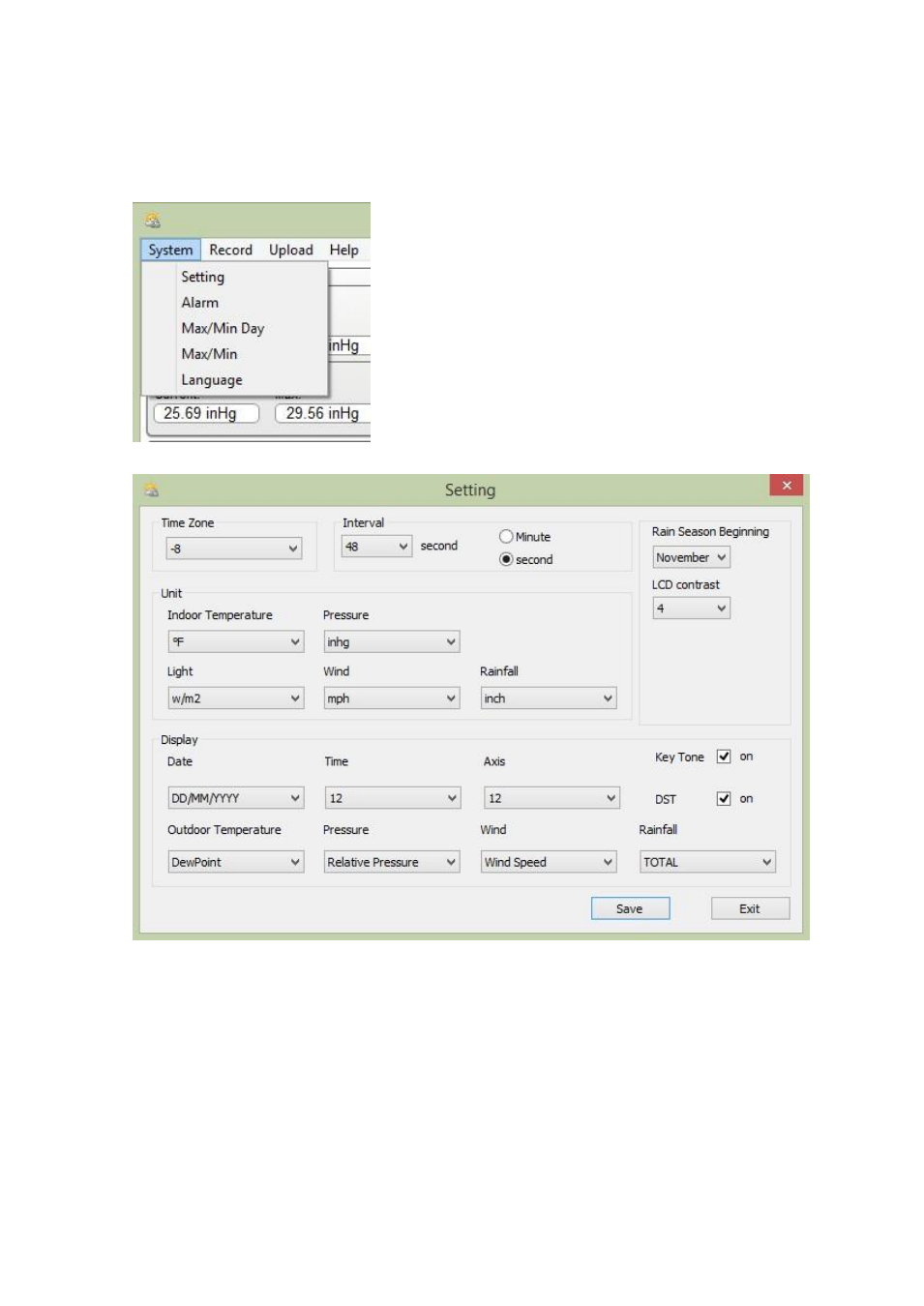
25
4.1 System option
4.1.1 Click System button, enters the Setting menu
This section is used to set up PC software display and base station unit of measure, time zone and
other settings. Once you made your choice, press Save to make the settings effective.