Chapter 21: calibration – Torbal ATS120 User Manual
Page 31
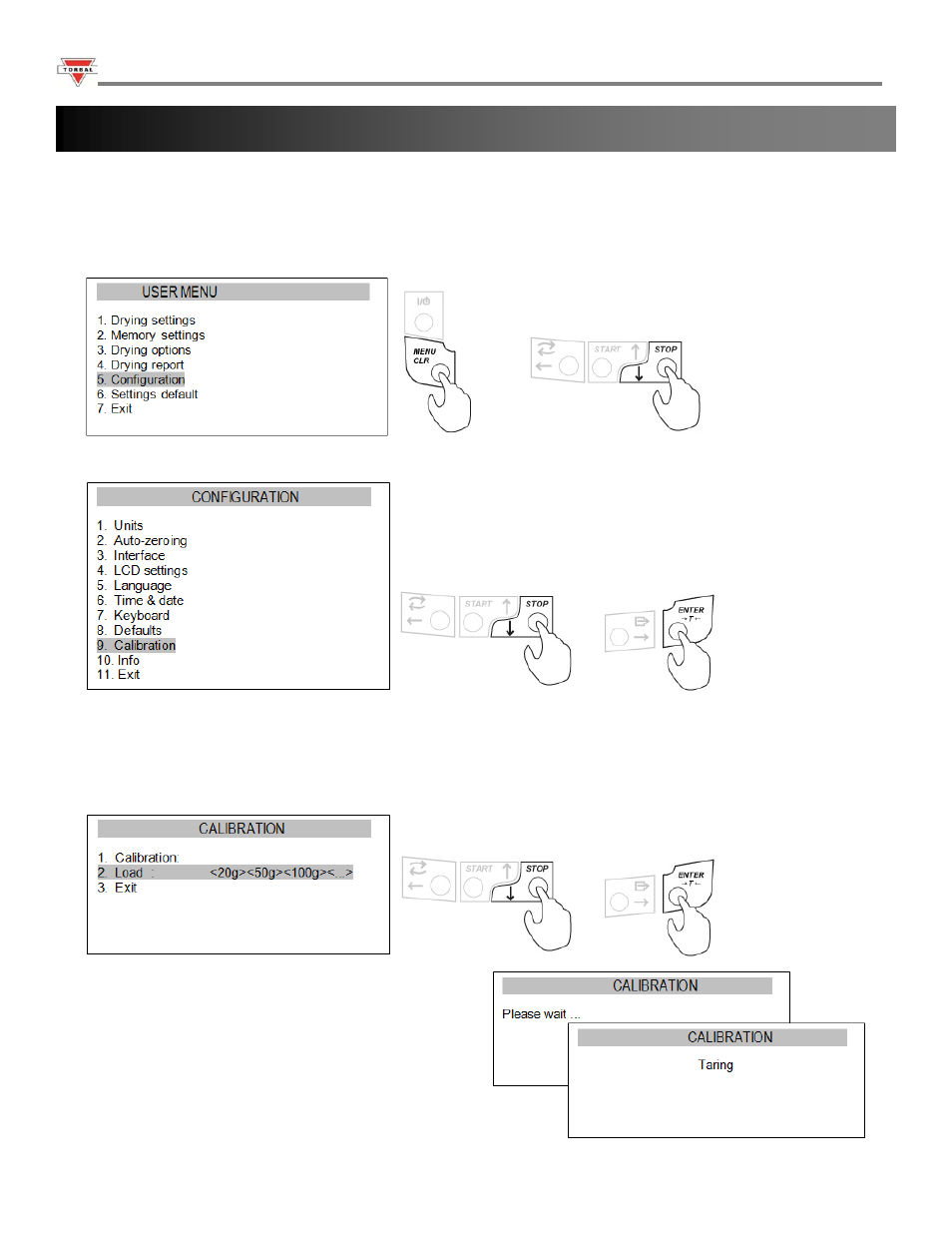
- 30 -
Instruction Manual – ATS / BTS Moisture Analyzers
When the Analyzer is initially installed, it must be calibrated to ensure accurate weighing results. Calibration should be
performed periodically or whenever the unit is moved to a different location. Before calibrating the Analyzer, have the
appropriate calibration weight available.
1.
Press the Menu key and use the navigation keys to select option 5 (Configuration).
2. Use the navigation keys to select CALIBRATION and press the ENTER key
3.
To change the calibration mass, use the navigation keys to select LOAD and press ENTER.
4.
Use the navigation keys to select the allowed external loads for calibration. The load equal to full scale range is
recommended. Be sure the weight used for the External Load is of sufficient accuracy for your purpose. Once the
Calibration mass has been selected press the ENTER key to accept the External Load selection.
5.
To begin Calibration, select option 1 (CALIBRATION)
and press the ENTER key to start the calibration
process.
6.
Before calibration begins, the scale will perform an
automatic tare.
Chapter 21: Calibration
