Sleep mode, Save all your work and exit all programs, From the windows taskbar, click start – Compaq Presario EZ Series User Manual
Page 18: Select shut down, and then choose stand by, Click ok, The compaq usb internet keyboard, Usb internet keyboard, Sleep mode -7, The compaq usb internet keyboard -7
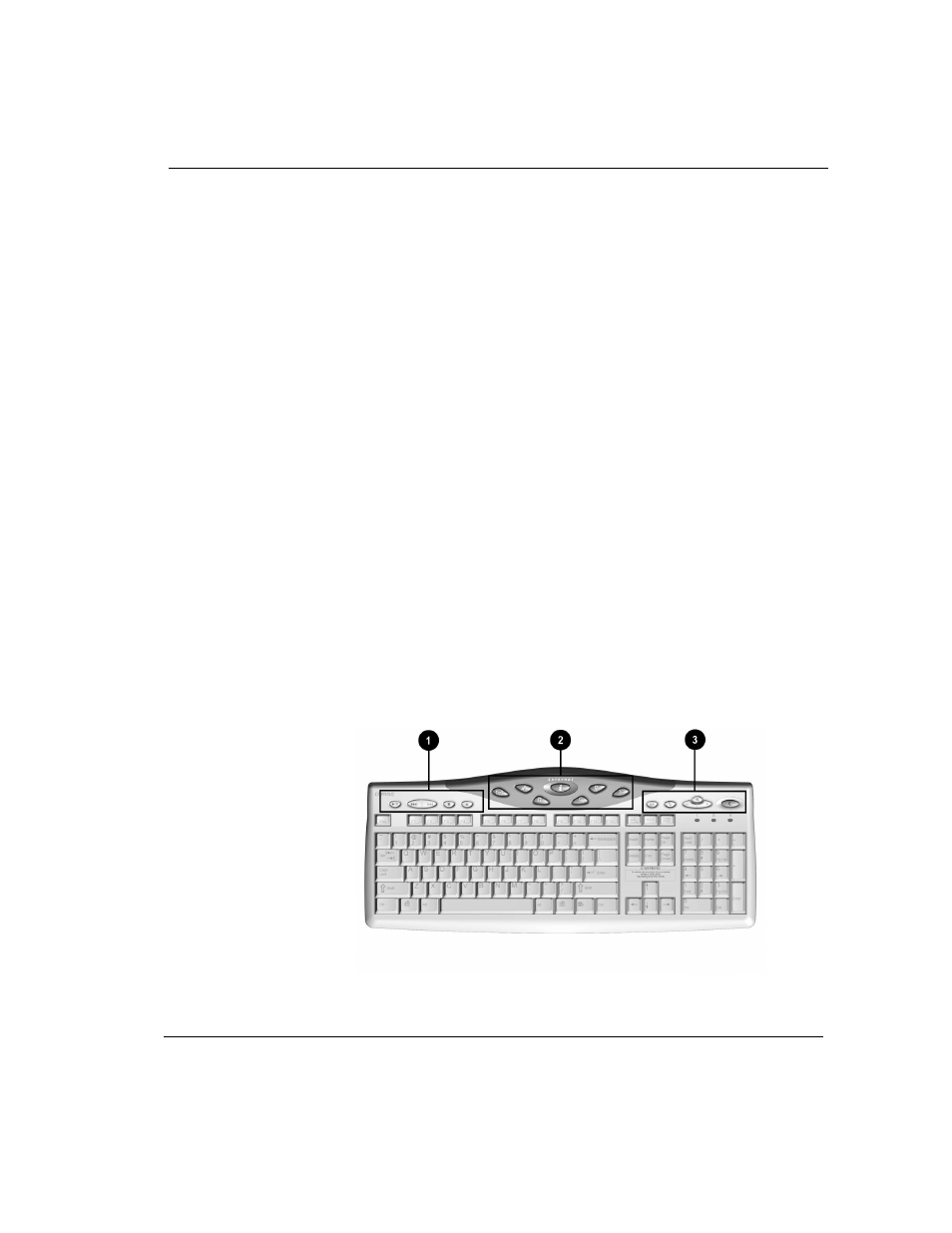
Features of Your Internet PC
2-7
Sleep Mode
The Sleep mode is a low-power standby state that reduces the amount of electrical
power consumed by your Internet PC while you are not actively using it. Microsoft
Windows Power Management will automatically put your Internet PC into the Sleep
mode once the power scheme timers expire. Or, you may choose to activate Sleep
mode immediately by pressing the Sleep button on the keyboard or by completing the
following:
1.
Save all your work and exit all programs.
2.
From the Windows Taskbar, click Start.
3.
Select Shut Down, and then choose Stand by.
4.
Click OK.
The Awake
˜
light will go off, and the Sleep
pý
light will glow, indicating that
the computer is in Sleep mode.
The Compaq USB Internet Keyboard
Your Compaq USB Internet Keyboard offers an assortment of Easy Access buttons
that make accessing the Internet and using your favorite software programs easier
and faster. Along with the standard computer keyboard buttons, the Internet
Keyboard provides the following:
◆
Multimedia buttons
◆
Internet Button Suite
◆
Special purpose buttons
USB Internet Keyboard
