Shortcuts for the desktop, How do i create a shortcut, To create a shortcut, complete the following steps – Compaq Presario EZ Series User Manual
Page 53: Open the my computer window or windows explorer, Find the item for which you want a shortcut, Right-click the object and select create shortcut, Click and drag the new shortcut to the desktop, Arranging and positioning shortcuts, From the pop-up menu, choose arrange icons, Shortcuts for the desktop -10
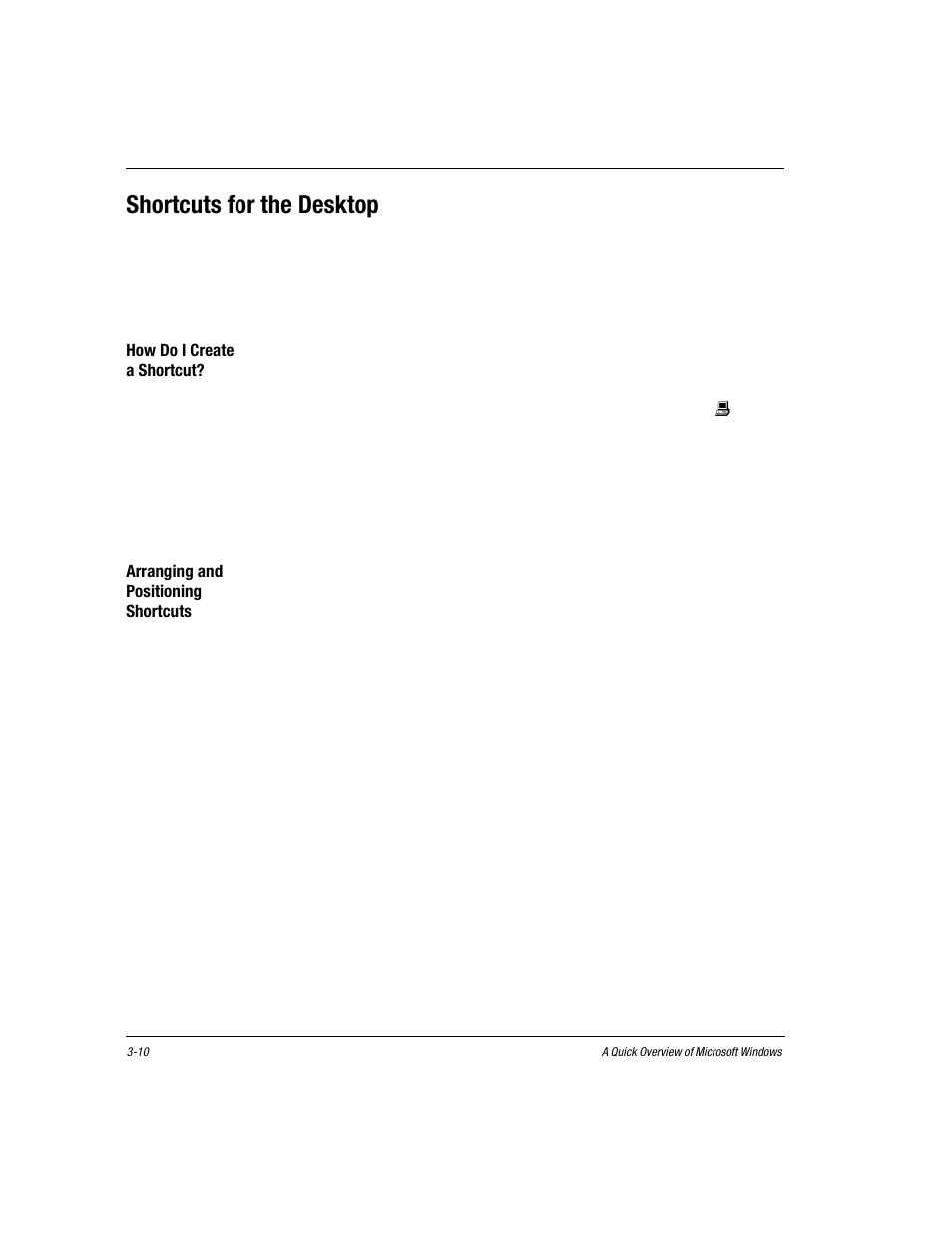 Shortcuts for the desktop, How do i create a shortcut, To create a shortcut, complete the following steps | Open the my computer window or windows explorer, Find the item for which you want a shortcut, Right-click the object and select create shortcut, Click and drag the new shortcut to the desktop, Arranging and positioning shortcuts, From the pop-up menu, choose arrange icons, Shortcuts for the desktop -10 | Compaq Presario EZ Series User Manual | Page 53 / 133
Shortcuts for the desktop, How do i create a shortcut, To create a shortcut, complete the following steps | Open the my computer window or windows explorer, Find the item for which you want a shortcut, Right-click the object and select create shortcut, Click and drag the new shortcut to the desktop, Arranging and positioning shortcuts, From the pop-up menu, choose arrange icons, Shortcuts for the desktop -10 | Compaq Presario EZ Series User Manual | Page 53 / 133 